
Review
Routine review: frustration in space
by Cassie Mammone

Elegantly curved bridges have always fascinated me. In "Bridge Constructor Studio", I become an architect myself and try to build bridges that defy gravity.
I'm not really a fan of casual games. I don't even have games of skill and puzzles installed on my smartphone. For «Bridge Constructor Studio», I make an exception and try my hand at bridge building. And I quickly realise that it's not as easy as I thought - namely: «Build arches and be happy». So why do my bridges keep collapsing, damn it?
The game principle of «Bridge Constructor Studio» is simple: I construct bridges over precipices using wooden and steel beams and steel cables. Appearance of the bridge: doesn't matter. Logic in terms of road safety? No matter either. There are hardly any limits to my creativity - only the attachment points on the sides or on available pillars are predetermined. I attach my structures to these and connect them using a combination of arches, lattice structures and retaining cables.
As a test, I send a vehicle onto my construction. If it arrives on the other side undamaged, I have passed and new scenarios are unlocked. There are around 70 of them. They come with different levels of difficulty in terms of distance and available fixed points.
Maybe you already know other bridge building simulations? Then you're ahead of me. I only realised how many other similar games there are when I was writing this article. The first part of the «Bridge Constructor» series was released in 2011, other games such as «Bridge Builder» are even much older.
The «Bridge Constructor» games all work according to the same principle, but have slightly different orientations in terms of their setting. For example, there is a spin-off with a medieval setting and one that takes place in the «The Walking Dead» universe. «Bridge Constructor Studio» visually transports me to a studio, perhaps that of an architect, where I tinker with my bridges in dioramas. This setting has no influence on the gameplay.
In contrast to earlier parts of the series, however, I don't have a fixed budget that I have to stick to. As an additional challenge, I can try not to exceed a predefined price limit. If I succeed, I receive the «Golden Screw» award. The game can also be played in VR mode. However, I have not tried this out.

By the way: Although «Bridge Constructor Studio» is not yet verified for the Steam Deck, it still works without any problems on the handheld. I find the mouse control on the computer more intuitive and precise, but I can also lounge on the couch with the Steam Deck.
The game throws me straight into the architect's studio without much theory. The controls are quickly learnt. At first I can only build with wooden beams, later I also unlock steel beams and cables as well as concrete pillars, which can be varied in height at great expense. I learn the basic bridge building techniques in short sentences and with pictures: Triangular struts above and below the carriageway make the structure more stable. Arches are a good thing.

I start the simulation when I think a bridge is stable enough. Then a vehicle starts moving and tests my structure in practice for stability. Problematic beams turn orange and then red when the bridge is about to collapse.

This gives an indication of where I need to make improvements - but the game keeps to itself why the area is not stable enough. In addition, the struts never break, only the connection points between them. With a red bar, I don't know which of the two connections is not able to withstand enough pressure.

Is the arch too steep or too flat? Are the angles of the connected beams too acute or too obtuse? Often the only thing that helps is to run the simulation several times and observe the collapse again and again - and then sometimes guess what I could do better. When steel makes more sense than wood, how best to combine the two materials and whether the dead weight of a steel beam loads the connections remains a mystery to me.

From the main menu, there is an overview of «best practices», i.e. tips for good strategies and possible sources of error. However, these are not mentioned in the first scenarios.
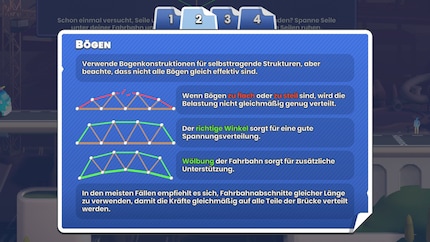
Of course, a casual game is no substitute for studying statics, but I would like to learn from my mistakes. If the bridge still collapses after several simulation attempts, I often don't know what to do. Sure - I could build a monstrous structure and blow the budget by a factor of 20. But I'd like to do it right - and the right way to stay within budget can't be shown.
Maybe just building a wooden arch out of steel would be enough. Unfortunately, I can't just change that, I have to tear down the relevant struts and build a new one. Overall, testing my constructions often feels like a gamble. I find that a pity. But when I manage to earn a «Golden Screw» for a scenario after all by trying it out a bit, it's a nice feeling of success.

If, despite numerous attempts, I can't find the ideal solution and give up, I would like to know what solution the developers had in mind. Unfortunately, it can't be displayed and so I'm left with a certain feeling of frustration when I grudgingly close the scenario. Even if the developer solution is not my own, I would know whether I was close or completely wrong.
«Bridge Constructor Studio» was released on 17 July 2025 for PC, Xbox, PS4, PS5, Switch, Android, iOS, Mac, Linux and Meta for Quest VR headsets. The game was provided to me by Headup Games for Steam for testing purposes.
Pro
Contra
Feels just as comfortable in front of a gaming PC as she does in a hammock in the garden. Likes the Roman Empire, container ships and science fiction books. Focuses mostly on unearthing news stories about IT and smart products.
Which films, shows, books, games or board games are genuinely great? Recommendations from our personal experience.
Show all