
Product test
Test Microsoft Surface Book 3 power three: 10th generation Intel and nVidia graphics power
by Martin Jud

When people work, mistakes happen. The same applies to computers. Sometimes there are bad consequences. Fortunately, in case of broken notebooks, only strained nerves and warranty claims follow. Or is there more to it?
Endless tests, headaches and a happy ending. This best summarises my experiences testing the Surface Book 3. But this isn't just because I'm testing three versions of Microsoft's Surface Book 3. Two of the three models run into some problems during my examinations.
In my review of the Book 3, I didn't talk about having to repeat tests due to defective devices. In truth, I actually tested five models. And rightly so.
What happened?
The first device in question was a 13.5-inch book with i7-SoC and a dedicated nVidia graphics card. After unpacking, initial setup and a long wait to install Windows updates, I wanted to test the performance of the three devices to start off. For this, I used the 1080p gaming benchmark Fire Strike from 3DMark. After doing this, the device mentioned didn't run smoothly anymore. When moving the mouse, it appeared dozens of times on the screen. Programs start and close only after a long waiting period. It was like dealing with Windows 98. I couldn't get into the task manager, but I managed to restart the device. This took an unusually long time and achieved nothing.
Resetting to factory settings without data erasure took an unreasonable five hours and didn't help. I only got to grips with this device again after several days. A second reset, which normally takes a long time, seemed to have helped it. Finally, an end to my suffering – still, this thing had to be repaired. Thank god for the warranty and a replacement unit, which was then used in all tests and worked perfectly.
The second device takes a lot longer to go crazy. When I test gaming-enabled notebooks, I save the gaming and the in-game benchmarks until the end. So I'm surprised when, days after the first problem, I again encounter a notebook that isn't running smoothly. This time it's the 15-inch version. When playing Far Cry 5, I notice that the graphics card doesn't get above 30 FPS with ultra-quality settings.
In the image below, you can see two results of a 3DMark benchmark in comparison. This is the identical test, performed at different times with the same instrument. The first result comes directly from testing after the initial setup of the product. The second was created immediately after the stress test, which keeps the notebook's hardware at peak performance until it runs out of battery. Or until the graphics card is grilled. Note not only the different score of the two measurements, but especially the average memory clock frequency and temperature of the graphics cards.
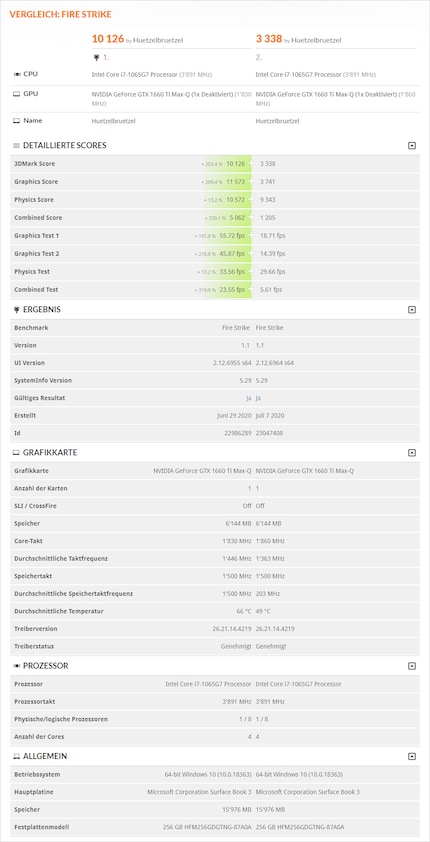
Here's the two results:
7000 points down. The stress test is possibly to blame for the fact that the nVidia GeForce GTX 1660 Ti Max-Q only delivers a fraction of the performance. More precisely, the software HeavyLoad and FurMark are both to blame.
Or it's my fault. There are some warning lights. For example, Chrome hasn't allowed downloads of FurMark for some time now.
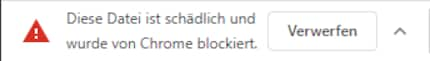
FurMark itself also warns against the use of the software:
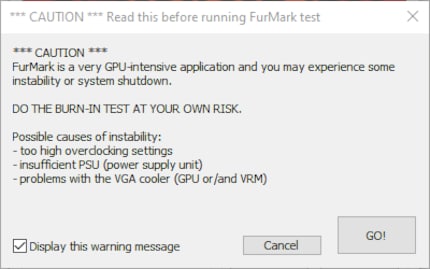
CAUTION
FurMark is a very GPU-intensive application and may cause instability or system shutdown.
PERFORM THE BURN-IN TEST AT YOUR OWN RISK.
Possible causes for instability: intense overclocking settings, insufficient PSU (power supply), problems with the VGA cooler (GPU and/or VRM)
I naturally reset the book as soon as I notice the defect. I even do it twice – but the graphics card doesn't get up to speed. I have no choice but to repeat all the tests with a night test device. Luckily, this one doesn't act up.
Looking through and comparing the results that the 15-inch book delivered before it broke down, I notice something else: with the broken device, the volume of the fan measured at maximum power from my sitting position was 42 dB. With the night test device, I got 52 dB. Where neither the stress test nor I to blame after all?
A notebook may have a defect. This wasn't the first time I was frustrated by a broken product. In situations like these, the first thing I ask myself is whether there's a user error – whether I myself am to blame. If this isn't the case, I consider where the test device comes from. Our test products come either from the digitec warehouse or directly from the manufacturer. If the latter is the case, it could be a pre-sales model with a tendency towards issues. Or it's a model that other testers have already tried out. In any case, I'll try to reproduce the error with a product from our range. If I succeed, you'll hear about it. Otherwise, I assume that the equipment you buy from us will work perfectly.
If the product has never been used before and comes delivered fresh from our warehouse, it shouldn't be suffering from any problems caused by insensitive pre-testers. And in the end, a single defective product is rarely indicative of a more wide-spread issue. Furthermore, such fragile models aren't limited to individual manufacturers.
The reason this case is noteworthy is due to the amount of devices. Two out of three «broke down» during testing. Not only is this new, but these are the first defective Microsoft devices I have come across. It's quite possible that none of this means anything. But it's still remarkable enough not to keep quiet.
I find my muse in everything. When I don’t, I draw inspiration from daydreaming. After all, if you dream, you don’t sleep through life.
Interesting facts about products, behind-the-scenes looks at manufacturers and deep-dives on interesting people.
Show all