
Product test
A beginner’s guide to keyboard modding – and why everyone needs the Das Keyboard
by Dominik Bärlocher
Cherry switches are the de facto standard for mechanical keyboards. There is a Cherry variant for every taste and the need for innovations is rarely expressed out loud. However, Bloody Gaming is competing with the keyboard trendsetter with infrared technology.
"Bloody Hell", is what the English use to say when something goes wrong or impresses them. Bloody Gaming wants its users to say "Bloody Hell!" when they game with the manufacturer's keyboards and mice. Because, as the ladies and gentlemen at the IFA stand with the bloody handprint on a black wall assure me, Bloody has revolutionised the keyboard without further ado.
Because where other manufacturers rely on switches from the German manufacturer Cherry, Bloody has invented a new switch. Switches are the components on keyboards that give the signal "key pressed". In mechanical keyboards, these make a refreshing clicking noise that really annoys everyone in the immediate vicinity, but is incredibly satisfying for the user. Where the Cherry switches rely purely on mechanics and contacts, Bloody has installed infrared technology in the LightStrike switches - curiously abbreviated to "LK". The result: the signal from the keyboard should be sent even faster from the keyboard to the PC.
As a fan of mechanical keyboards, I wanted to put this to the test, as I was able to try out a few models at the manufacturer's stand at IFA, i.e. press all the keys with my hand and just let the feeling sink in. My first test: I pull off the right arrow key and see what's underneath. As a rule, this can also be called "happy cherry switch guessing".
However, there is something wrong with the LightStrike RGB keyboard. The sound is somewhat reminiscent of a Cherry Blue Switch. Slightly rattling. The pressure point is also roughly where that of the Cherry Blues is. But something is wrong when you press it. Somehow the little tilt that I know from my keys at home is missing. Strange. So I pull off the right arrow key. It's getting weirder.

What is that? And it gets weirder.

A keycap sits on every switch in a keyboard. This is the key that you press. With Cherry keyboards, these keycaps can be replaced as required. I and a few readers once showed our creations.
The back of the LightStrike switches is compatible with all Cherry keycaps. You may have noticed that the photos don't look anything like the trade fair and perhaps you noticed the keyboard on the dining table of our AirBNB, which we affectionately call "the Berlin outdoor editorial office", in the feed last night. We've never eaten at the table.

Caffeine is our best friend
This is because I peppered the ladies and gentlemen at the stand with questions and mentioned several times that I really wanted to test a keyboard like this. I explain this plan first to a gentleman from Austria, then to a lady from China. I am handed a bag with a keyboard inside. I was told to bring it back in 24 hours. Would that be enough for a test? Sure, that's enough. Because I'm writing these lines on a Bloody LightStrike RGB B820R.
The B820R has some pretty funny features beyond the artificial, immortal clacking and RGB lighting. In addition to a 100% accurate rollover that doesn't lose the order of typing even with the fastest typist, the B820R has drains. This is not something I expect from keyboards. There are two drainage channels inside the keyboard that allow liquid to drain away efficiently. Gamers and in-the-deep-of-night typists, we can easily empty coffee or something over the keyboard.
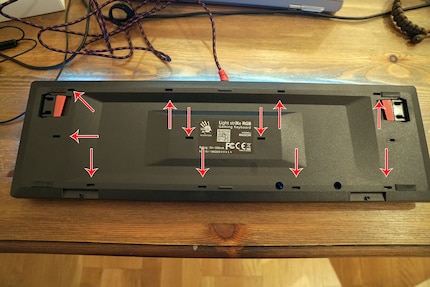
The drains on the B820R
Since my current laptop, the Porsche Book One, is neither made for gaming nor has any games installed, I just thunder away into the night while writing. After about five full A4 pages of text on the screen, I can say that typing with the B820R is a real pleasure, even if it is a bit loud. According to Bloody, this sound will never change. Where the clacking of other mechanical keyboards wears off after a while, Bloody has thought "We'll make noise forever".
The switches are fast, very fast. Metal switches have a bounce in them, which, according to the manufacturer Bloody, is between 18 and 30 milliseconds. This is why Bloody, a subsidiary of the Taiwanese company A4Tech, has completely abandoned metal technology in favour of infrared touch recognition. The 18 to 30 milliseconds became a value of less than 0.2 milliseconds, as nowhere is an analogue signal converted into a digital one. I notice this when typing. I don't type any faster or more correctly - I've just spelt the word "the" incorrectly three times in a row - but typing feels faster. This is not only due to the placebo effect that is undoubtedly setting in, but also to the fact that Bloody has saved on the distance a key has to travel from finger contact to the signal to the computer. Instead of four millimetres, it is now three millimetres.
The switches have not only copied the pressure point from the Cherry switches, but also the balance of the Logitech brand Romer-G switches. Or maybe Logitech copied the Romer-G balance from Bloody. Because no matter where I press the key, the pressure point is in exactly the same place. The slight tilting of the keys that I sometimes feel when typing on the Cherry switches is gone. I really like that.
Silencing is simple: just buy a few O-rings and you're done. And if the B820R were mine now, I would probably buy a set of all-black keycaps. But as I have neither O-rings nor black caps, I have no choice but to play around with the RGB colours. I like a cool blue colour. Well then, let's get into the software.
The software that controls the key illumination on all Bloody keyboards is called KeyDominator and is in version 2 at the time of going to press. However, the programme doesn't make half as good a trap as the hardware. Fortunately, you don't necessarily need it.
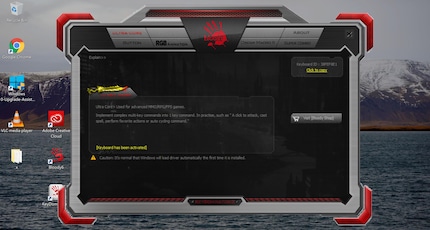
KeyDominator2 looks strangely pieced together. Here and there, the design changes, which in any case looks as if it wanted to be cool on a Flash website for a new film back in 1995. It wasn't then, it isn't now. You would assume that the menu item "Button" takes over the RGB colouring of the buttons. Wrong. You do this in the "RGB Animation" menu and then by clicking on "RGB Animation" in colour and colourful at the top right.
The Keydominator window disappears and a much larger, only slightly differently designed window appears. On the way there, it can happen that the colour of the keyboard changes spontaneously. Also annoying is a thing that floats above the desktop level that looks like a widget. No idea what it does or is supposed to do, but you can deactivate it with a right click.

But I don't use the software after the initial frustration. Thankfully, Bloody doesn't force you to use their programme. Because if RGB functionality is built into a keyboard, then there is a data memory built into the hardware somewhere. You can access this directly with the keyboard. FN+F12 resets the keyboard. You can then use FN and the left or right arrow keys to switch through the colour modes. With FN and the up or down arrow keys, you can adjust the brightness of the LEDs under the keyboard.
Time to draw a small conclusion: Hardware hui, software pooh. The Bloody RGB B820R does everything right as a peripheral that it can do right. It's a shame that the software can't keep up. I hope for a quick update, because if the software problem is solved, then the whole package rocks and not just the hardware. The hardware, by the way, really pulls the cart out. All in all: Bloody hell, I like Bloody.
Journalist. Author. Hacker. A storyteller searching for boundaries, secrets and taboos – putting the world to paper. Not because I can but because I can’t not.