
Beginner tips for the 3D printer: How to make your PLA prints adhere
Do you want to get into 3D printing? Or have you already bought a 3D printer for beginners, but your prints just won't stick? With a little fine-tuning and a few home remedies, your PLA prints won't come off the build plate in future
If prints don't stick, it's annoying. You can find all kinds of well-meaning tips on the internet, most of which don't really help. I'll also mention a few of them, but I'll also show you some home remedies in the fight against peeling prints. As a small preliminary remark: The guide refers to 3D printers without a heating bed and PLA filament.
Levelling the build plate
This is probably not the first time you've read this tip. Nevertheless, it is important that you set your build plate correctly. You should be able to slide an 80 g/m2 paper between the nozzle and build plate with a little pressure. With some printers, such as the Wanhao Duplicator i3 Mini, you need to adjust the nozzle a little closer.
Skirt, brim and raft
These terms do not refer to the fashion world, but to different printing techniques that make your print adhere and ensure a clean first layer. Skirt and Brim are recommended for PLA. Personally, I always print a brim with PLA, as I have had the best experiences with this and you don't use too much filament.
Skirt
With a skirt, the printer prints a circle around your print without touching it. This allows you to see how your printer is working and how the filament is coming out of the nozzle. If the filament is applied incorrectly or comes out before printing, you can react before the actual print starts.

A skirt can also protect your print from external influences such as draughts. This means your print object won't cool down as quickly and should adhere better.
Brim
The brim works in the same way as the skirt, except that it touches the edge of your print. This means that the print adheres to a larger surface and is therefore more stable. It also has the advantages of the Skirt. You can see how the filament comes out of the nozzle and how your printer works.
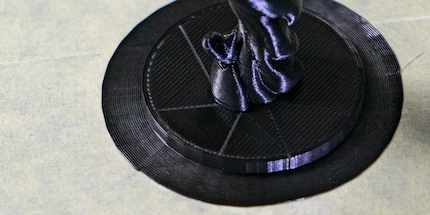
Depending on the printer, the filament may come out of the nozzle before printing. As soon as the print head makes contact with the build plate, this filament is in the way and leads to unclean application. Instead of cancelling the print immediately, I push the filament to the side before the nozzle starts to apply it. If there is still some smearing, I simply pull the excess filament off the build plate while the brim is printing. The brim is no longer quite as wide, but as I do this in the first round, it's not a big deal.
Raft
The Raft is an extension of the Brim. Instead of printing onto the print, your 3D printer prints your print onto the Raft. I have not had good experiences with this when printing PLA in a printer without a heating bed. The filament cools down too quickly and the print does not adhere to the raft.

Take it easy
The first layer of a 3D print is the most important. If it doesn't adhere, is uneven or something else is wrong, this can have a negative impact on your print. I therefore approach the printing of the first layer and the subsequent layers slowly. Set the print speed for the first layer to 50 per cent of the actual speed. This guarantees that the filament is applied cleanly and you will recognise potential problems early on.
Home remedies
If your prints do not adhere despite these tips, you can use household remedies. Painter's tape and glue stick are every hobby 3D printer's best friends. I always use these for PLA printing. PLA already adheres relatively well to painter's tape. If you coat this with glue stick, your prints will sit firmly on the print bed. Removal is then also easy. All you have to do is peel off the painter's tape. Important: If you print in this way, I recommend levelling your build plate with painter's tape stuck on.

With these tips and tricks, your first attempts at PLA printing should not be accompanied by annoyed outbursts of anger.
From big data to big brother, Cyborgs to Sci-Fi. All aspects of technology and society fascinate me.
Practical solutions for everyday problems with technology, household hacks and much more.
Show all