

Ayaneo 2 review: an expensive Steam Deck alternative with too many downsides
The Ayaneo 2 is a handheld PC with Windows. Although this opens up a lot of possibilities, it also comes with plenty of problems – its price being one of them.
Great features, the ability to install any PC game, problems everywhere you look – I’ve got déjà vu. The Ayaneo 2 makes the same promises as the Asus ROG Ally did. Strictly speaking, it’s the other way round – the Ayaneo’s been on the market for longer. However, I've only been able to get my hands on it now. Both devices aim to be the Windows alternative to the Steam Deck. Instead of limiting the selection of available games to Steam, the Ayaneo lets me install any Windows program I want – most notably the Xbox app with PC Game Pass. However, as Uncle Ben once said to Spider-Man: «With great power comes great responsibility.» And when it comes to the responsibility to deliver an all-around satisfactory device, Ayaneo falls short.
Great features and a crisp display
As the name suggests, the Ayaneo 2 isn’t the first handheld its Chinese manufacturer has produced. Usually, the roll-out of a device will still be in progress when its successor is announced. In case you’re wondering what that successor would be in this instance, it’s the Ayaneo Air Plus. Boasting a new AMD chip, the Ayaneo 2 was one of the first Steam Deck alternatives to promise better performance than Valve’s handheld. That also rings true on paper.
- Display: 7-inch LCD, 16:10, 1920 × 1200 pixels, 400 nits, 60 Hz
- CPU/GPU: AMD Ryzen 7 6800U, RDNA2
- Internal memory: 512 GB (2 TB) PCIe 4.0 m.2 2280 SSD, MicroSD
- RAM: 16 GB (32 GB) LPDDR5 6400 MT/s
- Battery: 50.25 Wh
- Weight: 680 grammes
I’m testing the version with 16 GB of RAM and 512 GB internal memory capacity. There’s also a pricier version with 32 GB of RAM and 2 TB of internal memory.
Ayaneo hasn’t cut any corners when it comes to workmanship. The entire front is covered with glass, while the display almost reaches the edges. The buttons, sticks and keys can be pressed smoothly, and the device is balanced comfortably in your hand. The position of the Start and Menu buttons below the left analogue stick, however, is seriously inconvenient. I’m forced to move my thumb way too far if I want to press them.

Source: Philipp Rüegg
The joysticks and trigger buttons are fitted with Hall sensors. Traditionally considered superior to potentiometers, Hall sensors are better protected from the drift problem commonly found with Switch Joy-Cons.
To my disappointment, there are no triggers on the back. This is where the ROG Ally (with two rear buttons) and the Steam Deck (with four) are clearly ahead. At least there are two little extra buttons to the left and right of the bumpers. Right next to them, there’s a fingerprint sensor, which unlocks the device relatively reliably and quickly.
The 400-nit display provides a bright, high-contrast image. By comparison, the Steam Deck looks washed out. That being said, the Ayaneo display is more reflective. However, the higher resolution does make games look a lot sharper. The touch controls react quickly and precisely, but the speakers sound slightly tinny. Though lacking oomph, they’re fine for gaming.

Source: Philipp Rüegg
The Ayaneo 2 is kitted out with both motion controls and vibration motors. I immediately deactivated vibration and RGB lighting on the joysticks. The lights are distracting – and the vibration just sucks.
Next to the headphone jack, there are three USB-C ports, two of which can be used for charging.
The Swiss army knife of handhelds
As with the ROG Ally, the first thing I do is install every available game launcher. Steam, GOG, Epic Store and, of course, the Xbox app with Game Pass, can be downloaded in an instant. You can either do this via the browser or via AyaSpace. The app serves as a hub for software updates, control adjustments or launching games. I get into the app by holding down the correct button below the right analogue stick. Giving the button a quick press opens the AyaQuickTool menu, where I can change the resolution, adjust performance or control the fans. Although this allows for easy configuration, it doesn’t offer nearly as many settings as the Steam Deck. For example, I can’t display fps or limit the refresh rate.

Source: Philipp Rüegg
The useful thing about AyaSpace is that I can launch all my installed games from one place. Unfortunately, however, not all of them are displayed. Games from the Battle.Net launcher, including Diablo IV, are missing. I can’t add them manually either. Not only that, but the app doesn’t exactly have a clear layout. To make matters worse, it switches to Chinese after every update. I’m only able to find the language menu by way of Google Translate’s scanning feature – or by asking my wife, who speaks Chinese.

Source: Philipp Rüegg
With every game store installed, the great download battle begins. As is the case with its Asus-produced competitor, the 512 GB fills up quickly. Again, however, I’m able to use a microSD to upgrade it.
Since then, I’ve installed 14 games. Some of these serve primarily as benchmarks – Spider-Man: Miles Morales, for example. Others are for playing (Diablo IV) or watching (White Lotus). Diablo IV doesn’t require much attention, and runs wonderfully on the Ayaneo. However, the main advantage over the Steam Deck is the Xbox app with Game Pass. I mostly use it to play the rhythm game Hi-Fi Rush. My first few goes on the Ayaneo 2 are positive. Games run smoothly and, unlike on the ROG Ally, the controls work without constant compatibility issues. Mind you, there are limitations. Unlike the Steam Deck, the handheld doesn’t have touchpads. This makes games that rely on a mouse, such as Civilization, incredibly awkward to control. The same goes for Windows navigation.
From little hiccups to major issues
The Ayaneo 2 was funded via crowdfunding platform Indigogo. Even before the handheld greeted me in Chinese, I’d expected it wouldn’t be perfectly developed. It all starts with the noise. As soon as I turn on the device, I can hear the fans. Come to mention it, I can always hear them. Unless, that is, I’m just staring at the empty desktop – which rarely happens. If I play games while watching TV, I often get comments that the whistling is annoying. The fans, however, are the least of my worries. It’s not long before I’m met with more issues.
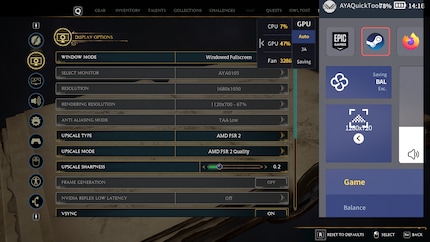
Source: Philipp Rüegg
The most maddening thing is changing the resolution. In theory, this can be done via the quick menu. Six different resolutions are available, ranging from 1920 × 1200 pixels to 960 × 600 pixels. Stupidly, however, there’s no 1280 × 800 pixel option. That would be the next lower resolution in the display’s 16:10 format. If I want to configure it, I have to do it in the Windows settings menu. Why that’s important? For whatever reason, I usually can’t change the resolution in-game – something that’s standard on a PC. This means I’ve got to go back either via the AyaQuickTool or the Windows settings. As if that weren’t cumbersome enough, the AyaQuickTool only scales after a restart. If you don’t do one, half of the menu is cut off.
A proper standby mode, like on the Switch or Steam Deck, is only available to a limited extent. It’s something I consider essential on a handheld, allowing you to have a quick gaming session, pause the device and pick up where you left off later. Brilliant. The Windows standby function, however, is unfortunately unreliable during games. Some games freeze, the picture disappears or the controls refuse to work.

Source: Philipp Rüegg
Besides this, there are countless other little things that don’t 100% work. For instance, the keyboard rarely pops up of its own accord when I tap an input field. The quick menu’s Close Game option does absolutely nothing. Vertical Sync has to be enabled almost all the time; otherwise you get screen tearing. This, in turn, makes the controls patchy. And I never know exactly how long I need to hold down the start button to turn on the device. Sometimes, a quick press does the job. Other times, I need to hold it down for several seconds.
Time after time, the device doesn’t respond when I change the resolution or start a game. Usually, the only thing for it is to reboot the device. As is the case with the ROG Ally, most of the problems are likely down to the device not being compatible with Windows.
Though not a fault per se, having to do driver updates in at least three places – Windows updates, AMD graphics driver updates and Ayaneo firmware updates – is a hassle. On the Steam Deck, there’s one update for everything.
A problem that definitely can’t be traced back to software is the sticky buttons. After a couple of weeks, the A, X and Y buttons start getting jammed. The issue isn’t always equally severe, but sometimes they get stuck for so long that I can watch them slowly move back up.
Fast, but not always
The Ayaneo 2 has more cores, a higher clock rate and more compute units on its GPU than the Steam Deck. The Ryzen Z1 Extreme, built into the best version of the ROG Ally, however, clocks even higher. Does this make the Ayaneo 2 faster than the Steam Deck? Essentially, yes. Mind you, you only get the full 1920 × 1200 pixels in undemanding games, so I often switched to 1280 × 536 pixels. While the frame rate is almost always higher than the Steam Deck’s, the same can’t be said of its stability. Lots of games are occasionally jerky, whether I’ve set the fans to maximum or kept them on «balanced». It could also be a driver problem – my guess is that ventilation hasn’t been optimised.

Source: Philipp Rüegg
Apart from that, the Ayaneo 2 runs pretty smoothly. Hi-Fi Rush reaches a stable 60 fps at maximum details, even without upscaling through FSR. Diablo IV also delivers 60 fps with a high level of detail, but the resolution is reduced to 800p. Because I don’t have the ROG Ally any more, I tested the same four games again in order to make a direct comparison. Pitted against other handhelds, the Ayaneo ranks between the Steam Deck and the ROG Ally.
Verdict: expensive and awkward
I’d have a hard time recommending the Ayaneo 2. It mostly boils down to how important Game Pass is to you. If you can’t do without it, the Ayaneo 2 embodies a device that lets you play your way through the Game Pass library – with decent performance, to boot. Unfortunately, it doesn’t always work out that way. While some games, such as Diablo IV, clearly run better on the Ayaneo 2 than on the Steam Deck, other titles, such as Cyberpunk 2077 run equally well on either device. The ROG Ally, which also runs Windows, is a cut above both. Not only does this Asus-made rival cost much less than the Ayaneo 2, but it also has even better features.

Source: Philipp Rüegg
Both Windows devices are rife with software issues, though the Ayaneo’s problems don’t seem as drastic as the ROG Ally’s. Neither device achieves the clean gaming experience provided by the Steam Deck. The fact that three buttons on my test device started to jam is another red flag – especially at this price.
The Ayaneo 2 scores a few points with its high-contrast, high-resolution display, feels comfortable to hold and performs reasonably well. However, its price tag, its numerous compromises and the problems that Windows handhelds have to deal with aren’t to be taken lightly. Apart from software stability, the ROG Ally beats the Ayaneo 2 in almost every respect. If you’re looking for a device you can use to play Game Pass titles, I’d recommend the cheaper Asus alternative. For everyone else, the Steam Deck is still the best handheld for PC gaming despite its poorer performance and display.
As a child, I wasn't allowed to have any consoles. It was only with the arrival of the family's 486 PC that the magical world of gaming opened up to me. Today, I'm overcompensating accordingly. Only a lack of time and money prevents me from trying out every game there is and decorating my shelf with rare retro consoles.



