
Apple introduces Final Cut Pro and Logic Pro for iPad
For creative professionals who want to produce films or music on a tablet, Apple is launching Final Cut Pro and Logic Pro for iPad. The apps are only available as a subscription model.
Apple announces iPad versions of its Final Cut Pro and Logic Pro programmes. Both have been developed with a completely new touch interface that utilises the advantages of multi-touch. The apps will be available as a subscription in the App Store from 23 May. They cost 5 francs or 4.99 euros per month. The annual subscription costs 50 francs or 49 euros. For Final Cut Pro you need an iPad with an M1 or M2 chip. The A12 Bionic chip from slightly older iPads is sufficient for Logic Pro.
Final Cut Pro
In the iPad version of the Final Cut Pro video editing software, you navigate through the magnetic timeline using a digital jog wheel. Clips can be moved with your finger, and frame-accurate editing should also be possible. This probably works best with the Apple Pencil, which is more precise than a finger. You can also use the Pencil to draw or write directly over video content. There is also a library of graphics, effects and audio material.

Source: Apple
Not much more than an absurd gimmick is the Pro camera mode: it gives you full control over the camera built into the iPad. You can manually control things like focus, exposure and white balance. Apple writes that it allows creatives to "shoot, edit and publish from a single device while on the go". While this is technically true, the poor video quality of an iPad camera does not match the professional standards of an editing programme such as Final Cut Pro.
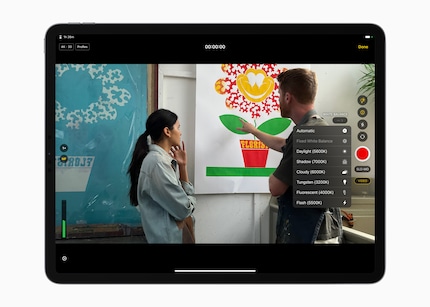
Source: Apple
Most filmmakers are likely to edit footage from dedicated video cameras. Thanks to the multicam function, parallel recordings from multiple cameras can be automatically synchronised and edited together. You can switch from one setting to another at the touch of a finger. Apple promises automated processes for things like cropping a subject or voice isolation, which take little time thanks to machine learning.
Logic Pro
The audio mixing programme Logic Pro should also be easy to use thanks to multi-touch support. Just like Final Cut, the usual keyboard shortcuts are supported with a connected keyboard. Just like Final Cut, you can also record content in Logic Pro directly via the iPad - ideally with a connected external microphone or audio interface.

Source: Apple
A full-featured mixer includes channel strips, volume faders, pan controls, plug-ins, sends and precise automation. The new Sound Browser offers dynamic filters and displays all available instrument and audio patches, plug-in presets, samples and loops in a single place. With the tap of a finger, you can listen to a preview before loading the sound into a project. The app includes over 100 instruments and effect plug-ins such as vintage EQs, compressors and reverbs.

Source: Apple
My fingerprint often changes so drastically that my MacBook doesn't recognise it anymore. The reason? If I'm not clinging to a monitor or camera, I'm probably clinging to a rockface by the tips of my fingers.
From the latest iPhone to the return of 80s fashion. The editorial team will help you make sense of it all.
Show all