
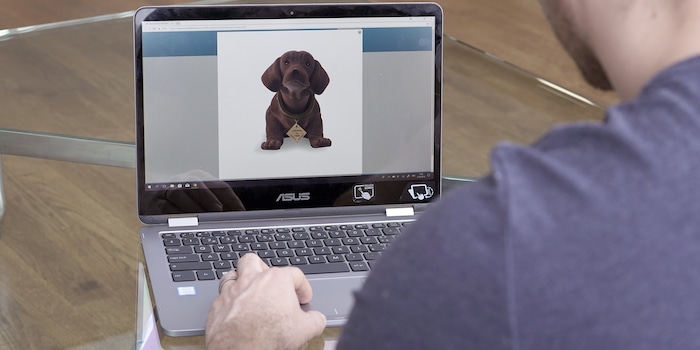
An expensive lame duck: the Asus VivoBook Flip 14
A few weeks ago, I had the Asus 2-in-1 laptop on my desk. I thought 'cool', it's a pleasure to test a convertible, the convertible of the computer in short. Here's briefly what I can already say about it: it's very malleable, but has a number of flaws.
I'd like to take this opportunity to tell you a childhood anecdote about my neighbour's convertible. This computer rocks like the disjointed-headed figurine placed on the rear parcel shelf of his car. Why does it do that? When deployed, the screen causes an imbalance, shifting more weight onto the back of the laptop. It's annoying and it's ruined the pleasure of using it in laptop mode. But before I go on bashing it, I'd like to run through the specs first.

Equipment
The VivoBook Flip packs an Intel Core M3-7Y30 processor, Intel HD Graphics 615, 8GB of RAM and a 128GB eMMC card. The Full HD screen is touch-sensitive, so you can use it with your fingers or with the Stylus Pen, which is sold separately. As for connectivity, there's a USB 3.1 Type C port, a micro USB port, a micro HDMI port, a headphone socket and an SD card reader. Wireless connectivity, meanwhile, is not to be outdone, thanks to Bluetooth 4.1 and WiFi 802.11ac.
.
As per the product description, the screen chassis is aluminium, but that's just the top. The bottom part is plastic. This is no doubt where the uneven weight distribution and nerve-wracking instability come from. At 1.5 kilos and just 15.4 mm thick, this device is relatively light. To use the VivoBook Flip as a touchscreen tablet, you need to extend the screen 360 degrees. It's easy to see why the screen is housed in an aluminium chassis: the hinge is so robust that even the strength of two hands is not enough to open it. Once the display screen has been folded back to 180 degrees, I still have to press it down in the middle with the help of my upper body and legs. If this panel had been covered with a plastic frame, then the pressure applied would damage it every time.
The keyboard is somewhat cramped: due to its height, the Enter key blends in with the others. On several occasions I missed it and pressed the dollar key. Otherwise, the keyboard is pleasant and offers a satisfactory grip. But we'll take solace in the fingerprint sensor on the touchpad, which works perfectly by the way.

A few words about mass storage
The Flip does not contain an SSD drive, but an eMMC card. The eMMC - embedded MultiMediaCard or embedded multimedia card - is in principle similar to an SD card. This MMC is considered to be the predecessor of the SD card. Today, the "embedded" version of the MMC is the most common. It is often used in cheaper tablets or laptops. The eMMC memory card is in fact an iNAND Flash memory. Unlike SSDs, eMMC cards do not have sophisticated firmware or other advanced technologies such as fast interfaces. As a result, they are also slower than SSDs and, for manufacturers, represent a low-cost alternative to SSDs. The Flip's eMMC, which achieves write speeds of around 170 MB/s, is therefore just as fast as the , which achieves read speeds of around 500 MB/s. The speed of this eMMC does not break the bank. For CHF 699, we wish there had been an SSD.
Performance
As for the processor, it doesn't do much better either. The Intel Core m3 7Y30 doesn't hit the heights. But for surfing the web and working from home, it will more than do the job. In my opinion, the VivoBook Flip is too slow overall. Anyone who has read my review of the GPD Pocket will know that I don't have high standards when it comes to gaming. So I tried playing "Finding Paradise", which ended in failure. Still, I was able to play on the Flip (which was far from displeasing, by the way). Otherwise, other simpler games work just fine on this device. However, 'The Witcher 2: Assassins of Kings' played rough, even with the settings at their lowest. In its defence, the VivoBook Flip isn't really designed for gaming or multimedia. The integrated graphics are just as I'd imagined.
Mobility, an asset

When it comes to mobility, the Flip excels. I put the computer through the "HeavyLoad" stress test, which pushes the limits of the system. I ran the whole thing in battery mode and the Flip lasted a total of three and a half hours, all with 100% processor load, continuous writing and erasing to the eMMC card and RAM overload.
.
I mostly used this convertible on the train. For watching series on Netflix, surfing and writing articles, the battery lasted between five and eight hours. I'd also like to highlight the audio quality of the SonicMaster system. For a laptop in this price category, the sound is crystal clear, with pleasing volume and bass. I mainly used this convertible on the road, whether in tablet or tent mode. The keyboard and touchpad are deactivated in these modes to avoid any inappropriate typing. The touchscreen holds its own, and touching it is as easy as flicking a finger. Unfortunately, I didn't have a Stylus Pen. So I won't be able to tell you anything about it.

Conclusion
Personally, I wouldn't buy the VivoBook Flip. And that's purely because of the flaw mentioned at the start: the wobble in laptop mode annoys me to no end. It's an unforgivable design flaw in my book. Also, there's no SSD installed, only an eMMC card. The difference in speed is enormous and doesn't justify the relatively high price of CHF 699. The same goes for the fanless processor, which on the other hand allows great mobility. Asus has also economised on connectivity. At least one USB 3.0 Type A port could have been added. I myself still have a lot of peripherals running under this standard and it's not practical to lug around an adapter.
All in all, testing a convertible was a rewarding experience for me. I'd love to have one as a work tool. But a more powerful model like the computer and without flicker please.

From big data to big brother, Cyborgs to Sci-Fi. All aspects of technology and society fascinate me.