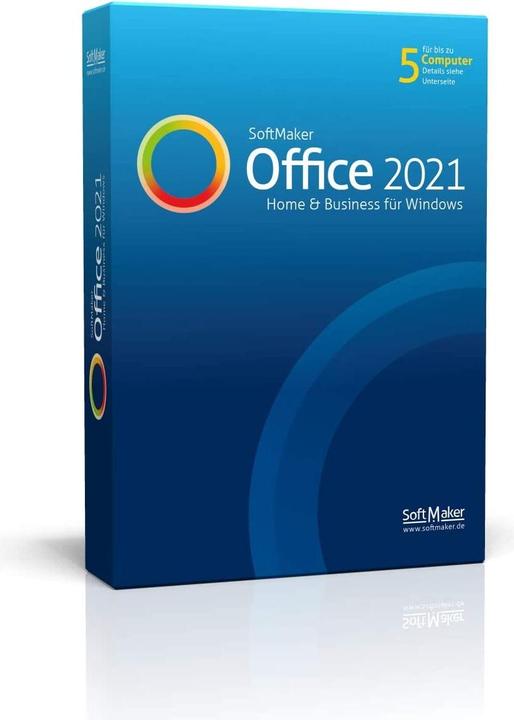
Softmaker Office 2021 Home and Business Download Code
1 User, 1 Devices/Users, unlimited
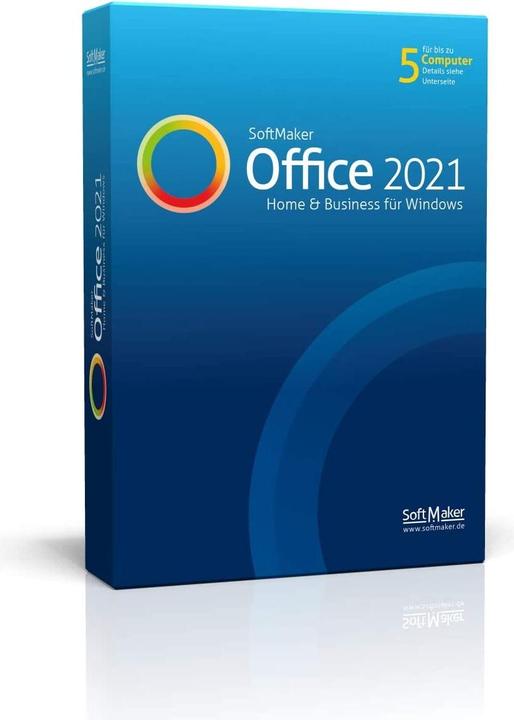
Softmaker Office 2021 Home and Business Download Code
1 User, 1 Devices/Users, unlimited
Where can I find the download link? I have received the software key.

5 months ago
To find the download link for the "Softmaker Office 2021 Home and Business", follow these steps:
1. visit the official SoftMaker website: Go to SoftMaker.com and search for the download options for SoftMaker Office 2021.
2. log in or register: If you received the download link after you purchased the software key, you may want to check your account with SoftMaker or the seller (in this case, Market + Technology) for the download link.
3. use the software key: After downloading the software, you will be prompted to enter the software key you received to activate the software.
4. check the order confirmation: A direct link to the download may also be provided in the order confirmation or in the seller's user account (Markt + Technik).
If you cannot find the link, contact Markt + Technik customer service or SoftMaker directly for further instructions.