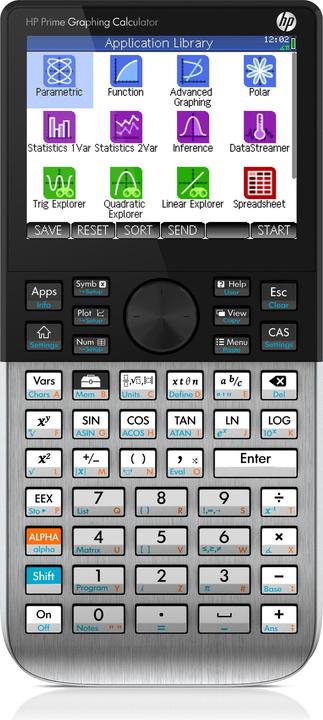
HP Prime G2
Rechargeable battery
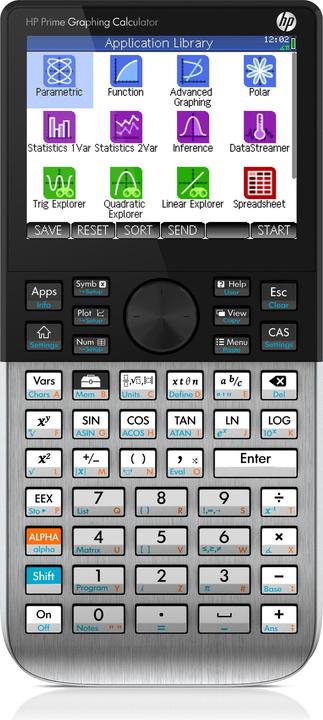
HP Prime G2
Rechargeable battery
Is this calculator suitable for electrical engineering applications? Are there already stored constants, such as the elementary charge or the electric field constant? Can you also calculate with units of Ohm's law? What about digital technology? Is it possible to convert numbers into the binary and hexadecimal system or to calculate the whole thing back into the decimal system?
I bought the HP Prime for my electronics apprenticeship on the recommendation of my physics teacher.
Yes to all questions:
Elementary charge: Shift>Units>Const>Quantum> q
Field constant: Shift>Units>Const>Physics> ε0
Units: Yep. Electrotechnical programmes for e.g. Ohmic law are not built in. However, such programmes are available for download. (See https://www.hpcalc.org/prime... )
If you want, you can add units to your own formulae by appending the unit to the number/variable, e.g. "100_(Ohm)". The units are correctly looped through, but the correlations are not calculated: "10_(V)/100_(Ohm)" results in "0.1_V/Ohm" (at least correctly represented as a fraction) and not 0.1A.
You can also save any formula as a user formula. For example, I have stored a user function called "PAR2" for 2 parallel resistors with the function "1/((1/A)+(1/B))", which is then entered like this: "PAR2(100,330)" for 100 and 330 ohms, and internally "1/(1/100+1/330)" is executed and output correctly 75.
Binary: yes, in different ways.
There is also a screen that gives you a 64-bit bitmask where you can edit the binary field (change bits, shift, invert, etc) and input and output the binary, hex, decimal, and octal values:
First save the input number, e.g. here decimal 12:
Type #12d [Enter]
Shift>Base
Tap Edit on the display
There are also other ways that I haven't really used yet.
At ftp://ftp.hp.com/pub/calculators/Prime/ you'll find all the software and documentation from HP itself, including the "Virtual Calculator" simulator for Windows/Mac that albinmächl mentioned, as well as the connectivity software that lets you upload programs to the real or virtual machine. (The "HP Prime Pro" app for iOS is still available, but not free).
I think so. In http://www.hp-prime.de/files..., for example, you can find the list of constants on page 518. You can also find a virtual calculator at http://www.hp-prime.de/de... where you can look at everything (there was also an app, but I can no longer find it in the Play Store).