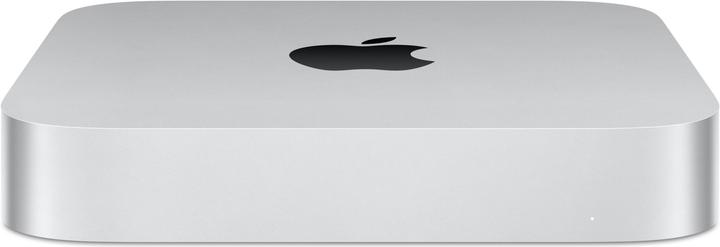
Apple Mac Mini – 2023
M2 Pro, 16 GB, 1000 GB, Apple M2 Pro 16 Core
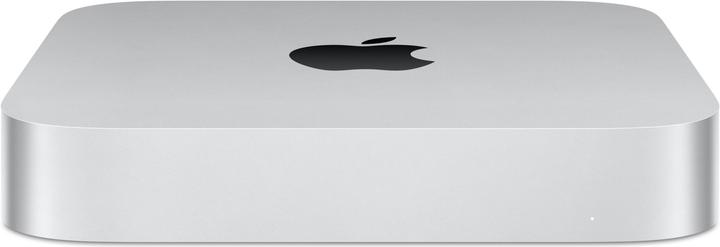
Apple Mac Mini – 2023
M2 Pro, 16 GB, 1000 GB, Apple M2 Pro 16 Core
I would like to use my very old iMac 27" monitor (late 2013 in the best condition) as a monitor for this Apple Mac Mini. Unfortunately, a change is urgently needed, as there are no more updates at all, and many things no longer work (properly). I read below that an "adapter from Thunderbolt 3 to Thunderbolt 2" is an option. That doesn't work for me, as this connection doesn't even exist yet. I'll throw USB into the race "at retirement age" on the monitor. I'm not at all familiar with the matter. Are there any other options? Best regards Tina
Hi Tina, USB-C and 1 x HDMI are the basic connection options. You will be able to connect your monitor with an adapter. Nowadays, you tend to have a curved monitor, which usually supports USB-C, HDMI and
Displayport are supported.
Otherwise, please ask again.