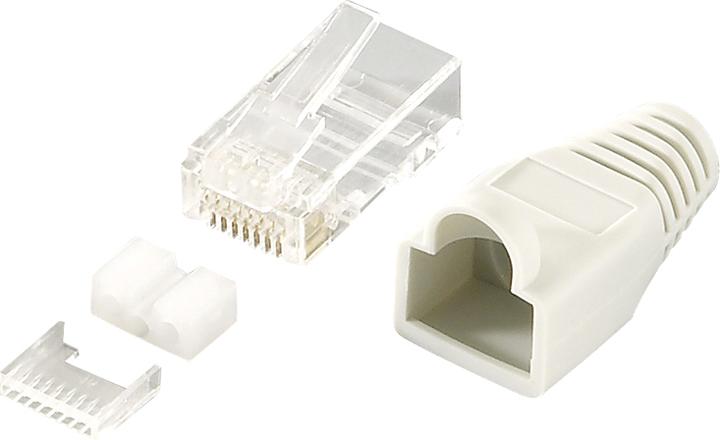
LogiLink MP0021
Network cable plug
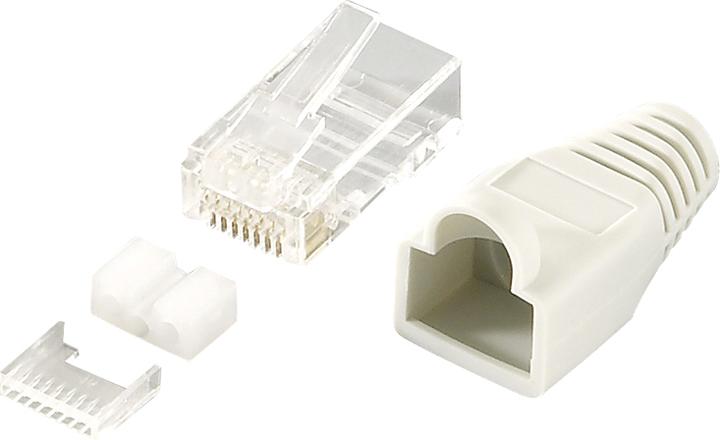
LogiLink MP0021
Network cable plug
I have now crimped 5 times and the cable tester always shows me a short circuit between wire 7 and G (ground?) every time! 5x new, 5x the same result. I assume I'm doing something wrong, but what? - What could be the reason that it is always wire 7 and ground? - The set includes threading aids. This threading aid has a small "hill". How exactly does this jump get into the plug? I now have a jump upwards (where the nose is) or downwards. Always short-circuited A7 and G - I see videos where the insulation (the one that covers all 4 wire pairs) of the Rj45 cable is completely cut away. Then I see videos where this insulation is put back on the "cable". But since the plug is made of plastic, it shouldn't make any difference, should it? Is there a video somewhere for these plugs?