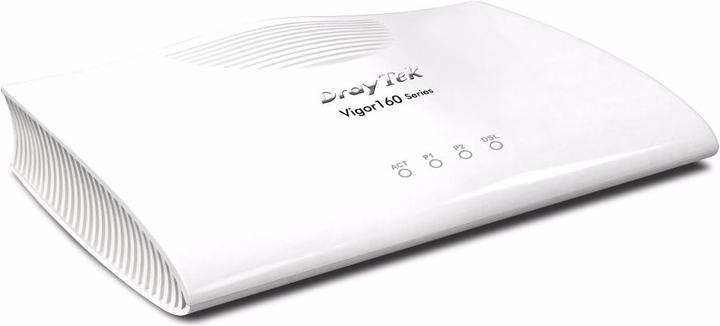
Draytek Vigor166
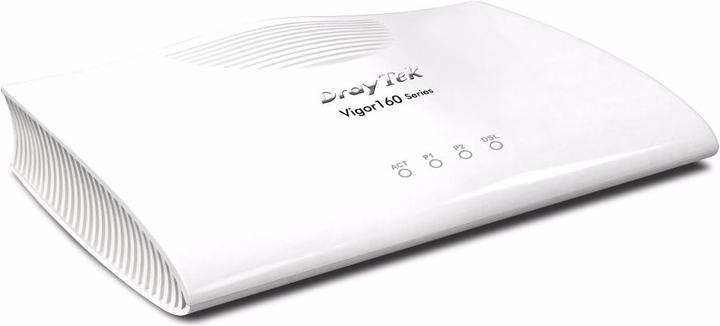
Draytek Vigor166
I bought it for a Swisscom connection without the crappy InternetBox. The Draytek works wonderfully but getting the Swisscom connection to work and getting the right IP from Swisscom is hell. Swisscom support is as competent as a piece of bread. Has anyone tried this themselves? Impossible.
Cool, so you use pfSense, you get some IP (not reasonable as you say) assigned by Swisscom and you say you got the Option 60 field right.
First of all, I would strongly recommend that you install the recently released firmware on the Vigor, then set the Operation Mode to Bridge, which is new, and then switch on Hardware Acceleration. Everything is new in the new firmware and delivers noticeably better performance for me.
I have a fleet of various g.fast-capable devices here and an init7 line (PPP), Monzoon DSL (PPP) and Wingo (DHCP) via DSL.
Correctly configured, the Vigor does a very good job with all these providers, especially with the new firmware, and negotiates the best line values after the FritzBox 7582 compared to Zyxel, Internet boxes g.Fast SFP and so on.
ftp://ftp.draytek.com/Vigor166/Firmware/v4.1.0/
Next, if you are sure that the option 60 string with spaces and encoding is correct, there are 2 more points.
The Mac address you use to get to Swisscom and request the DHCP lease can be changed as you like. This is the MAC of the Ethernet interface on the pfSense which is connected to the Vigor.
If you come with a MAC that Swisscom does not yet know, especially not in connection with your connection, then you will get a non-public IP probably from the 100.x.x.x range, if you then try to resolve anything via the DNS servers also assigned by them, they will redirect you to another page so that you can register yourself/the connection. There you can click through with the information from your subscription. Once this is done, they remember this special MAC address, in connection with your account and the special connection (port) and the next time you request a DHCP lease, you get a "configuration" that allows you to surf the Internet. Just try surfing with their DNS server that they assign to you, then you'll see what Swisscom shows you. You can then report back here.
Next point: Swisscom has been doing something similar to DSlite (Dualstack lite) for some time now. That means they give you a non-public IPv4 address from the 100.x.x.x range which is meant for so-called CGNAT (carrier grade NAT) and they give you a public exclusive IPv6 address range. They do this to save IPv4 addresses, you then share a public IPv4 address with a lot of other customers behind their router that also does NAT like yours at home.
You have to change this if you want to do port sharing and get a public IPv4 address on your device. Call the hotline and say you need port sharing and public IP and blah, they usually do it without problems on request.
I now have the box in use with several customers. However, as a bridge with an Ubiquiti USG at the back. But you have to set the correct values for vpi/vci. You also have to activate the bridge mode. But it also works as a standalone router.
Yes, I have. However, the Vigor166 makes a DMZ to the Fritzbox. Swisscom requires a registered MAC (which can be entered in the Vigor166), the set option 60 (which can be entered in the Vigor166) and DHCP Client (which the Vigor166 can do for IPv4 and IPv6). Unfortunately, the Fritzbox does not cooperate here on the WAN connection. Therefore, the Vigor166 can NOT be operated as a modem in bridge mode on the WAN connection of the Fritzbox, by the way...
So, in order for the start with the Vigor as router to work well, you must first find out the DSL MAC address of the InternetBox and enter this into the Vigor166. Then disable VLAN, disable PPPoE, enable MPoA, set option 60 in MPoA in the Advance Menu to "100008,0001,vigor" and log on as DHCP client (Obtain an IP address automatically). Then everything remains seamlessly Ok. The Vigor166 boots with every parameter change. Since this is seen as a fault in the network, the SNR increases and thus the data rate is reduced. However, this should then increase again within 2-3 weeks if nothing is changed in the Vigor166.
Why don't you ask a question, then maybe they can help you instead of just bitching and demonstrating that you don't understand what you are writing about and don't even want to make the effort to work on the solution.
Swisscom expects a certain string in the DHCP Option 60 field, otherwise you won't get a reasonable IP assigned. This is described here, among other things, and it is also best to ask there.
https://community.swisscom.ch/t5...