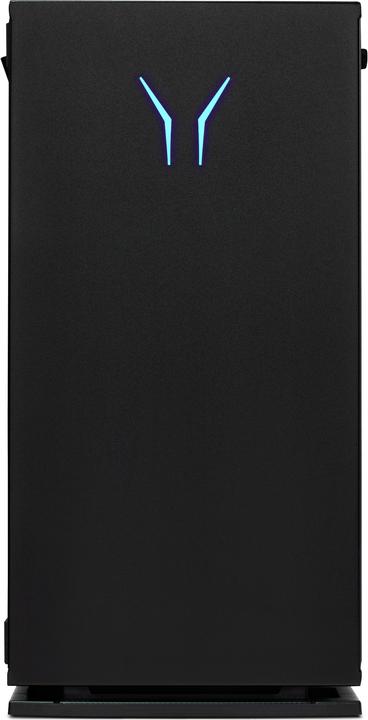
Medion Erazer Engineer X20
Intel Core i7-11700F, 16 GB, 1000 GB, GeForce RTX 3060 Ti
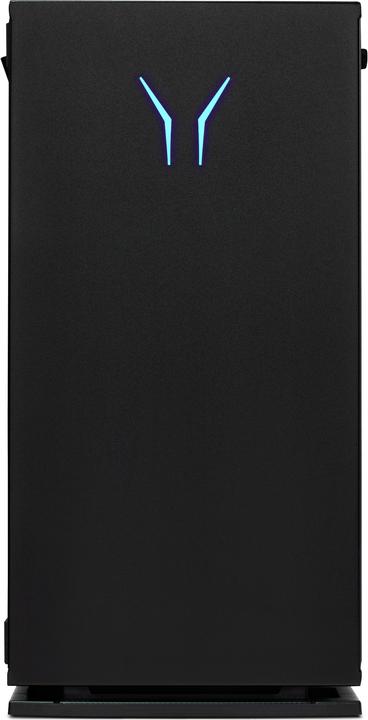
Medion Erazer Engineer X20
Intel Core i7-11700F, 16 GB, 1000 GB, GeForce RTX 3060 Ti
Hello, I no longer have a LAN. Can anyone tell me how to reset the BIOS settings?
Hello irrelevant, to get into the BIOS settings, you have to press the F2 or DEL (Delete) key repeatedly during start-up (as soon as the computer has power). Once you are in the BIOS, you can reset the settings. Alternatively, you can disconnect the button battery (backup battery) on the mainboard for about 1 minute. When doing this, be careful not to break the warranty seal or use a metal object such as a screwdriver. Only do this if you are confident enough. If this does not help either, you can submit a request to us: https://helpcenter.digitec.ch/hc... Good luck and best regards