
Top-rated products in the Cutting plotters + Print press machines category
Here's a ranking of the top rated products in this category. To give you a quick overview, we've also added some key information about the products.
1. Cricut Maker 3
Unleash your creativity with the power, versatility, and speed of the most advanced smart cutting machine – the Cricut Maker 3. Cricut's ultimate smart cutting machine is now smarter and faster than ever before, capable of cutting over 300 materials, from delicate fabrics and paper to heavy chipboard, leather, balsa wood, and more. The Cricut Maker 3 is up to 2 times faster than the previous generation and is compatible with new Smart Materials for super long, super precise cuts up to 3.6 meters without a machine mat. Choose from 13 available Cricut tools to cut, score, write, emboss, engrave, or add countless other decorative effects with professional performance and precision. With 10 times the cutting power compared to Cricut Explore family devices, the Cricut Maker 3 offers the versatility and performance to elevate your creativity to the ultimate level. Use with the Design Space app for iOS, Android, Windows, and Mac.

2. Cricut Joy
Bring your creative projects to life with the Cricut Joy cutting machine. The new Cricut Joy cuts a variety of materials into any shape you desire, from vinyl and iron-on materials to cardstock and peel-and-stick label paper. With the brand new Smart Materials made from vinyl and for iron-on, Cricut Joy can cut up to 6 meters at once. The Cricut Joy is designed to be your companion anytime and anywhere. It fits in a storage compartment, sets up instantly, and is easy to store. With the new Smart Materials, you can use the cutting machine without a cutting mat. Additionally, you can upload available designs and your own designs using the easy-to-learn app for desktop, iOS, and Android, allowing you to personalize your everyday projects.
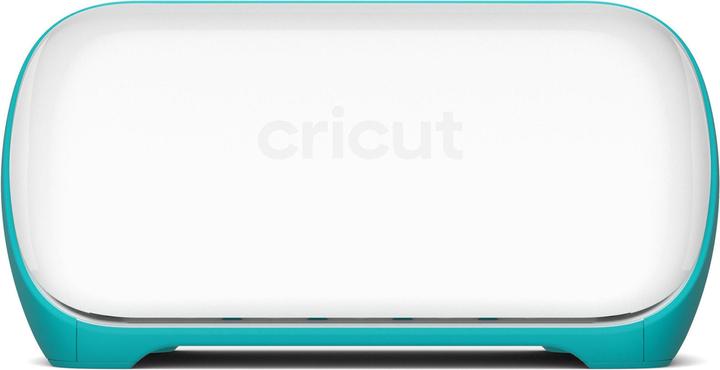
3. Cricut EasyPress Mini (red)
Small but mighty. With the Cricut EasyPress Mini, you can create unique objects and projects. Now you can achieve highly effective heat transfer results in a thoughtful, compact design. Whether it's a uniquely shaped object or a particularly small project, like shoes, stuffed animals, and more, you'll have what it takes to get a successful transfer. This allows you to effortlessly navigate around contours, between buttons, and even into seams. Three heat settings are all you need for any heat transfer project, including Infusible Ink projects. An insulated base and an automatic shut-off feature are safety features you'll love. Plus, it's lightweight, portable, and easy to store. It works with all major brands of heat transfer materials, Infusible Ink, and sublimation materials. It's the perfect complement to any Cricut cutting machine or larger Cricut heat press.

4. Cricut EasyPress Mini (blue)
The portable heat press is perfect for uneven objects. The ceramic-coated heating plate ensures even heat distribution and optimal results. It features a heating plate measuring 4.9 x 8.3 cm, an automatic shut-off function, and three temperature settings. It is compatible with all common transfer foils, allowing you to create creative projects such as shoes and plush toys.

5. Cricut EasyPress 3 (22.8 x 22.8 cm)
Heat press for applying transfer vinyl. Transfer press for applying heat transfer vinyl to textiles. Size: 22.8 x 22.8 cm. With the Cricut Heat app, the device connects directly to the EasyPress 3 via Bluetooth. The advantages of a heat press combine with the easy handling of an iron. Lightweight, portable, and convenient for storage. Compatible with all heat transfer vinyls.
How it works: Ironing vinyl using the EasyPress 2. Ironing vinyl onto textiles is extremely simple with the press. To ensure you always achieve great results, please keep the following points in mind: Use the device only at room temperature and only with fabrics and base materials that are completely dry. Additionally, remove any protective films or tapes from the control panel of the press before use. Use a flat, sturdy, and heat-resistant surface that is approximately at hip height for your work. Then, turn on the device and set the desired temperature. Place the press on the fabric for three to five seconds to remove wrinkles and moisture. Now, position the vinyl with the design, shiny side up, at the desired location. Place the press on the design, start the timer, and hold the device firmly with light pressure until you hear a signal. Flip the base material over and heat the back of the design for about ten to fifteen seconds.
The Cricut Heat app establishes a direct Bluetooth connection to the Cricut EasyPress 3, allowing you to send the perfect time and temperature settings with a tap of your finger.

6. Cricut Explore 3 cutting plotter
Cutting machine for vinyl sheets, heat transfer vinyl, paper, and much more. Cuts over 100 materials, from cardstock, vinyl, and iron-on designs to glitter paper and bonded fabric. Compatible with 13 tools for cutting, writing, scoring, foiling, and embellishing. Also suitable for use with Cricut Smart Materials for cuts up to 3.6 meters in one go. Up to 2x faster than the previous generation. Bluetooth wireless technology and docking slot for mobile devices, as well as built-in storage. Free design app for Windows and Mac computers, as well as iOS and Android devices. Supports the unfolding of your creativity. Cricut is a successful manufacturer of cutting machines and accessories that offer you nearly unlimited possibilities to express your creativity. The company aims to help people make their personal DIY projects enjoyable and easy, enabling them to live a more creative life. Over time, Cricut has continuously introduced new machines, tools, and materials and will continue to do so to expand possibilities further. The company's inspiration comes from its customers, who consistently surprise with their unique creations.

7. Cricut Transfer Press Mug Press Cup Press Sublimation
Gift vibrant, professional, personalized mugs with the Cricut Mug Press. Simply create your design using Cricut Infusible Ink materials, attach it to your mug, and let the press do the rest. With no manual temperature or pressure settings required, personalizing Infusible Ink-compatible mugs with unique art or text is easy. A patented heating plate with zone heating ensures excellent, consistent results. Perfect gifts for family, friends, teachers, neighbors, and colleagues have never been easier. Optimized for Infusible Ink products, this unique mug press is the perfect complement to any Cricut cutting machine.
For adults only. Use in a well-ventilated area. Fumes are released during the heat transfer process.
Included in the package:
- Cricut Mug Press heating press for mugs
- USB cable for activation
The product only works after activation with a PC or Mac computer with a USB port and internet connection.

Cricut Transfer Press Mug Press Cup Press Sublimation
8. Cricut Mug Press Starter Bundle
With the Cricut Mug Press Bundle, you can easily create your own personalized mugs. Whether as a gift for family, friends, colleagues, or as a unique accessory for yourself, the Mug Press allows you to effortlessly produce vibrant, professional, and dishwasher-safe mugs. The capacity of approximately 355 to 425 ml provides ample space for your favorite drink. And the best part: you can design your mugs entirely according to your own ideas and wishes.
Using it is a breeze: simply choose your desired design and create it with the Infusible Ink materials. Attach the design to the mug, and the Mug Press will take care of the rest for you. Thanks to the patented heating plate with zone heating, you achieve excellent and even results without having to worry about manual temperature or pressure settings. The Mug Press is specifically optimized for Infusible Ink products, allowing for easy and quick mug design.
In terms of safety, the Mug Press impresses with thoughtful features such as automatic shut-off. This way, you can fully focus on your creative ideas while the Mug Press ensures perfect results. The mug press is the ideal complement to any Cricut cutting machine and comes with a USB cable for activation. Please note that you should use the Mug Press in a well-ventilated area, as fumes may be produced during the heat transfer process. Additionally, the mugs will be very hot after pressing, so you should only handle them by the handle and allow them to cool sufficiently.
With the Cricut Mug Press Bundle, you have the opportunity to fully express your creativity in the crafting realm. Whether with personalized lettering, motifs, or designs, create your mugs just the way you envision and make them a unique eye-catcher. Get the Cricut Mug Press Bundle now and unleash your creativity.

9. Cricut EasyPress 3 (30.5 x 25.4 cm)
Heat press for applying transfer vinyl. Transfer press for applying heat transfer vinyl to textiles. Size: 30.5 x 25.4 cm. The device connects directly to the EasyPress 3 via Bluetooth using the Cricut Heat app. The advantages of a heat press combine with the easy handling of an iron. Lightweight, portable, and convenient for storage. Compatible with all heat transfer vinyls.
How it works: Ironing vinyl using the EasyPress 2. Ironing vinyl onto textiles is extremely simple with the press. To ensure you always achieve great results, please keep the following points in mind: Use the device only at room temperature and only with fabrics and base materials that are completely dry. Also, remove any protective films or tapes from the control panel of the press before use. Use a flat, firm, and heat-resistant surface that is approximately at hip height for your work. Then turn the device on and set the desired temperature. Next, place the press on the fabric for three to five seconds to remove wrinkles and moisture. Now place the vinyl with the design, shiny side up, in the desired position. Set the press on the design, start the timer, and hold the device firmly with light pressure until you hear a signal. Flip the base material over and heat the back of the design for about ten to fifteen seconds.
The Cricut Heat app connects directly to the Cricut EasyPress 3 via Bluetooth, allowing you to send the perfect time and temperature settings with a tap of your finger.

10. Cricut Transfer Press Hat Press
Discover the Cricut Hat Press, the perfect heat press for your caps! With its curved, ceramic-coated heating plate and three heat settings up to 205 °C, it ensures even and wrinkle-free transfers. The included Cricut cap press form creates a firm pressing surface for almost any cap. But that's not all: with the Cricut Heat App, you can send precise time and temperature settings directly to your press and receive step-by-step guidance via Bluetooth from your phone. This allows you to fully unleash your creativity and create unique designs on your caps. The Cricut Hat Press provides a worry-free experience with safety-conscious features such as an automatic shut-off, a comfortable grip, and a safety base. It works with common heat transfer vinyl (HTV), Infusible Ink, and sublimation materials, making it an excellent addition to all Cricut cutting machines. Please note that the product only works when activated with the Cricut Heat App and a compatible, internet-connected mobile device. So what are you waiting for? Get the Cricut Hat Press now and let your creativity flow!
Features:
- 12.7 cm x 7.6 cm curved heating plate for heat transfer applications on caps
- Includes Cricut cap press form for a firm, ideal pressing surface
- Compatible with the Cricut Heat App for wireless connection and step-by-step guidance
- 3 heat settings up to 205 °C for heat transfer vinyl (HTV), Infusible Ink, and sublimation materials
- Safety base and automatic shut-off function
- Handy design with a comfortable grip.
