
Best selling Software boxes from Microsoft
On this page you'll find a ranking of the best Microsoft products in this category. To give you a quick overview, we've already ranked the most important information about the products for you.
1. Microsoft Office Home & Business 2024 (DE)
Included programs: Word, Excel, PowerPoint, Outlook, OneNote. The 2024 version is ideal for modern businesses that rely on seamless collaboration and high security.
Enhanced real-time collaboration: Thanks to optimized cloud integration, multiple users can work on documents simultaneously, which is particularly beneficial for hybrid work environments.
Advanced security features: New security features protect sensitive business information, especially during secure file sharing and in Outlook.
New features in Word and Excel: Word offers additional design options, while Excel expands its analytical capabilities with new chart types and tools for more precise data processing.
Modernized user interface: The revamped, user-friendly interface ensures more efficient workflows.
Optimal performance on Windows 11: The 2024 version is perfectly integrated with the latest features of Windows 11, providing a smooth user experience.
Integrated AI features: The 2024 version leverages AI to make intelligent suggestions for text and data analysis. In PowerPoint, the AI analyzes the content of your slides and automatically suggests suitable layouts and design ideas, making your presentations more engaging and professional. In Excel, the AI identifies patterns in your data and provides you with professional graphics and in-depth analyses.
Integration of Microsoft Teams: The 2024 version offers seamless integration with Microsoft Teams, further enhancing team communication and collaboration, enabling virtual meetings and chats directly from the applications.
Benefits of the 2024 version: Compared to the 2021 version, the 2024 version offers significantly improved real-time collaboration, more advanced security features, and a modernized interface that is essential for growing and modern businesses.

2. Microsoft Windows 11 Pro (DE)
Windows 11 provides a calm and creative space where you can pursue your passions through an experience. From a fresh Start menu to ways to connect with your favourite people, news, games and content, Windows 11 is the place where you can naturally ideate, create and express yourself. Stay up to date with Microsoft Edge and discover your next favourite game with Xbox Game Pass Ultimate.
The licence is not transferable to other devices.
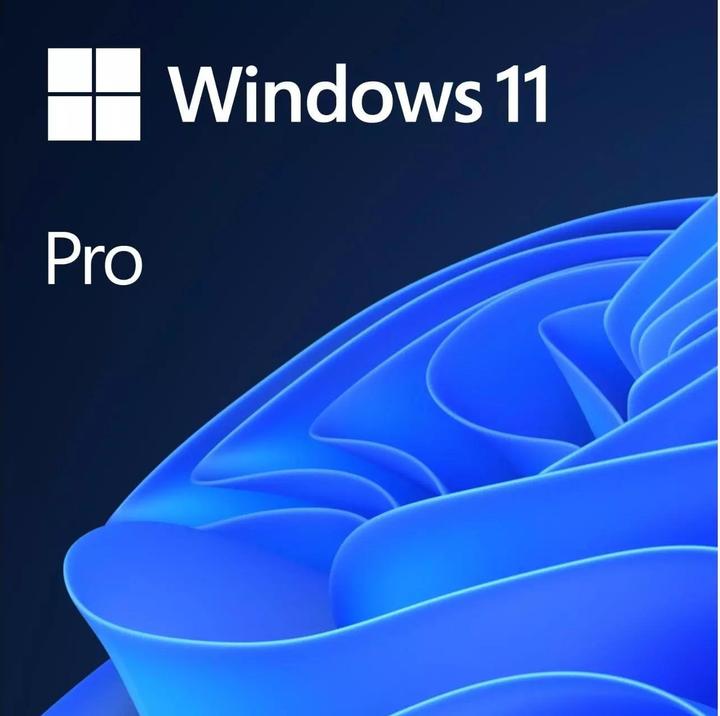
3. Microsoft Office Home 2024 (DE)
Top advantages
- Install Office 2024 on 1 PC or Mac
- Employees with the proven Office apps Word, Excel, PowerPoint, OneNote and Teams
New functions
- Word: Captions for learning tools & audio descriptions, text-to-speech function, improved accessibility features
- Excel: Funnel charts & 2D maps, data exports to PowerBI, PowerPivot & Power Query improvements
- PowerPoint: Extended zoom functions with PowerPoint Morph, management of icons, SVG & 3D images, input via touchscreen pen possible
Use many useful functions of the proven desktop app Word, Excel, PowerPoint, OneNote and Teams in the latest Office 2024 version. The impressive range of functions includes thematically customised design suggestions for presentations. Content can be researched and formed directly from the Internet. With 3D images and animations, you are guaranteed to create exciting presentations.
Operating system compatibility: Windows 10, Windows 11, MacOS 15 Sequoia, MacOS 14 Sonoma, MacOS 13 Ventura.

4. Microsoft 365 Single
- Microsoft 365 Single includes 1 TB of storage space in the cloud, enhanced security and innovative apps with AI.1
- For one person.
- For use on up to five devices simultaneously.
- Works on PC, Mac, iPhone, iPad and Android smartphones and tablets.
- 1 TB (1000 GB) secure cloud storage.
- Word, Excel2, PowerPoint, Outlook3 and OneNote desktop apps with Microsoft Copilot.4
- Designer tool for creating and editing images with AI support.4
- Clipchamp video editor with premium filters and effects.
- Microsoft Defender provides enhanced security for your personal data and devices.
- OneDrive ransomware protection for your photos and files.
- Ongoing support when you need it.
- With Microsoft 365, you get additional cloud storage, advanced security and AI-powered features5 in a single plan.
- Security and management features keep your email, calendar and contacts secure and organised.
- Apps and AI based on the principles of fairness, reliability and security, privacy and security, inclusivity, transparency and accountability
- App availability varies by device/language. Features platform dependent.
- 1AI usage restrictions apply. Minimum age limits may apply to the use of AI features. https://aka.ms/Copilot-in-M365FAQ
- 2Autosave must be activated for Copilot in Excel, i.e. the file must be saved in OneDrive. Copilot in Excel does not work with unsaved files.
- 3The Copilot features in Outlook apply to member accounts with @outlook.com, @hotmail.com, @live.com or @msn.com email addresses and are available in Outlook.com, Windows integrated Outlook, Outlook on Mac, iOS and Android apps.
- 4AI usage restrictions apply. https://aka.ms/GrundlegendeszuKI-Gutschriften
- 5Microsoft 365 Single or Family subscription required; AI features are only available to core subscribers and cannot be shared; usage restrictions apply. https://aka.ms/GrundlegendeszuKI-Gutschriften
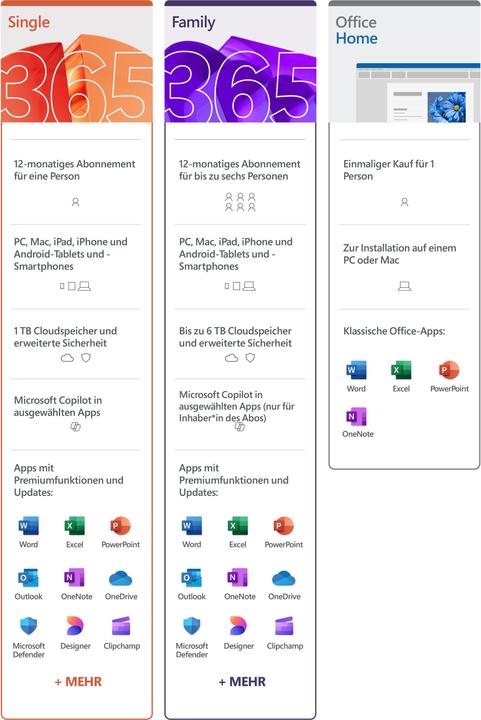
5. Microsoft Windows 11 Home (DE)
Windows 11 offers a calm and creative space where you can pursue your passions. From a fresh Start menu to ways to connect with your favorite people, news, games, and content—Windows 11 is the place where you can naturally develop, design, and express your ideas. Plus: Stay up to date with Microsoft Edge and discover your next favorite game with Xbox Game Pass Ultimate.
Will my accessories still work with Windows 11? If your accessories worked with Windows 10 and meet the requirements for Windows 11, they should work with Windows 11. If you want to be sure, please contact your accessory manufacturer. How can I tell if my current Windows 10 PC meets the hardware requirements for Windows 11? If you want to see if your current PC meets the minimum requirements, you can download the PC Health Check app.
Can I continue using Windows 10? Yes. You do not have to upgrade to Windows 11. Microsoft will continue to support Windows 10 until October 14, 2025. Does Windows 11 require more storage space on my PC than Windows 10? No. Windows 11 and Windows 10 require roughly the same amount of storage space. However, additional storage space will be needed during the upgrade process. Windows will clean up this extra storage space about ten days after the upgrade is completed.
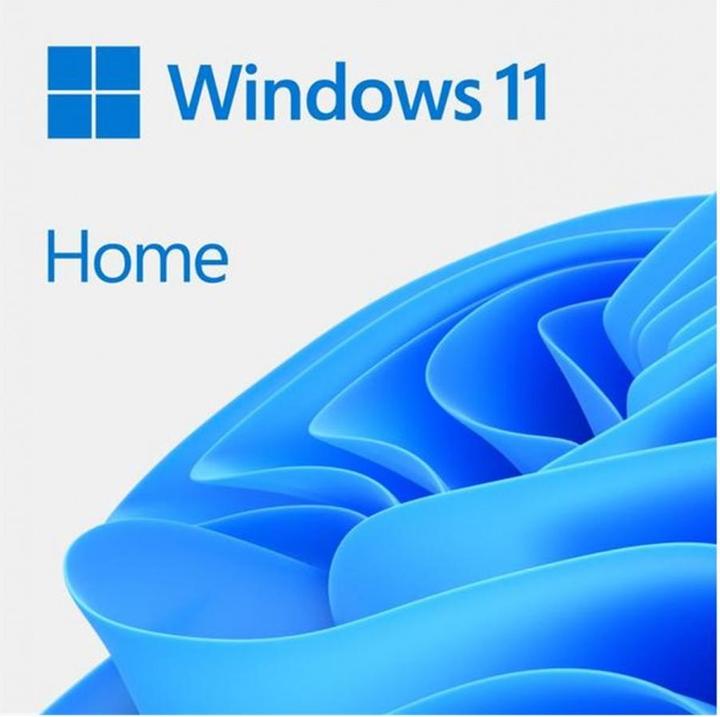
6. Microsoft 365 Family (DE)
- Subscription for one to six people that includes up to 6 TB of cloud storage (1 TB per person), powerful productivity and creativity apps with AI1, advanced security for your data and devices, and ongoing customer support.
- Each person can use up to 5 devices simultaneously.
- Works on PC, Mac, iPhone, iPad and Android smartphones and tablets.
- Word, Excel2, PowerPoint, Outlook3 and OneNote desktop apps with Microsoft Copilot.4
- Designer tool for creating and editing images with AI support.4
- Clipchamp video editor with premium filters and effects.
- Microsoft Defender provides enhanced security for your personal data and devices.
- OneDrive ransomware protection for your photos and files.
- Ongoing support when you need it.
- With Microsoft 365, you get additional cloud storage, advanced security and AI-powered features5 in a single plan.
- Security and management features keep your email, calendar and contacts secure and organised.
- Apps and AI based on the principles of fairness, reliability and security, privacy and security, inclusivity, transparency and accountability.
- Availability of apps varies by device/language. Features platform dependent.
- 1AI usage restrictions apply. Minimum age limits may apply to the use of AI features. https://aka.ms/Copilot-in-M365FAQ
- 2Autosave must be activated for Copilot in Excel, i.e. the file must be saved in OneDrive. Copilot in Excel does not work with unsaved files.
- 3The Copilot features in Outlook apply to member accounts with @outlook.com, @hotmail.com, @live.com or @msn.com email addresses and are available in Outlook.com, Windows integrated Outlook, Outlook on Mac, iOS and Android apps.
- 4The usage restrictions for AI apply. https://aka.ms/GrundlegendeszuKI-Gutschriften
- 5Microsoft 365 Single or Family subscription required; AI features are only available to core subscribers and cannot be shared; usage restrictions apply. https://aka.ms/GrundlegendeszuKI-Gutschriften
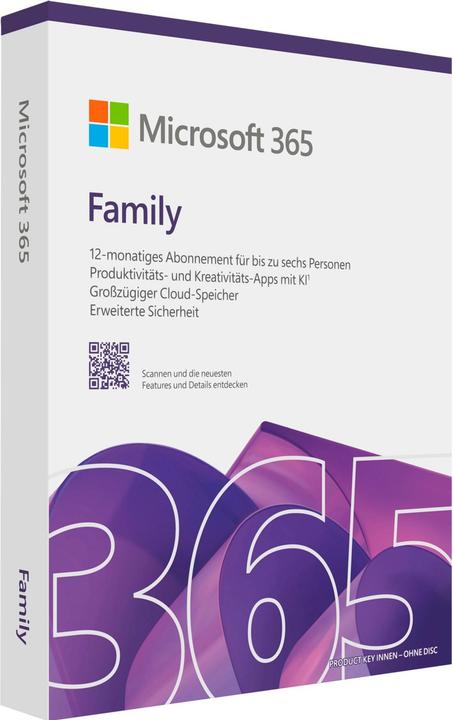
7. Microsoft Windows 11 Pro (FR)
Windows 11 provides a calm and creative space where you can pursue your passions through a new experience. From a fresh Start menu to new ways to connect with your favorite people, news, games, and content, Windows 11 is the place where you can naturally ideate, create, and express yourself. Plus, stay up to date with Microsoft Edge and discover your next favorite game with Xbox Game Pass Ultimate.
Will my accessories still work with Windows 11? If your accessory worked with Windows 10 and meets the requirements of Windows 11, it should work with Windows 11. If you want to be sure, please contact your accessory manufacturer. How do I know if my current Windows 10 PC meets the hardware requirements for Windows 11? If you want to see if your current PC meets the minimum requirements, you can download the PC Integrity Check app. Can I continue to use Windows 10? Yes, you don't have to upgrade to Windows 11. We will continue to support Windows 10 until October 14, 2025. Will Windows 11 take up more space on my PC than Windows 10? No, Windows 11 and Windows 10 use about the same amount of disk space. However, during the upgrade process, additional storage space is required. Windows cleans up this extra space about ten days after the upgrade is complete.
If your device is lost or stolen, BitLocker and BitLocker To Go lock everything down so no one can access your systems or data. WIP protects against potential data leaks without impacting the employee work environment. WIP also helps protect enterprise applications and data from accidental data leaks on company-owned devices and personal devices that employees bring to work, without requiring any changes to your environment or other applications.

8. Microsoft Office Family 2024 (FR)
Top advantages
- Install Office 2024 on 1 PC or Mac
- Employees with the proven Office apps Word, Excel, PowerPoint, OneNote and Teams
New functions
- Word: Captions for learning tools & audio descriptions, text-to-speech function, improved accessibility features
- Excel: Funnel charts & 2D maps, data exports to PowerBI, PowerPivot & Power Query improvements
- PowerPoint: Extended zoom functions with PowerPoint Morph, management of icons, SVG & 3D images, input via touchscreen pen possible
Use many useful functions of the proven desktop app Word, Excel, PowerPoint, OneNote and Teams in the latest Office 2024 version. The impressive range of functions includes thematically customised design suggestions for presentations. Content can be researched and formed directly from the Internet. With 3D images and animations, you are guaranteed to create exciting presentations.
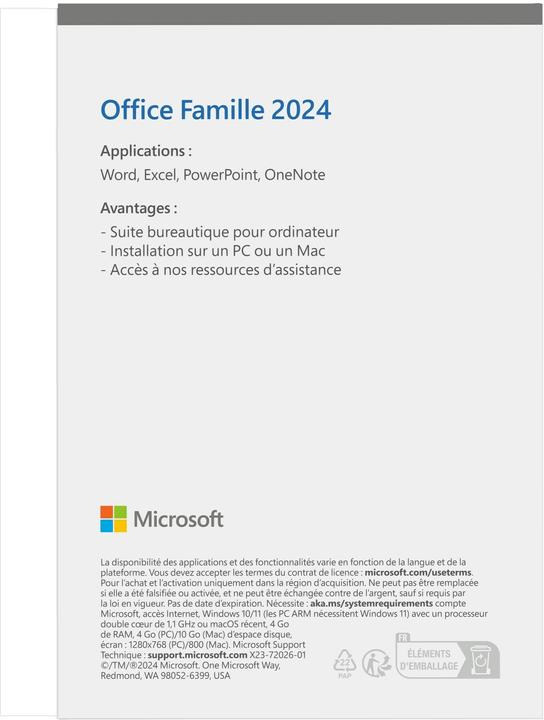
9. Microsoft Windows 11 Home (FR)
Windows 11 offers a calm and creative space where you can pursue your passions through a new experience. From a fresh Start menu to new ways to connect with your favorite people, news, games, and content—Windows 11 is the place where you can naturally develop ideas, design, and express yourself. Plus: Stay updated with Microsoft Edge and discover your next favorite game with Xbox Game Pass Ultimate.
Will my accessories still work with Windows 11? If your accessories worked with Windows 10 and meet the requirements for Windows 11, they should work with Windows 11. If you want to be sure, please contact your accessory manufacturer. How can I tell if my current Windows 10 PC meets the hardware requirements for Windows 11? If you want to see if your current PC meets the minimum requirements, you can download the PC Health Check app. Can I continue to use Windows 10? Yes. You do not have to upgrade to Windows 11. Microsoft will continue to support Windows 10 until October 14, 2025. Does Windows 11 require more storage space on my PC than Windows 10? No. Windows 11 and Windows 10 require approximately the same amount of storage space. However, additional storage space will be needed during the upgrade process. Windows will clean up this extra storage space about ten days after the upgrade is completed.
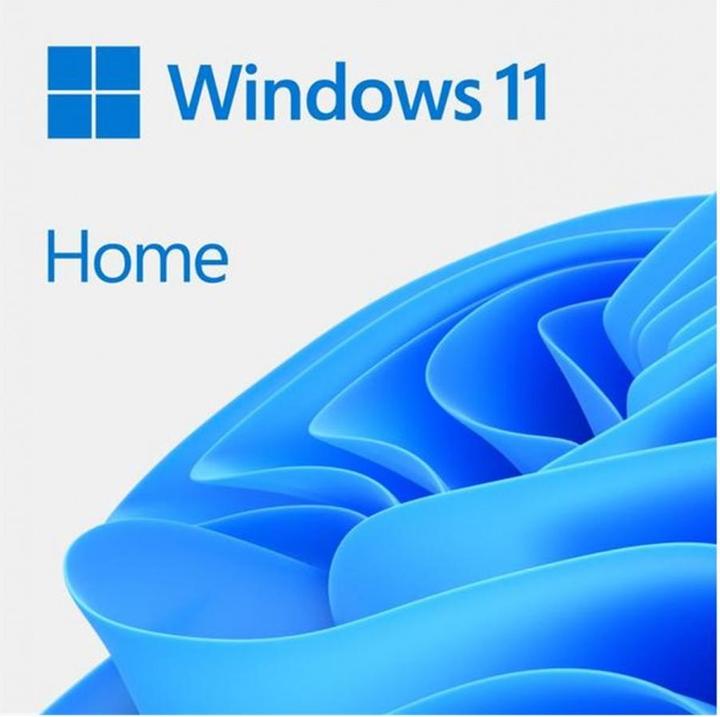
10. Microsoft Office Home & Student 2019 German
Office 2019 Word
Office 2019 Word offers additional learning functions and tools, captions, acoustic descriptions, text-to-speech, and other enhancements to the user interface.
Office 2019 Excel
With better scaling, new chart types, and other elements that help you identify insights, trends, and data usage opportunities, Office 2019 makes your presentations even more versatile and effective. You can also use the TimeLine visual chart type to present a series of events in chronological order.
Office 2019 PowerPoint
With Office PowerPoint 2019, you can create more versatile and dynamic presentations - including effortlessly creating a cinematic motion by applying the motion of 3D objects to your slides, while at the same time moving with a pen between
sections can jump back and forth in the desired order.
