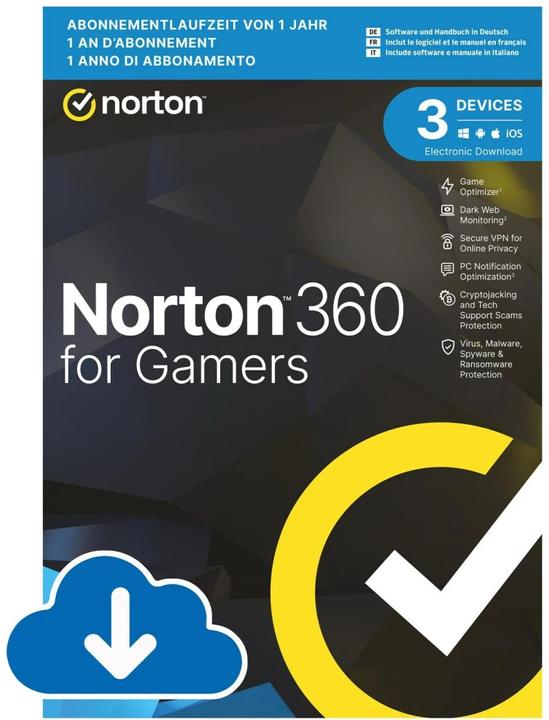Best selling Software from Norton
On this page you'll find a ranking of the best Norton products in this category. To give you a quick overview, we've already ranked the most important information about the products for you.
1. Norton 360 Deluxe
Norton 360 Deluxe offers powerful, multi-layered protection for your devices and your online privacy - all in one solution. Your PCs, Macs®, tablets and smartphones benefit from functions that protect against viruses, ransomware, phishing and other online threats while you bank, shop and surf the web.
Our Secure VPN protects your personal data both at home and on the move with highly secure encryption when it's transmitted via your devices. It prevents cybercriminals from intercepting your personal data when you connect to Wi-Fi networks - even over public Wi-Fi.
The NEW Norton 360 Deluxe also includes cloud backup for PC to prevent data loss from hard drive failure, device theft and even ransomware, a password manager with tools to manage your passwords and logins, and parental controls.
Complete the following steps: 1 In a web browser, go to https://www. Norton.com/enroll. You will need an account for the installation. If you don't have one yet, it's easy. Just use your email address.
1. go to https://www.norton.com/enroll in a web browser
2. enter the product key you received.
4. click Next and follow the instructions on the screen.
* You will need a Norton account for the installation. If you don't have an account yet, you can easily create one with your email address.
Set one up. If you want to protect more computers, smartphones and tablets, go back to https://www.norton.com/enroll
The subscription is 12 months + 3. To get the extra 3 months, you need to activate the automatic renewal. And only after renewal are these 3 months free.

2. Norton 360 Premium with Utilities Ultimate
More storage space and stronger PC performance
With Norton Utilities Ultimate, you can free up storage space by deleting hidden junk data and duplicate files from your hard drives and cloud storage. The program helps speed up your Windows PC by disabling or completely uninstalling unnecessary apps. It also enhances your online privacy by removing web browser data and tracking cookies.
Follow these steps:
1. Open a web browser and go to the Norton website. You will need an account for installation. If you don’t have one, it’s very easy to create. Just use your email address.
2. Enter the product key you received.
3. Click Next and follow the on-screen instructions.
If you want to protect additional computers, smartphones, and tablets, you can set up an account.

3. Norton 360 Advanced
Norton™ 360 Advanced helps defend against cyberthreats with powerful, multi-layered protection for your devices and online privacy - all in a single solution.
We also scan the Darknet§ for your personal information and notify you if we find it.
Social media monitoring9,10 also helps you to make your social media accounts more secure.
And if you become a victim of identity theft, our dedicated identity recovery specialists know the steps you should take to restore your identity.
Follow these steps: 1 Go to https://www. Norton.com/enroll in a web browser. You will need an account to install. If you don't have one, it's easy. Just use your email address.
1. go to https://www.norton.com/enroll in a web browser.
2. enter the product key you received.
4. click Next and follow the instructions on the screen.
*You will need a Norton account to install. If you do not already have an account, you can easily create one using your email address.
set one up. If you want to protect more computers, smartphones and tablets, go back to https://www.norton.com/enroll.

4. Norton 360 Standard
Norton 360 Standard offers powerful, multi-layered protection for your device and online privacy – all in one solution. Your PC, Mac, tablet, or smartphone benefits from features that protect against viruses, ransomware, phishing, and other online threats while you bank, shop, and browse the internet. Continuous protection – automatically renews every year. Registration and activation are done online, and a credit card or PayPal is required for activation and use.
Our Secure VPN helps protect your personal data with highly secure encryption, both at home and on the go, when it is transmitted over your device. It helps prevent cybercriminals from intercepting your personal information when you connect to Wi-Fi networks – even in public Wi-Fi.
Norton 360 Standard also includes cloud backup for your PC to prevent data loss due to hard drive failures, device theft, and even ransomware, as well as a password manager with tools to manage your passwords and logins.
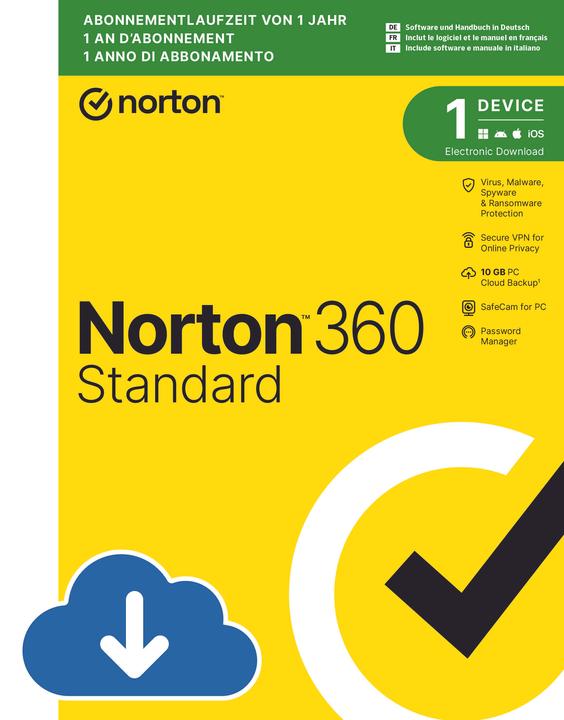
5. Norton Antivirus Plus
Norton AntiVirus Plus helps protect your device (PC or Mac) and the data stored on it from viruses, ransomware, malware, and other online threats while you bank, browse, and shop online.
The firewall for Mac or the smart firewall for PC monitors data transfer between your computer and other devices, helping to block unauthorized traffic.
Norton AntiVirus Plus also includes access to 24/7 customer service and support, 2 GB of cloud backup for PC to prevent data loss due to hard drive failures and ransomware, as well as a password manager with tools to manage your passwords and logins.
Follow these steps:
1. Open a web browser. You will need an account for installation. If you don’t have one, it’s easy to create. Just use your email address.
2. Enter the product key you received.
3. Click Next and follow the on-screen instructions.
If you want to protect additional computers, smartphones, and tablets, return to this page.
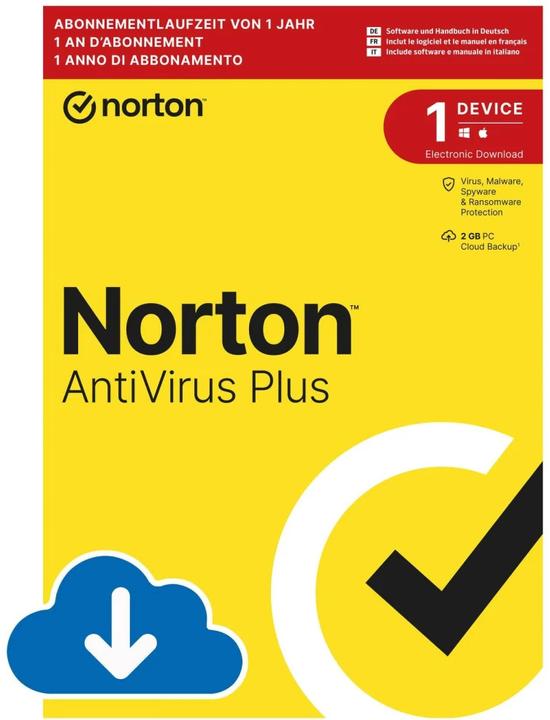
6. Norton Small Business 2.0
More protection, regular updates, and higher performance for your business devices – for more efficient and secure teamwork. Norton Small Business helps you protect your devices from malware with device security and prevent the loss of important data due to ransomware, device loss, or theft with cloud backup. With a firewall, a private browser, and a password manager, you can reduce the security risks associated with your team's internet usage. And with tools for PC cleanup and software updates, you ensure that your computers are always in optimal, high-performance condition.
Follow these steps:
1. Open in a web browser. You will need an account for installation. If you don't have one, it's easy to create. Just use your email address.
2. Enter the product key you received.
3. Click Next and follow the on-screen instructions.
If you want to protect additional computers, smartphones, and tablets, return to the previous step.
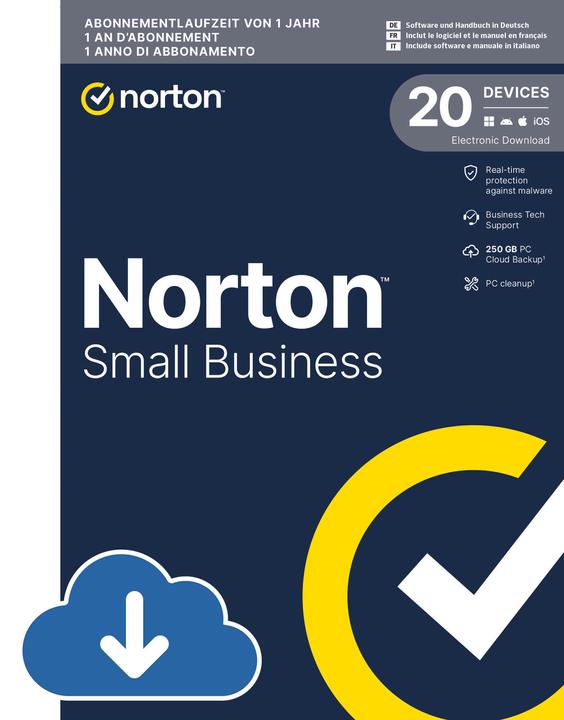
7. Norton Secure VPN
With our powerful VPN, you are better protected online and can access your favorite content. Stay well-protected while browsing with our fast and secure VPN. This allows you to ensure a more private internet connection and access your preferred websites, videos, or apps more anonymously—both at home and on the go.
Follow these steps:
1. Open a web browser. You will need an account for the installation. If you don’t have one, it’s very easy to create. Just use your email address.
2. Enter the product key you received.
3. Click Next and follow the on-screen instructions.
You will need an account for the installation. If you don’t have one yet, you can easily set one up using your email address. If you want to protect additional computers, smartphones, and tablets, please return.
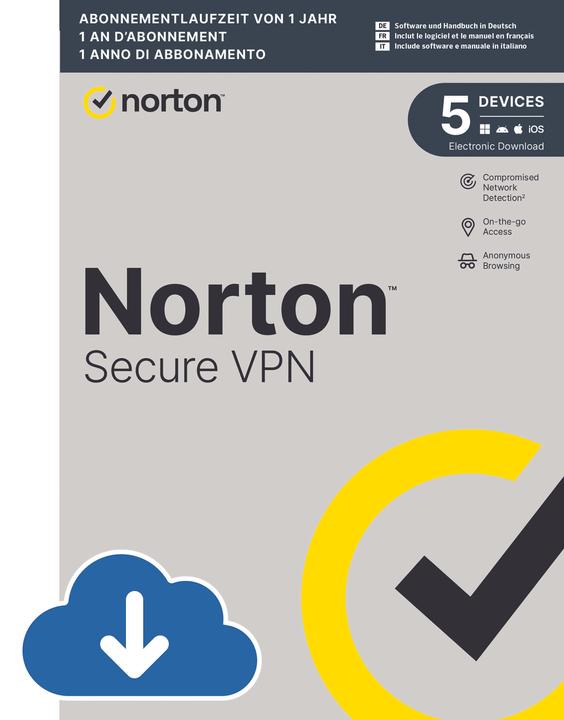
8. Norton AntiTrack
AntiTrack is a robust software solution designed to protect your online activities from tracking attempts. Compatible with Mac OS X (11.0+), Windows 10, and Windows 11, this software offers a one-year license for private users. It provides a seamless and anonymous browsing experience by blocking trackers and concealing your digital fingerprint. AntiTrack goes beyond mere cookie removal, ensuring that your private data and browsing activities remain confidential. The software is available for electronic software distribution (ESD), allowing for immediate download and activation upon purchase.
Highlights:
- Centralized dashboard to monitor tracking attempts and privacy protection.
- Smooth browsing experience without speed reductions, even on restricted websites.
- Multilingual support, including German, English, French, and Italian.
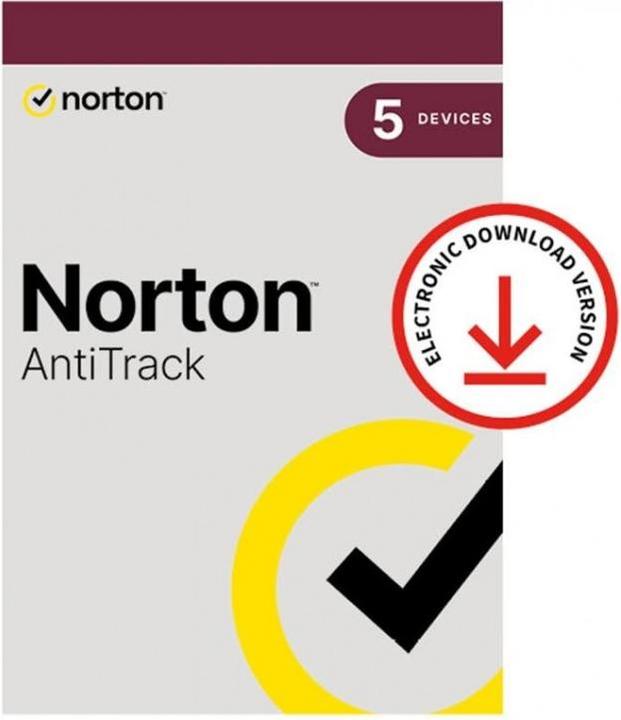
9. Norton 360 for Gamers
Norton 360 for Gamers – state-of-the-art, multi-layered security for your PC, optimized to protect against online threats such as malware, DDoS attacks, and doxxing. You will receive notifications when you are under attack, in danger, or unable to use a feature you are entitled to. In full-screen mode, all notifications except important security alerts are muted. Additionally, you receive 50 GB of cloud backup for PC to store your game clips.
To install, you need an account. If you don’t have an account yet, you can easily create one using your email address. Enter the product key you received, click Next, and follow the on-screen instructions. If you want to protect additional computers, smartphones, and tablets, you can create a new account.