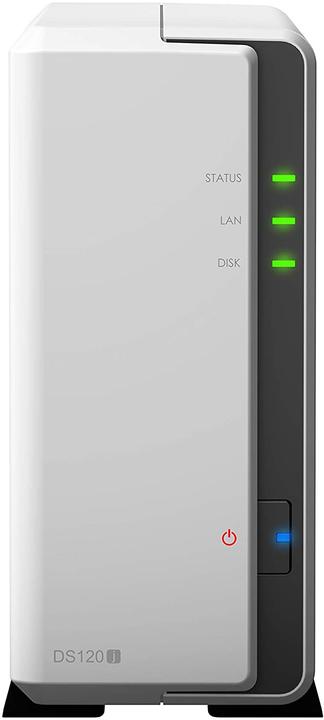
Synology DS120j
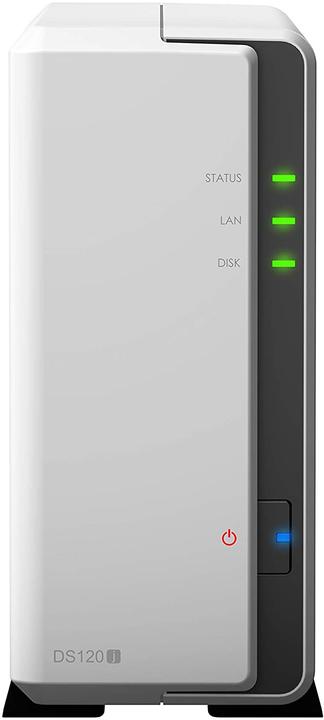
Synology DS120j
Yes. (but it is a usb 2 port so speed will be limited)
According to our information, this is only the NAS, without a hard drive. However, it supports up to a maximum of 16 TB and only one hard drive can be installed.
Hello, No disc is included. Kind regards.
Hello! In my home (private use) I can recommend the network hard disk system, it works reliably and quickly. I have a 4TB disk in operation. With best regards Klaus
Yes a NAS is secure, it is only visible on its own network. However, you can also connect it to the internet via the secure connection offered by Synology, but I wouldn't do that. In principle, a NAS is a backup for personal data and a very good solution for home and I don't need to access the data from anywhere (you could, but you don't have to). However, I would not recommend a NAS with 1 or 2 drive bays. I only recommend ones with 4. 1 drive has no failsafe, 2 drives that is failsafe but you lose half the storage capacity. Expanding is tedious and expensive. With a 4-drive NAS you have somewhat higher costs at the beginning, but you save that later when equipping with disks, you don't need to buy such large disks because you lose a third with 3 disks or a quarter with 4 disks and still get a large storage area. An external hard disk can also be used as a backup, but of course you don't have the advantage of having the data available in the home network, e.g. to play music from the NAS via a wireless speaker solution. Hard drives can only be used by one device at a time. The security settings are already configured on the NAS, you don't have to tinker with them and you shouldn't. They are safe out of the box. They are safe out of the box. And yes, the NAS solution can be faster than external hard drives, especially if you can configure several drives for reading and writing, but the network speed restricts access, but if you work alone on the NAS, you do not suffer any significant losses, and in companies with many people there are also ways to cushion this. My recommendation: Synology DS418 And then you can equip it with 2TB, 3TB or 4TB disks, but I would choose 4TB, because the price differences between 2TB and 4TB are small. Of course, you can also install any hard disks you already have lying around at home and start with them. WD Red Plus (4 TB, 3.5", CMR) With 3 x 4 TB you also get a gross of 8TB data storage and have a hardware failsafe thanks to RAID5 (RAID1 would be mirrored, you lose 50% space and in RAID5 the capacity of one disk is used for redundancy, but writing and reading is done with 3 or more disks). And don't forget, a proper backup concept only works if you follow the 3-2-1 rule, 3 copies at least, spread over 2 devices and keep 1 copy in a different place.
Exactly, a NAS alone is not safe. The hard drive can become defective at any time and then everything would be gone. But you can make a hyperbackup with an external hard drive via USB or with a second NAS, for example. There are also many other possibilities. I prefer to have the NAS with two hard disks as the main server and use the 120j as a hyperbackup.
It must not be anything else and thus an unnecessary question. - - - - - - - - - - - - - - - - - Digitec (or any other Swiss dealer) is obliged to supply electrical appliances with a Swiss plug. If the appliance is supplied with a foreign plug, a suitable replacement cable should be supplied if the mains cable is pluggable or alternatively if the mains cable is permanently connected, a suitable adapter should be supplied. If the appliance is delivered without a suitable plug, complain to the customer service and insist on a cable or an adapter, free of charge. Info Digitec --> https://helpcenter.digitec.ch/hc/de/articles/4402084170386-Fehlender-Adapter Point 1 --> https://www.esti.admin.ch/de/themen/faq/elektrische-erzeugnisse-marktueberwachung/
In principle, yes, see software specifications --> Surveillance Station https://www.synology.com/de-de/products/DS120j#specs Of course, it depends on the resolution and video codecs of the cameras. But if motion detection is also done on the DS, it might not be much fun any more. You can compare several DS models under the following link, where you can see the differences in performance very well https://www.synology.com/de-de/products/compare/DS120j/DS220j/DS118/DS218/DS220+. if you want to compile a comparison page yourself --> https://www.synology.com/de-de/products
https://www.synology.com/de-de/dsm/feature/video_station https://demo.synology.com/de-de but the j series might be a bit weak on the chest depending on what exactly is being done
The size of the hard disk must be determined from the beginning (buy it). If it still becomes too small, there is the option of transferring the data to a USB drive or saving it in a cloud. Remove the hard disk, install a new one, and restore the data.
Yes, DS120j is the successor of DS119J
12 of 12 questions