

Vivid colours for your TV - Everything you need to know about HDR technology!
In the TV industry, there are a lot of specific technical terms that are used all the time. I'm going to tell you why you should listen carefully when you hear HDR.
HDR significantly influences the viewing experience
The latest models are the next-generation TVs equipped with 4K. 4K offers four times the picture resolution of conventional TVs. In this article, I'd like to explain why HDR is indeed the truly fascinating new technology on the market.
HDR stands for High Dynamic Range. It refers to an image rich in contrast restoring a wide range of luminosity with maximum detail. It therefore guarantees:
- higher contrast values (= maximum difference between blacks and whites)
- a higher level of detail
- a wider colour gamut than ever
This does not mean, however, that 4K is a feature of lesser importance! In fact, in order to enjoy HDR technology, a 4K TV is essential. However, many experts agree that HDR influences the viewing experience more than four times the resolution. Once you've had a taste of it, you won't be able to live without it. The huge colour gamut, the deep black, the level of detail that's still clearly visible even in dark scenes - it's all immediately obvious. If you want to buy yourself a 4K TV, you should absolutely choose a model that is compatible with HDR technology.

What is HDR and how does it work
HDR has already established itself well in the digital photography sector
"HDR, isn't that the setting I can activate on my digital camera to make more beautiful shots?" some of you might then ask. The answer then would be: correct, HDR isn't brand new and it has already established itself in digital photography. The problem with many digital cameras is that photos are often either too dark (underexposure) or too light (overexposure). Since most digital images are made up of 256 levels of luminosity (8 bits for each of the Red, Green and Blue colour channels), it is not possible to represent as many levels of luminosity as would be encountered in the real world. These images therefore do not correspond exactly to what the human eye perceives. This means that the image appears artificial to us.
HDR technology provides a solution to this problem: the camera takes at least three photos in a short space of time, the first underexposed, the second normally exposed and the last overexposed, then these are combined together to form a single image. The result is an impressive chromatic range, a multitude of details and a very high level of contrast. As a result, HDR images are simply stunning:

HDR for televisions? Good idea!
Technically speaking, the aim would be to achieve improved contrast and dynamic range in HDR TVs. Or to put it more simply: the difference between the darkest and lightest points in an image should be as great as possible. The richer the colour gradation within the spectrum, the better. As this can be very technical, only a broad spectrum of colours and more detail are mentioned when marketing HDR technology.
To sum up: compared with conventional TV sets, HDR TV sets can reproduce even more colours and more detail thanks to the high level of contrast. Colours appear brighter, more saturated, but natural. Natural, above all, because the image displayed corresponds more closely to the reality perceived by the human eye. The more colours your television can reproduce, the more natural the picture will appear. The higher the contrast range, the more detail you will see. Imagine a dark and scary alley in the rain. Thanks to HDR technology, even in difficult lighting conditions, all the details are visible and are not 'absorbed' by the darkness. Even in the brighter areas of the image, there is more detail.
Is there any point, then, in introducing HDR for TV sets? The answer can only be: yes, absolutely! Because in the same way that HDR has revolutionised (digital) photography, it also offers TV manufacturers new possibilities for creating beautiful images for home cinema. A television set that is not equipped with this technology is forced to considerably reduce the range of contrasts available, or to show only a very limited extract of them. TV sets with HDR have a much greater wealth of detail: when you take pictures of clouds, you can see even the finest structures. With "normal" TV sets, such details disappear, because they are simply saturated.

Different HDR formats: "HDR10" versus "Dolby Vision"
Warning, it gets more complicated! Displays without HDR render a colour depth of 8 bits for each colour Red, Green and Blue with each 256 brightness levels. If you do the maths to work out how many colours can be represented in this way (256 x 256 x 256), that's a total of 16.7 million colours. Impressed? It's still nothing!
On the market, there are various formats capable of rendering HDR content, the two most popular and widely used being the "HDR10" and "Dolby Vision" formats. The first key difference lies in the number of colours that can be represented. The "HDR10" format offers a colour depth of 10 bits, whereas "Dolby Vision" can display a colour depth of up to 12 bits. Performing the same calculation as above, we get 1.07 billion colours with "HDR10" and 69 billion colours (!) with "Dolby Vision".
The second major difference lies in the use of metadata. In order to give a more natural appearance to the image for the viewer, the TV needs to know the nature and value of the pixels recorded. For example, blue areas require a lower maximum brightness than green or red areas. This information is provided to the television set by so-called metadata. In the case of Ultra-HD/4K Blu-ray, this information is recorded on the disc, and for streaming services such as Netflix, it is contained in the data transmitted. Without this information, there is a risk that the image will mistakenly enhance unnecessary detail or become too dark. HDR10" transmits the metadata only once, i.e. statically for all the content. Dolby Vision", on the other hand, transmits the data scene by scene, or even frame by frame if necessary, i.e. dynamically. HDR10" therefore has to find a compromise in the metadata for the entire film. "Dolby Vision" does not have this problem, which seems to indicate that it provides the best visual experience.
"HDR10"
- Use of static metadata
- Contrast of 1:1,000 (1,000 nits)*
- 10-bit colour depth
- 1.07 billion colours
"Dolby Vision"
- Use of dynamic metadata
- Contrast of up to 1:10,000 (10,000 nits)*
- 12-bit colour depth
- 69 billion colours
*to put it simply: the higher the number of nits, the higher the maximum image brightness.
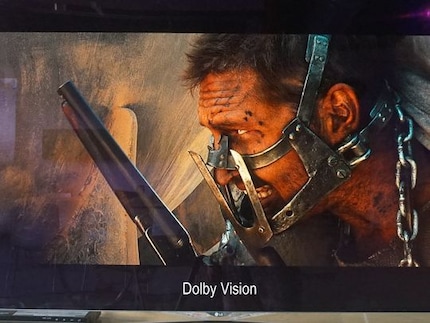
How do I know which HDR format the TV supports?
In principle when a supplier talks about HDR, most of the time they are talking about the "HDR10" format. The format is the result of an initiative by TV giants Samsung, LG and Sony and was adopted in 2015 by the CTA ("Consumer Technology Association") industry body. This initiative requires that televisions bearing the HDR label must achieve certain values relating to the difference between light and dark areas. I'll come back to this later. While "HDR10" is a kind of technology that can be licensed free of charge to all manufacturers, there is a licence fee for Dolby's "Dolby Vision" format. This last point is, among other things, one of the reasons why most TV manufacturers are preferentially banking on the "HDR10" format.
A possibly even more important reason tipping the balance in favour of "HDR10" is certainly the power of the screens available. To obtain the coveted HDR label, an image brightness of at least 1,000 nits and a maximum black value of 0.05 nit is required for conventional LCD screens. For OLED screens, on the other hand, an image brightness of 'only' 540 nits is required, with a maximum black value of 0.0005 nit (!). Here again, we can see that what counts for the HDR format is the difference between light and dark areas. In order to achieve the required 1,000 nits, resp. 540 nits, manufacturers are obliged to develop new technologies for the backlighting of pixel screens. And this comes at a cost.
Samsung's QLED TVs, which are part of the LCD TV category are currently among the brightest screens on the TV market. They achieve (not insignificant) brightness levels of up to 2,000 nits. Unlike Samsung, most manufacturers are focusing on OLED TVs with their high-end models (click here to find out more about OLED TVs). Unlike Samsung's QLED screens, the picture brightness of OLED screens is somewhat lower, however they are better at rendering a "true" black (again: the greater the difference between light and dark areas, the better the HDR picture). As OLED TVs rarely reach the 1,000 nits limit and Samsung's QLED TVs don't exceed 2,000 nits, the possibilities of the Dolby Vision format are still far from being exploited. For this reason, many manufacturers do not yet see the point of paying licence fees for Dolby Vision. However, the exception proves the rule!
In fact, OLED TV pioneer LG is banking on "Dolby Vision" for its new 2017 range. As this HDR format interprets metadata in the way best suited to the image using complex algorithms in the device, no matter how many nits or colours the screen is capable of rendering, the result is said to be just as convincing on an OLED TV with 600 nits as on a QLED TV twice as bright.
Okay, what do I need to be able to enjoy HDR technology?
Both processes ("HDR10" or "Dolby Vision") only work if the corresponding video signal actually contains the necessary information. Your normal live TV will not emit HDR signals, but "only" Full-HD or 4K signals as the size of the famous metadata is too large. The HDR "HLG" ("Hybrid Log Gamma") format could certainly solve this problem, but it's still a long way off. Thanks to up-conversion technology, the new generation of televisions can convert Full-HD content into the high-resolution 4K format surprisingly well. Why isn't it also possible to extend the range of contrasts and colours at a later date? Television manufacturers explain that the details that are missing during transmission are rather difficult to invent with the technology we have today. The result would be artificially coloured images and erroneous differences in brightness.
Other than an HDR television set, you therefore need a suitable source. Currently these are mainly 4K Ultra HD Blu-ray. Since 2015, such discs must at least support the "HDR10" format. You can recognise them by the HDR logo on their black cover. In addition, your TV as well as your 4K Ultra HD Blu-ray player will absolutely need a current HDMI interface with HDMI 2.0a. This is why older devices cannot be equipped with the technology by means of a software update. So take a detailed look at the TV's datasheet to determine how many existing HDMI interfaces work with the latest version.
Popular streaming portal Netflix also offers a not insignificant amount of HDR content for which a Premium subscription is mandatory. In this regard, Netflix automatically recognises which HDR format your TV supports and indicates this next to the length of the film each time: "Full-HD", "HDR" (which means "HDR10") or "Dolby Vision". Although most HDR content on Netflix is available in "HDR10" format, the list of "Dolby Vision" content is getting longer and longer. Trend: on the rise.
HDR sources in brief
- Live TV: pretty much no
- Streaming portals: rather yes
- Ultra-HD/4K Blu-ray: yes

Conclusion
So when you buy a new TV, you always opt for the more expensive "Dolby Vision" models, right? Unfortunately, it's not quite as simple as that. Basically, Dolby Vision is HDR for advanced users. The format is programmed in such a way that it is compatible with screens with a brightness of up to 10,000 nits. The problem is that the light intensity of most TV screens is not yet that bright. Given that the "Dolby Vision" format, as opposed to the "HDR10" format, dynamically interprets the metadata to achieve the best results, it will always deliver better quality than the competing format, regardless of nits and colours. In addition, all "Dolby Vision" TV sets also support the "HDR10" format.
So "Dolby Vision" is undoubtedly the format of the future. Nevertheless, "HDR10" is fully sufficient today. One more thing to note: at the end of the day, whatever format your TV uses, if I can put it that way, HDR quality is bloody brilliant. The purists among us who, despite the minimal amount of "Dolby Vision" content, want to get a taste of what the future holds will definitely check out LG's "Dolby Vision" compatible OLED TVs.
Updated 12/9/17
For completeness: Samsung and Panasonic will be banking on the HDR HDR10+ format. This format is based on HDR10, but as with Dolby Vision, it must make use of dynamic metadata. At Samsung, all 2017 Ultra-HD TV models are already compatible with the new format, with TVs manufactured in 2016 recently upgraded via firmware. At Panasonic, it is not yet known which TVs will be compatible with the HDR10+ format. At IFA 2017, film studio 20th Century Fox also announced that it will support the HDR10+ format. We'll know more at CES in January 2018. Initially, the only source of HDR10+ content will be Amazon, which in Switzerland has not yet managed to score as many points as Netflix with a vast similar offering (the latter already offers Dolby Vision content). But it will come. Very soon, UHD Blu-rays should also support the HDR10+ format, however nothing is certain yet.
Our "HDR10"
TVs
"HDR10" TVs at promotional prices. Only while stocks last.
Here you'll find all "HDR10" TVs.
Our "Dolby Vision" TVs
"Dolby Vision" TVs at promotional prices. Only while stocks last.
4K Ultra HD Blu-ray
Here you'll find all 4K Ultra HD Blu-rays
4K Ultra HD Blu-ray players
Here you'll find all 4K Ultra HD Blu-ray players
You may also be interested in these articles
I write about technology as if it were cinema, and about films as if they were real life. Between bits and blockbusters, I’m after stories that move people, not just generate clicks. And yes – sometimes I listen to film scores louder than I probably should.
Interesting facts about products, behind-the-scenes looks at manufacturers and deep-dives on interesting people.
Show all








