

Asus ZenBook Pro: useless gadget or stroke of genius?
Asus has done it. The brand is reviving a feature that had little success with Sharp in 2009. I wanted to find out if the touchpad is as magical as the advert claims. I also tested it to see if its performance lives up to its magical powers.
The idea of adding a second display, dubbed a 'ScreenPad' by Asus, to the ZenBook Pro's touchpad is nothing new. In 2009, Sharp presented us with the Mebius PC-NJ70A, introducing a similar feature to the market. At the time, this touchpad had a resolution of 854x480 pixels and a stylus that enabled not only writing (with handwriting recognition) but also drawing.
.
Its very limited success is hard to explain. Perhaps the world wasn't ready for it yet. We'll soon see if it's ready now. It may well be, because Apple was also inspired by Sharp's idea for the Touch Bar, even if it got off to a slightly false start.
The Asus ScreenPad doesn't have handwriting recognition, nor does it allow you to draw. It's a full-featured second screen, with 1080p resolution and built-in apps.
The Asus ScreenPad doesn't have handwriting recognition, nor does it allow you to draw.

Let's first look at what it's got under the bonnet. Here are the specs for the Asus ZenBook Pro UX580GD-BN017T:
- Intel Core i7-8750H
- Nvidia GeForce GTX 1050
- 16 GB RAM (SO-DIMM, DDR4-2400, 2 x 8 GB SanMax M471A1K44BM0-CRC)
- 1 TB SSD (Samsung MZVLB1T0HALR-00000, M.2 PCIe 3.0 x4)
- 15.6-inch Full HD IPS panel (anti-glare and calibrated)
- 5.5" ScreenPad (2-in-1: full HD display and Touchpad)
- Fingerprint reader
- Speaker, microphone and front camera
- 8-cell li-on battery, 71 Wh
- Windows 10 Home
Design and connectors
For me, looks aren't the most important thing in a laptop. I do, however, love brushed aluminium: this material is simply brilliant. Which is why, as soon as I take it out of the box, I'm a little disappointed and give it a thumbs down. Although Asus uses aluminium alloys, the material looks more like plastic. Perhaps that's down to the complex manufacturing process (40-step spun metal finish) and the metal layers, which I suspect are thinner than on other products.

On the scales, the ZenBook Pro weighs in at 1.89kg. It's 36.5cm wide, 25.1cm long and 1.89cm thick. So it's thicker than the ROG Zephyrus from Asus by a millimetre and almost as thin as an Ultrabook.
As the computer's ventilation is on the back, all the connections are on the side. On the left are the network connector, an HDMI port and two Thunderbolt 3 (USB-C) ports. And on the right: two USB A 3.0 ports, a micro SD reader and a combined headphone and microphone socket. If you want to connect the computer to the internet via a network cable, you can use the Gigabit LAN adapter (USB 3.0) supplied by Asus.
Calibrated screen
On this computer, Asus has installed a factory-calibrated 15.6" display - "NanoEdge Display" with PANTONE certification. Combined with IPS technology, this provides natural colours and allows the computer to be used for graphics in a professional context. The 178-degree viewing angle stability is also very pleasing.

The screen is also anti-glare and offers a resolution of 1920×1080 pixels. With its 60Hz refresh rate, however, it will make anyone who has ever had a laptop with a 100Hz refresh rate cringe.
The Asus ScreenPad
The ScreenPad is undoubtedly the feature that catches everyone's eye. You can, of course, use the ScreenPad like a normal touchpad. Then nothing is displayed and you can't imagine it being used for anything other than clicking and moving the mouse. A button is used to disable it completely or to use one of the two modes "ScreenPad mode" or "Extended display".
Screenpad mode allows certain desktop applications to be moved onto the pad. Asus is also making an API available for developers. The screenpad displays a background image that you can define yourself. It is also possible to use the screenpad as a simple touchpad.

Swiping down takes you to the screenpad where you can choose the relevant application. A calculator, music player, calendar and number pad are already present, but you can also add extra functions for Office to format text. You can also download a Chrome extension to put YouTube on the screenpad.

My favourite mode is the "extended display" mode. It allows you to have a second screen with 5.5-inch resolution, full HD resolution. Skype, Whatsapp and co are destined to be displayed on the screenpad, especially if you don't particularly want your neighbours reading everything. Of course, this mode allows you to use the touchpad as a mouse.

If you want to adjust the brightness of the screenpad, just go to the options, available in screenpad mode.
Keyboard and fingerprint reader
The integrated keyboard travel is 1.5mm. Typing is comfortable and relatively quiet. You can also feel the resistance of the keys, which is very appreciable. The keyboard's backlighting can be adjusted to three different levels.

I did find a few negative points, however. For example, the keyboard has no number pad. The right arrow is not at the very bottom right of the keyboard, which is also quite annoying. It's actually the 'fn' key that's there, and I've typed on it far too often by mistake. But that's really for being very fussy.
I have nothing to say about the fingerprint reader. Just put your finger on it and you're logged in. I haven't encountered any recognition problems.
Harman Kardon Sound
Asus says it's taking audio technology to the next level with the "Asus SonicMaster". Sounds interesting, but it sounds a bit like marketing blather. The sound comes out from under the computer, there are two speakers on the front against the table, left and right. They sound good, but I have to say that it lacks a bit of pizzazz. Especially when you lift the laptop off the table, or put it on your lap. Immediately, it changes the sound field and the sound that comes out hurts your ears a bit.

Another problem: as soon as you put your hands under the computer, you literally feel the sound. And it's not just limited to the bass - everything vibrates. Even if I were wearing a Pamir, I'd be able to guess without mistaking the track being played. At first, I thought it was pretty cool to feel the sound. Then it got boring. But over time you get used to it and you don't even notice it any more. It's like a visit to the sewage treatment plant, after 20 minutes you've lost all sense of smell.
Battery
The 8-cell 71 Wh li-on battery is bigger than other computers. But the graphics card and processor consume a lot of power.
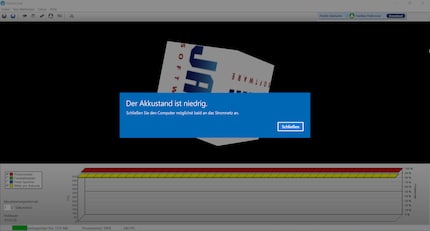
Running the HeavyLoad test, which runs all the hardware at maximum, the computer runs out of battery after one hour and twelve minutes. The ZenBook Pro therefore fares better than the gaming notebook Asus ROG Zephyrus which, with the same processor, an Nvidia GeForce GTX 1080 Max-Q-Design and a 50 Wh battery, gives up the ghost after 32 short minutes.
CPU
The Intel Core i7-8750H is a high-end, high-performance six-core 64-bit mobile processor. It was launched in early 2018 under the name Coffee Lake. It is manufactured using Intel's enhanced 14nm++ third-generation process.
Its frequency is 2.2 Ghz and has a PDT of 45 W. Its maximum turbo frequency reaches 4.1 GHz. The processor supports up to 64GB DDR4-2666 RAM (dual channel). The chip also contains Intel's UHD Graphics 630 GPU.
Graphics card
Nvidia's GeForce GTX 1050 is a mid-range card based on the Pascal GPU architecture. The version with 4 GB GDDR5 (connection via 128-bit interface) was presented in January. It is also manufactured using the 14 nm process and has a frequency of 1354 Mhz (boost: 1493 Mhz). The card consumes between 40 and 50 watts. Its performance varies depending on the cooling system and case used.
Performance
Although it looks pretty straightforward, the ZenBook Pro is suited to gaming. 3DMark's Fire Strike Benchmark and internal Far Cry 5 test show you what performance you can expect. To test thread performance, I use Cinebench R15.
Cinebench R15
Maxon's Cinebench isn't really made for testing gaming performance, as it can evaluate systems with up to 256 threads and focuses on Floating Point Performance (Cinema 4D's calculations, the reason for the performance test, are normally performed on large servers). This means that processors with more cores will always perform better. These days, most games and desktop applications only support two, four or six cores - that's up to twelve threads.
If you want to compare processors with Cinebench R15, they must therefore have the same number of threads.
Here are the Cinebench results for the ZenBook Pro:
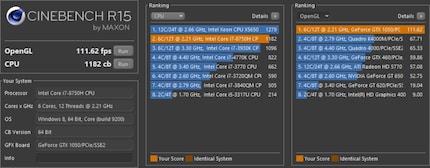
The OpenGL test gives 111.62 fps. A similar result to the Asus ROG Zephyrus with the GTX 1080, which achieved 110.31 fps. This is quite reasonable, as the ZenBook Pro only has a GTX 1050.
The processor gets a score of 1182 and so beats the Zephyrus (1131 points) despite them having exactly the same processor.
3DMark Fire Strike
Fire Strike, the DirectX performance test, shows the computer's gaming performance.
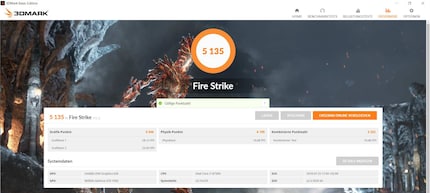
From the results, we can see that the graphics card is indeed mid-range. The 5135 points it scores look meagre compared to the Asus ROG Zephyrus. This one scores 14,876 points with its high-end graphics card. You can compare the ZenBook Pro's results with other machines on 3DMark's website here.
AAA-Titel: Far Cry 5
Even in the woods, you'll be able to play Far Cry 5 in high or ultra quality. But as soon as the game gets more fast-paced and I turn on myself quickly, I find the game is only really playable in normal quality.
The game's internal benchmark doesn't include fast U-turns, which is why with one resolution, here at 1920x1080 pixels, and in ultra quality is still 36 frames per second on average (mini 30, maxi 44 fps). If I take the quality down a notch, I reach an average of 39 fps (mini 34, maxi 50).

With my default quality settings, I'm averaging 42 fps (min 35, max 52 fps). Last comparison with the Asus ROG Zephyrus: with the same resolution, the latter achieves from 54 to 89 fps in ultra quality thanks to the GTX 1080.
Conclusion
The ZenBook Pro UX580GD-BN017T is a notebook with an understated design that has well earned the "Pro" designation thanks to its powerful 6-core processor and mid-range GPU. The 16GB of RAM, 1TB SSD and factory-calibrated 15.6-inch full HD IPS panel are also welcome and, as a Photoshop enthusiast, eye-catching to me.
.
The screenpad is a cool gadget that, if used with the right applications, can save you time. Otherwise, it's mostly a gadget, as its 5.5 inches isn't suitable for all applications used as a second screen. I prefer to have a real second screen. However, this mode is my favourite. It's very handy, for example, when you want to view private content at the office.
The built-in speakers are the only weak point. The sound is OK as long as the computer remains resting on a table. But beware if you lift it, you'll feel anything but joy when listening to music. Especially as the computer's shell vibrates to the rhythm of the music and lets you feel all the frequencies.
If audio quality isn't your main criterion, then the ZenBook Pro is a good notebook, very powerful and will suit you for sure.
I find my muse in everything. When I don’t, I draw inspiration from daydreaming. After all, if you dream, you don’t sleep through life.