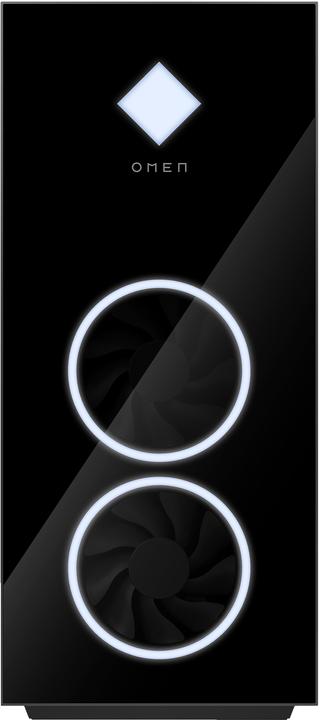
HP Omen 40L GT21-0738nz
1000 GB, 32 GB, Intel Core i7-12700K, GeForce RTX 3070 Ti
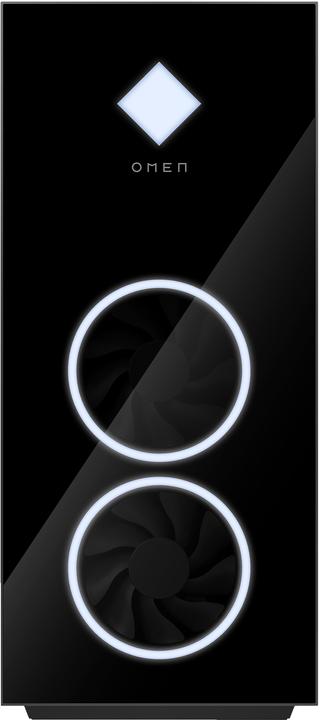
HP Omen 40L GT21-0738nz
1000 GB, 32 GB, Intel Core i7-12700K, GeForce RTX 3070 Ti
Starts up real quick.
Uses Secure boot. Need to install ubuntu with the possibility to install non-open, proprietory software from 3rd party vendors. If you install linux (current vanilla ubuntu) it will hang up at boot if you boot in standard mode. The reason is that you need to enroll a MOK (Machine-Owner Key), but before you can do this you need to generate it. At first boot of linux after installation you are asked about it, but you cannot do anything, as it is not yet generated. Skip it. Then in my case the computer didn't boot (resp. I did not see anything on the screen), as the linux kernel was not allowed to access the graphics card. Be sure to quickly switch to recovery mode at boot in grub menu. Install proprietory drivers through
sudo ubuntu-drivers devices
sudo ubuntu-drivers autoinstall
At next boot you are asked again about MOK, this time you have some keys to enroll. Do that. After that, the machine will start in regular mode in linux. This kind of information is hard to come by over the internet - at least I had trouble to find it. I had to piece this kind of stuff together mostly myself. So much for trusted computing. It's definitely secure if you cannot compute at all, at least for me that's missing the point. Anyway I am not an open source purist, now it works for me. If you are, then this machine is not for you - unless if you are so versed that you can make it work nevertheless.
Those lights are rather annoying. Under Linux you can shut down a view of the case lights (e.g. omenlight or openrgb), but those do not implement all lights. Even under Windows you cannot turn off all the lights, as the "GEFORCE RTX" on the graphics card is always lit.
Pro
Contra