
Opinion
Pixels: the folly of grandeur
by Luca Fontana

Samsung's QN900D promises a revolutionary TV experience with 8K resolution and generative AI. The new processor does indeed impress with excellent upscaling and smooth picture display. However, the QN900D also reveals major weaknesses.
Full Disclosure: The TV, the 65-inch version of the QN900D, was loaned to me by Samsung for testing. However, Samsung has no influence on the test result, my evaluation and the test procedure.
Finally an 8K television again. I rarely put them on the test bench (i.e. in my living room). Not entirely without reason - I've been told a few times that manufacturers don't like to give me 8K televisions to test because I've already spoken negatively about the sense and nonsense of high resolution on several occasions.
Like here:
The above article is five years old, and my opinion remains unchanged: There is still too little 8K content to justify an 8K TV. Manufacturers do advertise the upscaling of low-resolution sources to 7680×4320 pixels. This works, but it only looks like upscaled content. The difference to native 4K or UHD is minimal, my conclusion remains: 8K is not (yet) worth it.
Why am I testing an 8K TV again? Firstly, my last test was over four years ago, and I want to see what has changed technologically. Secondly, Samsung is now using generative AI instead of interpolation to "revolutionise" projection. I was recently introduced to this at a media event:
Euphoric, I set about testing. Spoiler: The generative AI really knocks my socks off. More about this under "Upscaling". But Samsung's 8K TV has a completely different problem: blooming.
Samsung remains true to its elegant, modern design: narrow edges, a sleek look and the striking "Infinity Air" design, which I particularly appreciate. The aluminium frame on the front and the black plastic back complement each other stylishly, while the curved, ultra-thin stand ensures stability. However, it is 26 centimetres deep, which could limit the space for a soundbar in front of the TV.
On the other hand, the TV offers seven centimetres of free space between the bottom edge of the panel and the piece of furniture - enough for most soundbars. If the infrared sensor is covered, this can quickly become impractical.

Samsung's One Connect Box, which is standard on top models, is part of the overall package. It replaces the usual connections in the panel: a single, inconspicuous cable connects the box to the TV and transmits both signals and power. The box can be stowed away or attached to a bracket directly behind the TV, making cable management much easier.
The QN900D is even thinner than its predecessor at around 1.5 centimetres from the side and almost as slim as Samsung's QD OLED models. Thanks to the outsourced hardware, the panel itself remains compact at the bottom and is perfect for wall mounting - although you will need a separately available VESA 400×300 mount. You can find this here in our shop.

About the specs. Samsung's QN900D offers the following:
All HDMI inputs support HLG, HDR10 and HDR10+, only Dolby Vision is still excluded - a point that Samsung says will not change in the future. Nathan Sheffield, Samsung's former Head of TV and Audio Europe, once told me: "I'm not sure what Dolby Vision brings to Samsung that we can't already do."
At least the QN900D supports Dolby Atmos - thanks to membranes built into the panel with a 6.2.4 speaker system and 90 watts of output power, including pass-through for external sound systems. DTS audio formats, on the other hand, are not directly supported and are not forwarded. Instead, the TV outputs them as a Dolby multichannel PCM 5.1 signal.
*What comes next goes deep into the subject matter. I measure with professional tools from Portrait Display to get an objective classification of the image quality. If you are not interested in details and diagrams, you can read the following short version and then scroll to the chapter "The picture: colour fidelity top, local dimming flop".
The most important findings in brief:

About the measurements. I measured all screen modes of the TV without calibrating it - just as the device comes out of the box. I only made a few changes to the settings:
As always with Samsung, the Filmmaker mode achieved the best measured values for all types of content. Except for gaming, for which you should always use the gaming mode due to the input lag. If you are looking for a good TV for gaming - here you will find my guide article.
Let's take a look at the brightness of the QN900D. In the graph below, I compare it with its big mini-LED rival, namely the Bravia 9 from Sony. I'm using a two-year-old mini-LED TV from Samsung and Samsung's OLED flagship from this year - actually an unfair comparison because OLED TVs are less bright than mini-LED TVs due to their technology.
The result: sobering.
Samsung's 8K flagship, the orange line, is not even as bright as Samsung's UHD mini LED TV from 2022. In terms of peak brightness, even Samsung's S95D is on a similar level. On the one hand, this speaks in favour of the OLED TV. But on the other hand, I would have expected more from the 8K model, currently Samsung's most expensive TV.
In concrete terms, the QN900D emits a maximum of 1442 nit. Its direct mini-LED competitor from Sony, here in the test, achieves an incredible 3178 nit. Samsung's older mini-LED model with UHD resolution, here in the test, comes in at 2104 nit. The brightness for a white full screen is 461 nits for Samsung's 8K TV, 837 nits for Sony and 658 nits for Samsung's older UHD TV. Sony clearly has the edge in bright rooms.
Why these differences in brightness, even between Samsung's 8K and UHD models? There is no official explanation. If I had to guess, I would say that 8K panels require more power than UHD panels, which in turn generates more heat. This leads me to conclude that Samsung limits the brightness on its 8K model not only to save power, but also to control heat generation and prevent damage to the panel.
Let's take a look at how well Samsung's 8K flagship displays whites, colours and shades of grey. I'll answer that in three questions:
Each of the 33 million pixels in the Samsung QN900D consists of a red, green and blue sub-pixel. White is created when all of them shine at the same time and with the same intensity. Full brightness therefore produces the brightest white. The lowest brightness, on the other hand, produces the darkest white. Or rather: black. In between are shades of grey of varying brightness. This is why the English term "grayscale measurement" is used.
The greater the difference between the brightest and darkest pixels, the better the contrast values. With an OLED TV, I don't need to measure the contrast because OLED pixels can switch off completely. This means that the contrast ratio tends towards infinity. Samsung's QN900D, on the other hand, achieved a contrast ratio of 398,812:1 in my measurement, which is an excellent value for an LCD television.
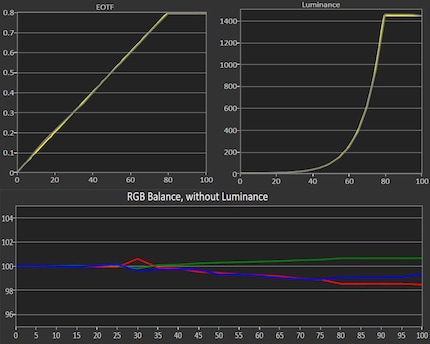
A sense of achievement at last for Samsung's QN900D: The grayscale measurement delivers virtually flawless values. The grey tones hardly deviate from the target value: I measured an average DeltaE of 1.08 - even if the blue and red content is a little too low and the green content a little too high in lighter grey tones. However, the deviation is not visible to the untrained eye. For comparison: LG's G4, previously the best TV in my Greyscale measurements, achieved a DeltaE of 1.1.
I measure the coverage of the colour spaces:
Samsung's QN900D achieves a very good 94.2 per cent coverage in the important DCI-P3 colour space. This is just below the 96.58 per cent coverage achieved by LG's G4, here in the test, or the 99.95 per cent that even Samsung's S95D achieved in the test - (QD) OLED televisions are slightly ahead in this discipline due to their technology. In practice, however, this makes no relevant difference.
Samsung's 8K flagship performs less well in terms of coverage of the very large BT.2020 colour space at 75.75 per cent. However, this is no surprise and is due to the technology: currently, only QD OLED televisions such as Samsung's S95D achieve around 90 per cent coverage of the BT.2020 colour space. This is why the film and series industry calibrates its HDR content in the much more widely used DCI-P3 colour space. BT.2020 coverage therefore serves more as an indicator of a television's suitability for the future.
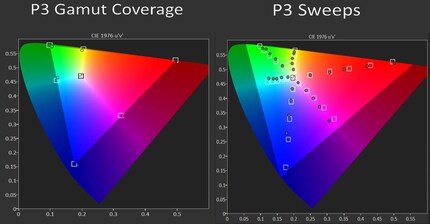
The third question: colour fidelity. This describes how accurately colours are displayed. As with greyscale, the deviation from the TV to the reference value is referred to as DeltaE. The white boxes show the reference colours sent to the TV by the test pattern generator, the black circles show the colours actually measured.
Samsung's 8K TV also achieves an excellent DeltaE of just 1.49 here - the best value! LG's G4, for example, has a DeltaE of 2.95. Sony's Bravia 9 even has a rather mediocre DeltaE of 4.07. As a reminder: Samsung does not support Dolby Vision, LG and Sony do. Out of the box, i.e. without calibration, Samsung still has greater colour fidelity in Filmmaker mode than LG's G4 or Sony's Bravia 9 in Dolby Vision mode. At least in numbers.
Reflections on the screen are not measurable per se. Nevertheless, it is important to analyse them in tests. In the first comparison, I'm including a picture from my test with Sony's Bravia 9, a mini LED TV. The photos were taken around midday and without me having darkened the room especially for this:
The clear winner here is Samsung: In the Sony Bravia 9 on the right, however, not only the orange room lamp is clearly visible, but even the photographer (me) and the entire flat! Plus: unsightly rainbow streaks.
With the picture switched on, even Sony's Bravia 9 with its peak brightness of over 3000 nit is bright enough to conceal the streaks and reflections even in dark scenes. But they are not completely gone. Neither is Samsung's QN900D with only 1442 nit peak brightness, but they are somewhat less visible. For example, at the beginning of "Blade Runner 2049":
This year, Samsung itself demonstrated how to perfectly handle reflections - albeit with its OLED flagship, the S95D. Here is the comparison with the TV switched off:
This is not a mistake or a retouch, the picture on the right is actually the switched off display of the Samsung S95D photographed in exactly the same way. Reflections? Reflections? Nada. It's really bright in my living room. And now the comparison with the TV switched on:
I've been writing for years that LCD televisions are better suited to bright rooms than OLED televisions because they are brighter. And then Samsung comes along, slaps a new anti-reflective coating on its display and changes all the applicable laws. I'll tell it like it is: I'll probably sorely miss the anti-reflective layer that Samsung has given its QD OLED TV on any TV that doesn't have something similar.
The picture is rather less bright for a mini LED TV, but offers excellent colour fidelity ex works. In theory. But what does it look like in practice?
Let's move on to a direct comparison with Sony's current mini-LED flagship, the Bravia 9, and LG's top OLED model this year, the G4 - so we also have a comparison with a different display technology. Where appropriate, I will also include comparisons with other TVs.
If you are interested in the tests of the other TVs, you can find them here:
On its homepage, Samsung promises high-precision control of the mini LEDs thanks to an improved processor and Quantum Matrix Technology Pro. In other words, the control of the local dimming zones should be more precise than ever. This should make blooming - the over-illumination of bright, small objects against a dark background - a thing of the past on LCD televisions with LED backlighting.
For years, I have made it anything but easy for TVs in my local dimming and blooming test. In the comparison below from the series "Westworld", watch the face of the Asian man as he gets up from the table. Or the shirt of the South American gentleman. Or the dark area to the left of the woman's face. Or on the light in the background.
Source: UHD-Blu-Ray, "Westworld", Season 2, Episode 2. Timestamp: 00:11:50.
Sorry, Samsung, but what the QN900D produces is inadequate. The first comparison with LG's 8K television from 2020 shows how local dimming can be even more of a failure; I have never seen a television with such unbearable blooming. But the second comparison, with Sony's Bravia 9, paints a completely different picture.
Black really does look black with Sony. There is no trace of blooming. With Samsung, on the other hand, black looks like dark grey. And when I look at the light areas against dark backgrounds, the blooming is obvious on Samsung. Although Sony's Bravia 9 has significantly more dimming zones, it also has a slightly larger picture. I could therefore accept a slight difference in quality. Nothing more - not with a TV that currently costs around 4700 francs. Sony's Bravia 9, which is available in a size no smaller than 75-inch diagonal, costs "only" 3799 francs.
In the third comparison with Samsung's mini-LED predecessor from 2022, I notice something interesting: despite significantly fewer dimming zones, black appears blacker, but the blooming is much stronger. Apparently, Samsung opted for more aggressive local dimming back then, which leads to deeper blacks and thus higher contrast values, but also to more blooming in certain areas. Conversely, this could mean that the 8K television might lack punch here and there.
In any case, the control of the dimming zones and the handling of blooming on the QN900D are - unfortunately - not worthy of reference.
To put the colour accuracy of a TV to the test, I like to choose "Guardians of the Galaxy, Vol. 2". One scene is perfect for this: the TV has to show the fine details of Drax's tattoos without overexposure, have a certain image dynamic and let Ego's palace shine in a rich evening glow. The Samsung QN900K captures the kitschy "Golden Hour" atmosphere of the planet intended by the director very well.
Compared to LG's G4 and Sony's Bravia 9, however, I find the Samsung picture a tad too bland. As if it lacked "punch". In other words, exactly what I feared after the local dimming test above. I prefer the warm, golden skin tones of LG and Sony, even if Sony's picture has a slightly too strong yellow-greenish tint for my taste.
Source: Disney+, "Guardians of the Galaxy, Vol. 2". Timestamp: 00:56:47.
For an additional comparison, I have used a scene from the film "Avatar: The Way of Water", which is characterised by green and blue tones. This shows that the two mini LED TVs from Samsung and Sony could do with more dynamism in their colours. LG's OLED TV simply looks a little crisper and stronger overall.
Source: Disney+, "Avatar: The Way of Water". Timestamp: 00:48:10.
I think Samsung's mini-LED image in "James Bond - Skyfall" is almost perfect, in the scene in which James and Q look at a particular painting in the museum: an imposing, ageing warship that is destined to be scrapped. A subtle allusion to Bond's own situation.
Samsung's QN900D has a pleasantly warm effect on me - typical of the very accurate filmmaker mode. I like that. LG's G4 and Sony's Bravia 9 have a slightly more realistic picture. I pay particular attention to the skin tones, which have a realistic pink colour. A matter of taste, I guess. Then there's the wallpaper in the background: in most of the tests I do, it's blue rather than turquoise.
Source: Apple TV+, "James Bond - Skyfall". Timestamp: 00:39:02.
How does Samsung's 8K TV perform in dark scenes? For this test, the first scene from "Blade Runner 2049" comes into play.
Although that's not really my primary concern in this test, the first thing I notice is the blooming over Replicant Sapper Morton's right shoulder. Later, when he is standing at the cooker and directly in front of the window, again. Then even black often looks like dark grey. Sony's Bravia 9, also a mini LED television, has no blooming problems. So it can't be a general problem with the technology, and blooming is a foreign concept for the two (QD) OLED televisions from LG and Samsung anyway.
Apart from this, however, all televisions produce a wonderfully dark picture. If you film against the light, it is normal for details in black silhouettes to be "swallowed up" - this is called black crush. I like that.
Source: UHD Blu-Ray, "Blade Runner 2049". Timestamp: 00:04:50.
A final image test: Detail reproduction in bright image areas. In the following "Jurassic World" example on the Samsung QN900D, pay attention to the sun in the background: Even in such a bright image area, the gradations of the orange tones in the sky remain fine enough to clearly recognise the sun as a sphere. As a result, there are no visible white rings around the sun.
Source: UHD Blu-Ray, "Jurassic World". Timestamp: 00:21:18.
Sony's Bravia 9, LG's G4 and Samsung's S95D are no slouches in this discipline either. In fact, I would even say that all three TVs manage the gradation a little better. However, I had to set the smooth gradation for HDR content to "Medium" in the settings for LG.
The TV processor acts as the TV's central control unit. As a "brain". It receives incoming image signals, analyses them and prepares them for display on the screen. In doing so, it optimises the picture quality by reducing image noise, intensifying colours, smoothing edges, displaying movements more smoothly and reconstructing missing pixel information.
This is exactly where Samsung's new generative AI, which has been specially developed for the QN900D, comes into play. After all, there is practically no native 8K content to stream or receive yet. This means that almost everything you will ever watch on this TV is upscaled - even UHD content.
Time for the demanding Judder test, which all the TVs I tested have to undergo. Judder, a jerking or even stuttering during slow camera movements, is a phenomenon that can occur on all TVs. The film "1917" by Sam Mendes with its long, smooth camera movements is ideal for observing this. Pay particular attention to the vertical bars in the barn when making a comparison: do they run smoothly through the picture or do they show the aforementioned slight stuttering?
Source: UHD-Blu-Ray, "1917" Timestamp: 00:42:25.
Samsung's new processor immediately flexes its muscles: There's no sign of Judder at all. The QN900D even ousts LG's G4 with its Alpha 11 processor from the throne. Also because I slightly adjusted the default settings under "Clarity": Judder to "5" and Blur Reduction to "10". Sony's processor keeps up well. Even Samsung's processor without generative AI in the S95D. But this example shows just how powerful the new processor is.
The only annoying thing is - once again - the blooming around the dark wooden beams.
Next scene from "1917". Here, too, Mendes' camera work poses an immense challenge for most processors. Especially with hard edges against a blurred background, for example around the helmets of the two soldiers. Here, both the processor and the pixels have to react incredibly quickly.
Source: UHD-Blu-Ray, "1917". Timestamp: 00:35:36.
Samsung's new processor also outperforms its competitors in this example. Even if only just. I look for differences in the display of the highly fluid camera movement with a magnifying glass.
Next up is the Apple original "For All Mankind". Here I want to test how long it takes for a single pixel to change colour. If this doesn't happen quickly enough, it looks to you as if the image is blurred - this effect is known as "ghosting". Pay particular attention to the text displayed at the bottom left when the camera pans across the lunar landscape.
Source: Apple TV+, "For All Mankind", Season 1, Episode 5. Timestamp: 00:00:10.
Difficulties? Not a trace. However, annoying blooming around the rocket is noticeable again. At least the superimposed texts always remain razor-sharp. But that is anything but a matter of course. To show what I mean, I have added a comparison with the C82 model from TCL at the end. To be fair, it should be mentioned that this is a device that is two years older. The example should therefore only serve as an illustration, especially as TCL has already achieved significant improvements in the successor models.
Now for the most demanding test: I want to find out how well the processor can improve low-quality sources, be it Blu-rays, live TV or "The Walking Dead". This series was deliberately shot on 16mm film to convey a damaged, post-apocalyptic atmosphere through the old film grain and image noise. Pay particular attention to the dark area between the two hostile men.
Source: Netflix, "The Walking Dead", season 7, episode 1. timestamp: 00:02:30.
Okay, I can't say it any other way: Samsung's new processor is pure madness! There is virtually no image noise. Hardly any compression artefacts. In addition, the picture is sharply defined, pleasantly warm, rich and at most a tick too red.
The aforementioned imperfections are also barely visible on LG's G4 - but the QN900D still beats LG's flagship - at least in this discipline. Sony's Bravia 9 and Samsung's S95D even fall significantly behind. This is despite the fact that I even tried to reduce the image noise in the settings of Samsung's S95D.
When measuring the colour accuracy in gaming mode, I achieved an average Delta E of a good 3.28 (see "White balance, colours and grey tones" above if you are interested in the details of this topic). This is one of the better values I've measured in gaming mode on a TV - even slightly better than LG's G4.
On the topic of input lag: With the measuring device from Leo Bodnar, I measured an average input lag of 11.5 milliseconds with a UHD picture at 60 frames per second and HDR enabled. This is a very good value and almost at the same level as LG's G4 - which achieves 9.8 milliseconds here. The value is also below the 20 milliseconds that a game mode should achieve in 2024.
Apart from this, the TV supports all features relevant for gamers:
To this end, Samsung, along with Sony, LG, Philips, TCL and Panasonic, has entered into a partnership with major gaming studios. The result is the HGiG - the HDR Gaming Interest Group. According to the manufacturer, the aim is to ensure that HDR is displayed as intended by the game developers, for example when playing "Spider-Man 2" on my PlayStation 5.
Source: PS5 Pro, "Spider-Man 2", variable 120Hz mode, HDR, VRR and ray tracing enabled
What Samsung delivers here is a feast for the eyes. At a buttery-smooth 120 frames per second, I dash through the urban canyons, take down enemies in heated battles thanks to minimal input lag and float effortlessly over New York's skyline. Vibrant colours, perfect contrasts with rich blacks and a razor-sharp picture even during fast-paced action make gaming mode a real highlight.
Samsung relies on Tizen, which was completely overhauled in 2021 and is now more reminiscent of Google TV. In other words, when you press the home button, a whole window full of tiles opens. From there, you can access your TV apps or various HDMI inputs.
Source: Samsung Tizen
There's not really much more to say. As with Google TV, there are still annoying film and series recommendations that I don't need. At least navigation through the menus and between the apps is very smooth and responsive thanks to the powerful processor.
And as in previous years, the current model also offers "Ambient" mode. In this mode, the TV switches to a kind of art mode in which either a clock, a painting or a moving image can be displayed. As the brightness of the picture adapts to the ambient brightness, you almost get the impression that you are watching a real picture and not a display illuminated by LEDs (see video until the end). With low power consumption and low brightness, this conceals the rectangular, black hole in the living room that a switched-off TV otherwise represents.
Samsung's QN900D impresses with outstanding image processing and upscaling thanks to generative AI. In addition, the new processor masters my Judder tests with ease, effortlessly removes image noise and ensures ultra-smooth images. No question: this is the future of TV processors!
Will the picture also look sharper thanks to 8K resolution? No. With a screen diagonal of 65 inches, the TV is too small for that: from a distance of around two and a half metres, the human eye is unable to perceive the much larger mass of pixels as such.
What's more, the 8K television reveals some glaring weaknesses in local dimming. The dark scenes with bright objects in the foreground in particular clouded the picture impression significantly due to blooming. Samsung's 8K flagship therefore delivers a convincing picture overall with excellent colour fidelity, but is not entirely convincing in all areas - which is the least I would expect at this price.
Pro
Contra
I write about technology as if it were cinema, and about films as if they were real life. Between bits and blockbusters, I’m after stories that move people, not just generate clicks. And yes – sometimes I listen to film scores louder than I probably should.