
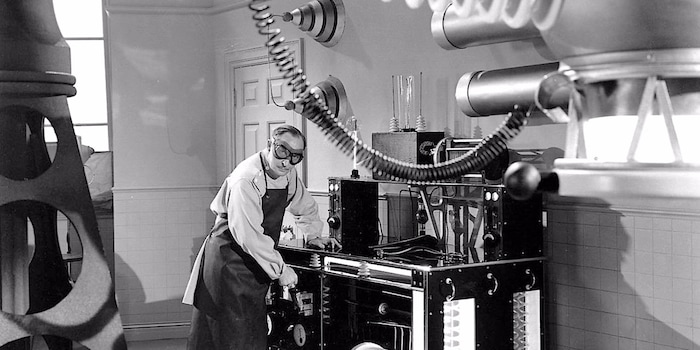
Plug in, connect, done
Three users had the opportunity to test GigaGate from Devolo. The test reports have arrived and were published at weekly intervals. The last test was written by user SimonKaenel.
Delivery and packaging
Delivery was prompt, as usual from Digitec. The packaging is attractively designed. Opening the packaging reveals the two devices (Base and Satellite), the two corresponding power adapters and two Cat 5e cables. All components make a high-quality impression. Two feet can be pulled out of the base and the Satellite to ensure a secure stand. Personally, I like it when additional parts don't have to be fitted.

Setup
Initial situation
A two-family house is to be connected. The (Swisscom) router is located in flat 1 in the office. A LAN cable runs from there to the living room. A NAS (Synology 4-bay), two set-top boxes (Dreambox HD 800SE and Nvidia Shield TV), Swisscom TV Box 1, an audio receiver (Sony STR DN1040), the Blueray device and the Nintendo WiiU are connected via a switch.
There is a LAN socket on the first floor of flat two, which is connected directly to the router in flat 1. The base is installed here. The multimedia corner is set up on the ground floor. The following devices will now be connected there via the Devolo Gigagate satellite:
Swisscom TV Box 2, TV (Samsung 4K), audio and multimedia receiver (Onkyo TX-NR646) and a Blueray device (BDP-S7200).
The Swisscom TV Box requires a fast connection to the router. The receiver and the TV should be able to access the NAS in flat 1 to stream HD videos and music stored there.
Furthermore, the garden should be covered with WLAN via the access point built into the Satellite.

Set-up (in apartment 2)
As mentioned in the initial situation, the base is connected directly to the router via the wall socket using the Cat 5e cable supplied. The Satellite is supplied with power on the ground floor. The devices listed in the starting position are then connected to the Satellite via LAN cable.
Installation
Installation is straightforward and very simple. The base is supplied with power and connected to the wall socket using the LAN cable supplied. After a few minutes, one LED lights up white to indicate that it is connected to the router and has access to the Internet. The second LED lights up red as no Satellite has yet been found.
The Satellite is supplied with power and after a short time it has connected to the Base. Now both LEDs on the base also light up white.
Finally, all the devices mentioned in the initial position are wired to the Satellite. Internet access is guaranteed immediately. I decide to connect the Swisscom TV Box to the Gigabit port, as the previous installation had repeatedly resulted in audio dropouts.
Function test
As described above, all devices have access to the Internet and the NAS.
Swisscom TV
The picture is flawless, changing channels is smoother than before and there are no more sound dropouts.
Music and films from the NAS
The Blu-ray player is chosen as the playback device as it has the most user-friendly interface. The films (1080p) run smoothly and the sound quality is excellent.
Music can be played without any problems. Here too, the sound quality is as good as it can be with digital music. I personally prefer vinyl. However, this has nothing to do with the system tested.
Youtube and iTunes
Files can also be streamed in high quality from the Internet from both sources.
WLAN of the Satellite
Mobiles and tablets can be conveniently connected to the new Wi-Fi using WPS. The range is very good, the speed is ok.

Software
I find the right software (Cockpit) on devolo.ch to personalise the settings of the Base and the Satellite. I limit myself to naming the devices and checking that the firmware is up to date. The devices are found and displayed immediately. All settings can be intuitively customised to personal requirements. I leave the SSID of the WLAN of the access point (Satellite) and the WLAN key at the factory settings. However, both could easily be customised to your own preferences.
It's nice to be able to switch off the LEDs on the base and satellite via the software. They light up quite brightly and are distracting in a darkened room.
Conclusion
The Devolo Gigagate can be set up quickly and without any technical expertise. Plug it in, connect it and you're done. In my opinion, that's how it should be. The transmission speed seems to meet all requirements. These are quite high in our two flats.
The Gigagate does what it promises. I am satisfied and can recommend it with a clear conscience.
More testimonials from users
