
Microsoft Surface Laptop Studio 2
14.40", 1000 GB, 64 GB, CH, Intel Core i7-13700H

Microsoft has improved the Surface Laptop Studio 2 in a number of ways. Much of the device with convertible function and GeForce RTX 4060 graphics card impressed me during testing. Other points leave me perplexed in view of the price.
The Surface Laptop Studio 2 is too expensive for what the specifications say it contains. And yet its concept alone makes it extremely attractive and it has plenty of power. Its convertible approach, which allows it to be used not only as a laptop but also in stage mode or as a tablet, is simply brilliant. I love being able to detach the display from its position and drag it over the keyboard. But there are a few things that annoy me.

Microsoft Surface Laptop Studio 2
14.40", 1000 GB, 64 GB, CH, Intel Core i7-13700H
The biggest flaw I see is with the Surface Connect port: as soon as I connect the device to the power supply using the power adapter supplied, I can feel a contact voltage on the metal housing. It tingles when I run my fingers over it. It doesn't bother me much. For other people, such as my wife, it feels so uncomfortable that she doesn't want to work with it. What I find unbelievable is that this is a well-known problem that Microsoft should have fixed long ago. I have already dealt with this in the past. The last device I encountered with this problem was a Surface Laptop 4.
While the touch voltage should be harmless, eliminating the proprietary connector would still fix the problem. What would also work would be grounding, which the connector and power supply lack. Fortunately, I can also charge the device via USB-C. If I use a USB-C power adapter, the problem disappears immediately.

I see further potential for improvement in the display, which performs well in sRGB, but otherwise doesn't match the price range. And the ventilation, which in itself performs well. However, due to its position, it makes for warm hands when I use a mouse.
The casing of the Surface Laptop Studio 2 is made of platinum-coloured, anodised aluminium. The laptop is available in various configurations - without an additional graphics card, the price starts at around 2000 francs/euros. Microsoft relies on Intel's Core i7-13700H for the system on a chip (SoC). Optionally, you can get a dedicated graphics card (Nvidia GeForce RTX 4050 Laptop, 4060 Laptop or 2000 Ada Laptop), up to 64 gigabytes of RAM and up to one terabyte of storage in SSD form. For this test, I purchased the second most expensive configuration from our warehouse. At the time of writing, it costs almost 3500 francs. Here are the specifications:
I don't want to lug the Surface Laptop Studio 2 around every day. At around two kilograms, it's too heavy for me. It's more of a space-saving replacement for the desktop PC in my home office. However, if I were dependent on a dedicated graphics card for mobile working, it would be a different story. Then I would love to carry it around with me.
The additional card also explains the laptop's thickness of 2.2 centimetres. It also explains the cooling slots running through the lower part of the casing on both sides. If you install a dedicated graphics card and a powerful processor, you need a good cooling concept and therefore more space.

Because the lower part of the casing protrudes less, the device looks much thinner than it actually is, depending on the viewing angle. In addition, the Surface Slim Pen 2 adheres magnetically underneath the touchpad and is charged at the same time. So only if you also have a pen, as this is not included in the scope of delivery.

I find it incomprehensible that the pen has to be purchased separately. Especially as the 14.4-inch multi-touch display is perfect for handwritten notes and doodles. It can be tilted and dragged over the keyboard. You can either use it as you would on other laptops. Or you can pull it so far that it covers the keyboard but the touchpad is still free. It sticks firmly there thanks to magnets. Or you can place it over the keyboard and use it flat as a tablet. It may be a thick tablet, but it is also one that is suitable for drawing in demanding programmes such as Adobe Illustrator and Photoshop thanks to its CPU and GPU.
If you want to use a mouse instead of the pen and touchpad, you can connect it without an adapter. The second version of the device has a USB-A port on the left - old technology that is still widely used.

The first version already has the two Thunderbolt 4 ports (USB-C, support for DisplayPort and Power Delivery) next to it. The notebook can be charged via both of them, as well as via the power port on the other side (Surface Connect port). The proprietary connection is not only annoying because of the contact voltage. It is also too large and cannot always be attached at the first attempt - even though it adheres magnetically.

As with its predecessor, a 3.5 mm headphone port is also located on the right. What is new - and for me, like USB-A, a real enrichment - is the MicroSDXC card reader next to it. This saves me having to fiddle around with an external card reader. I can also use a card like this as an extension to the internal memory.
I find the 3:2 format of the 14.4-inch IPS multi-touch display very pleasant. I prefer this to 16:9 or 16:10 for a laptop, as the additional height space suits me when working. Another special feature is the rounded corners of the display mask. With a resolution of 2400 × 1600 pixels and 200 pixels per inch (PPI), it is sufficiently sharp. Although it should be more for employees using a pen, where I sometimes get closer. Similar to the Microsoft Surface Pro 9, which has 267 PPI.
Once again, I like the fact that the display supports a refresh rate of 60 or 120 hertz. And that the 120 Hertz is also activated by default. This makes particular sense for gaming, for which the device has a graphics card that matches the resolution. The fact that it has a high-gloss coating is unfortunately usually standard. For a mobile device that is constantly exposed to different light sources, I would prefer a matte finish. On the other hand, a glossy coating is better for watching films. For newer HDR videos, DisplayHDR 400 and Dolby Vision IQ are even on board. The HDR picture looks nice, but can't keep up with an OLED or mini-LED. These display dark areas better and offer more precise illumination of individual areas of the picture.
I use a ColorChecker Display Plus from Calibrite to find out how good the display is apart from HDR. I check how accurate the uniformity of the illumination is, the maximum full screen brightness and the accuracy of the colour representation.
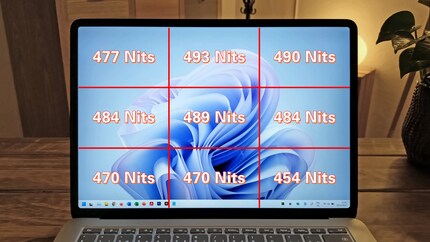
The picture is illuminated relatively homogeneously for an IPS display, except for the bottom right corner. In the peak brightness measurement of the nine fields of view, the largest difference is 39 nits, which corresponds to eight per cent. A value that should not be noticeable to most eyes. I measured 486 nits for the full screen brightness. From 300 nits, I am satisfied for working indoors. With the values of the Surface Laptop Studio 2, it is even possible to work on the balcony in slightly brighter light. The static contrast of the display is 1603:1.
In terms of colour reproduction, I measured the display with the "Vivid" colour profile preset on delivery and with "sRGB". The preset profile achieves around three per cent better values. This means that the display covers 99.5 per cent of the sRGB colour space commonly used for normal digital work and surfing. In the DCI-P3 colour space, which is important for film production, the panel is less accurate at 80.1 per cent. And for Adobe RGB, which is important for creating artwork, the figure is 74.8 per cent. I would have expected more from the display of a device with a high-end price tag.
There's nothing to criticise about the keyboard and touchpad. The keys have a travel of 1.3 millimetres. The force required to press the keys is slightly higher than on a Lenovo Yoga or an Apple MacBook. A clear pressure point can be felt right from the start. The typing feel is rather soft and springy, which I like. Even when typing hard, the keyboard is quiet and therefore suitable for open-plan offices. There is also a switchable backlight with three levels. The power button on the laptop is part of the keyboard.

The touchpad is large at 12 × 8 centimetres. Its surface is pleasantly smooth and allows me to control the mouse pointer accurately. When I first use it, I don't notice that the touchpad doesn't have any physical buttons integrated. When I press it to make a click, I can still feel it. This is possible because Microsoft simulates the click with small motors. It's such a good solution that it never ceases to impress me.
Four speakers are invisibly concealed in the housing, facing upwards. Microsoft thus offers a balanced and powerful notebook sound. Compared to other mobile devices, it is right up there in my opinion. Nevertheless, there is a lack of oomph in the very deep basses. Even the Dolby Atmos certification of the stereo sound doesn't help. That's why I prefer to use headphones.
The Intel Core i7-13700H is a powerful mobile processor in the notebook that matches the dedicated graphics card. The H processors are designed for gaming and creator laptops. With six performance and eight efficiency cores, it can handle 20 threads. The performance cores have a maximum turbo clock frequency of 5 gigahertz - the efficiency cores have a clock frequency of 3.7 gigahertz. The power consumption can be up to 115 watts. I tested the performance itself with benchmarks from Cinebench and Geekbench.
The following are the benchmark results. On the one hand, I have used the results of the predecessor for comparison. I also included an Acer Swift Go 14, which my colleague Jan tested. It has the same processor as the Surface Laptop Studio 2 and the third comparison candidate is an Asus Zenbook S 13 OLED. It also contains a 13th generation Intel processor, but one with a U designation in the name (i7-1355U). U processors are designed for energy-saving, thin laptops and 2-in-1 devices. In other words, those without an additional graphics card.
The results of the Acer Swift Go 14 are missing from Cinebench 2024, as the benchmark did not yet exist at the time of testing. The same applies to the first Microsoft Surface Laptop Studio.
In the blue single-core result of Cinebench R23, the Laptop Studio 2 performs around 24 per cent better than its predecessor. In Geekbench 6, the figure is 23 per cent. Compared to the Acer with the same CPU, it is only a few points ahead in both benchmarks. In single-core, they are roughly on a par. Depending on the benchmark, the more power-efficient Asus CPU keeps up halfway with a difference of four to 15 per cent.
With the green multi-core results, a comparison makes the most sense if the same number of threads are used. Therefore, the more than double score compared to the predecessor is not surprising - it only has eight threads. The fact that it scored around 13 per cent higher than the Acer Swift Go 14 in Cinebench and eight per cent higher in Geekbench speaks in Microsoft's favour. Or for the casing, which is seven millimetres thicker and therefore allows for better cooling. I am satisfied.
If you go for the most expensive version of the Surface Laptop Studio 2, you'll get an Nvidia RTX 2000 Ada Laptop graphics card. This is a professional graphics solution for mobile workstations, which is based on the graphics card of my test model. If you also want to use the laptop for gaming, the Nvidia GeForce RTX 4060 Laptop is the right choice despite its lower price. The clock rates are slightly higher here. The graphics card is in the lower high-end range, has eight gigabytes of GDDR6 vRAM, 3072 shaders and a 128-bit memory bus. It can normally draw up to 115 watts of power, but in the Surface Laptop Studio 2 it is limited to 80 watts. Accordingly, it only clocks at up to 2010 megahertz instead of 2370.
Since the laptop has a gaming graphics card, I run gaming benchmarks to test its performance. I also play "Cyberpunk 2077". I've already played through the CPU- and GPU-demanding open-world action-adventure game on the PS5, but there is now new content, so I welcome it.
In order to have a smooth gaming experience when shooting, I aim for an average of 60 frames per second (FPS). In addition, the frames should not fall below 30 FPS even when the game character turns round quickly. I achieve this in "Cyberpunk 2077" by using the following settings:
If I want to use ray tracing, the frame rate in this game drops to 20 FPS or less at times at both resolutions with all presets.
To show where the notebook stands with its CPU and GPU interaction compared to other systems, I ran gaming benchmarks from 3DMark. I use the Fire Strike tests to find out how the notebook performs using DirectX 11 and different resolutions. Time Spy is used for tests under DirectX 12, and Port Royal tests the ray tracing performance at 1440p.
3DMark results of the Surface Laptop Studio 2:
The comparison system results are displayed by 3DMark after the respective tests. The Laptop Studio 2 ranks slightly behind the Gaming Laptop 2023. It is about half as powerful as the Gaming PC 2023.
I use a mouse for gaming. It bothers me that not only the keyboard is warm, but also the mouse due to the exhaust air from the cooling system. It's also annoying that notebooks with a dedicated graphics card are louder than desktop PCs when gaming, until I reach for headphones.
With PCMark 10 Professional Edition, the battery performance can be tested using various scenarios standardised. I test the battery life with the "Modern Office" and "Gaming" profiles. The Office test aims to achieve a "realistic task balance of writing, web browsing and video conferencing, separated by short idle times". The gaming test "puts the system under a constantly high load" by running the Fire Strike Gaming Benchmark in a continuous loop. It determines the lower limit of the runtime with one battery charge.
I start the battery benchmark with a 100 per cent battery charge - the notebook shuts itself down at 3 per cent. After restarting, PCMark shows me the respective result:
The 9 hours and 24 minutes in the Office test are consistent with my experience. When I'm on the move, the battery lasts well for the working day.
I rarely hear the cooling fan during normal work. It is quiet by notebook standards, even when the processor is under constant load, but it is still clearly audible. From a sitting position, I measured a maximum of 39.6 decibels with a Testo sound level meter. From a distance of 30 centimetres from the cooling vents, it's 42.1 decibels. However, if the graphics card is also utilised during gaming, it is 47.5 and 49.6 decibels. Although this is normal for a notebook, it bothers me. That's why I usually game on a desktop PC - or even better, cosy up on the sofa with PS5 and the big screen.
As already mentioned, when using a mouse, I find it annoying that the airflow from the cooling system comes out of the case directly to the left and right at hand height. The air is sucked in above it. It would be desirable to solve this the other way round.

Under continuous load, the casing temperature next to the touchpad is around 40 degrees Celsius, as can be seen in the thermal image. The exhaust air on the right is 42 degrees Celsius. If I measure directly at the side of the ventilation slots, it's 42.9 degrees Celsius. That's not much. Experience shows that even without a dedicated graphics card, notebooks tend to average around 50 degrees Celsius under continuous use. Some even exceed the 50-degree limit.
The CPU and GPU temperatures in particular show that the cooling does a good job. The processor cores briefly reach up to 94 degrees Celsius in the Cinebench tests. The temperature then stabilises at 73 degrees. According to Intel, up to 100 degrees would be permitted. As far as the GPU is concerned, it averages 71 degrees Celsius during gaming. In the short term, its temperature is up to 82 degrees Celsius.
Microsoft delivers a wonderful device that boasts some great unique selling points. In particular, the display that can be pulled over the keyboard. The Surface Laptop Studio 2 is probably the thickest, but also the most powerful tablet on the market. If you like drawing with a pen in Adobe programmes or with other demanding software, this is the tablet for you. Even if the display itself should be better. It reproduces the sRGB colour space correctly, but with DCI-P3 and Adobe RGB it is not made for professional work. However, it is bright enough and offers HDR features.

The performance of the processor and graphics card is also positive. This is directly related to the good cooling and matches the almost flawless workmanship, the good keyboard and the generous connections including USB-A and micro SD slot.
I don't like the fact that Microsoft still relies on the proprietary power connection and that this provides touch current on the casing. That shouldn't be the case with a device at this price. And then Microsoft doesn't even include the stylus in the scope of delivery.

I'm torn and can only recommend it to a limited extent. It's a great feeling to work with it. I would also like to continue using it, but not for 3000 francs/euros. The prices for other notebooks with the same processor, the same graphics card and roughly the same resolution (QHD or WQXGA) start at half the price.
Caption photo: Martin Jud
I find my muse in everything. When I don’t, I draw inspiration from daydreaming. After all, if you dream, you don’t sleep through life.

Product test
by Martin Jud

Product test
by Martin Jud

Product test
by Martin Jud