

Microsoft Surface Laptop 3 tested: Great design, mediocre performance
For the first time, Microsoft is packing a Ryzen processor into a Surface device. As a long-time AMD user, I'm delighted. Although the Surface Laptop 3 looks great, I'm a little disappointed with the performance.
What Microsoft has delivered with the Laptop 3 is simply beautiful. The device attracts everyone's attention in black. Finally a sleek, black notebook with an aluminium body.

The technical data:
- AMD Ryzen 5 3580U Microsoft Surface Edition
- AMD Radeon Vega 9 Graphics
- 8 GB RAM (SK Hynix HMA851S6CJR6N, SO-DIMM, DDR4-2400,)
- 256 GB SSD (SK Hynix BC501-HFM256GDGTNG, M.2-2230 PCIe 3 x4 NVMe)
- 15-inch glossy IPS display in 3:2 format (resolution: 2496 x 1664 pixels)
Beautiful, beautiful, Surface Laptop 3
Microsoft's latest laptop is not only beautiful, but also beautifully crafted. My fingers tingle every time I stroke the casing. And I often do: it's really fun to touch the thing. When closed, the device is only 1.47 centimetres high. Thanks to the 3:2 format, the laptop is slightly smaller than most 15.6-inch devices at 33.95 centimetres in length and 24.4 centimetres in width. At 1.54 kilograms, it is surprisingly light for a notebook with an aluminium body.

I think it's a bit of a shame that the display frame is between one and one and a half centimetres wide. I'm a fan of almost borderless design in notebooks.
Only a black Windows logo adorns the top of the Surface 3 Laptop. This is reflective and contrasts with the matt black colour. The corners of the device are very rounded. The other edges are only slightly rounded. There are fan slots on the back. The base is nine millimetres deeper at the front than the 13 millimetres at the back.

The keyboard and touchpad look rather small on the base. There is still a lot of space at the top, bottom, left and right. The keyboard and touchpad could therefore have been a little larger. The up/down arrow keys and the right shift key are particularly small.

The following is available for connections and connectivity:
- 1 x USB-A 3.0
- 1 x USB-C 3.1
- 1 x Surface Connect
- 1 x 3.5 jack
- Wi-Fi 5 / 802.11ac
- Bluetooth 5.0
Thunderbolt 3 is unfortunately missing. Even though a USB-C port is finally on board, I'm a little disappointed by the lack of ports. Instead of the Surface Connect, I would have preferred a second USB-C port.

The USB ports and headphone jack are located on the left side, the Surface Connect port on the right. The Laptop 3 is charged via the Surface Connect, which is magnetised - so it hangs off easily should someone trip over the cable. However, the notebook can also be charged via USB-C. There is a corresponding connection option on the power supply unit.
How does it feel to work with the employees?
At 1.3 millimetres, the key travel is a little short for my taste. I also don't like the feedback when typing: I feel a dull thud and then the entire actuation travel is already over. But what bothers me most about the keyboard is the space bar. I have to tense up to press it because my thumbs are relatively flat on the keyboard. My colleague Martin Jud has no problem with this because he always has his thumbs slightly bent. What is cool, however, is that the power key is not at the top right, but second from the right. This prevents me from accidentally tapping it.

The touchpad responds very reliably and has a pleasant feedback when pressed. However, it could be a little larger for my taste.
Colleague Martin Jud always laughs at me for one of my killer criteria for notebooks: These things have to be able to be opened with one hand. That's extremely important to me. This works perfectly with the Laptop 3. The base doesn't tilt backwards when you open it, nor is the lid too hard to open. The fact that the whole thing works without any problems, even without an indentation anywhere on the chassis, takes the design of the Laptop 3 to the next level.
I find the 3:2 format pleasant for writing. It's a different story when watching Netflix or gaming. I would prefer a wider format as I don't like black bars. The peculiar format leads to the special resolution of 2496 x 1664 pixels.
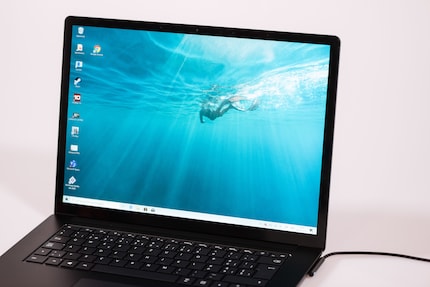
Microsoft has not equipped the Laptop 3 with a fingerprint scanner. However, facial recognition works better than on any other notebook I have tested so far. It usually takes less than a second for me to be recognised and unlock the device. This motivates me to get to work every time and I'm not frustrated right from the start because the unlocking doesn't work properly.

The speakers, which are installed under the keyboard, offer surprisingly good sound by notebook standards. Listening to music or Netflix for a long time is still a horror, but the speakers are definitely among the best I've heard from notebooks. Voices in films in particular are very easy to hear. The laptop 3 speakers cannot reproduce the lows and highs clearly, as is typical for notebooks.
Beautiful display that is not convincing in every respect
Despite the glossy display, the Laptop 3 is surprisingly non-reflective. Even in daylight at a medium brightness level, I can easily recognise the entire screen content. The display absolutely impresses me subjectively. I can't detect any pixel errors, the brightness is very even and there are no areas with a colour cast. The colour distances are good and the gradients are even. The viewing angles are also very good. I measure the following colour space coverage with the i1Display Pro colour calibration system from x-rite:
- 95.7 per cent sRGB
- 66 per cent Adobe RGB
- 67.8 per cent DCI-P3
This means the display is sufficient for simple image editing. However, colour-accurate work is not possible. I am surprised that the Adobe RGB and DCI-P3 values are so low. I wouldn't have expected that from a subjective point of view. On the other hand, the Laptop 3 is impressive in terms of illumination and brightness:

A maximum difference of 39 nits ensures that I had the impression that the Laptop 3 was evenly illuminated before measuring. At 400 nits, it is also possible to work in bright rooms or outside in the shade. The static contrast is 1081:1.
The touchscreen worked perfectly in my test. However, as the display cannot be fully folded down, I rarely use it.
Battery and emissions: Perfect for the office
The Surface Laptop 3 has a 45 Wh battery. A full charge takes around one and a half hours. In office use, the battery lasts around eight to nine hours, depending on the workload and type of work.
When streaming YouTube continuously, the Laptop 3's battery lasts for five hours and five minutes at a screen brightness of 140 nits. This puts the Laptop 3 at the back of the field of the notebooks we tested. To be fair, however, I have to mention that we changed our test methodology with the review of the Surface devices and now perform the continuous streaming test with a screen brightness of around 150 nits. Previously, we tested at the medium brightness level, which corresponds to only 94 nits for the Laptop 3. Experience shows that the Laptop 3 should last an hour longer on this setting. Still not a top result, but at least one hour more.

To see how the Laptop 3 performs under full load and full brightness, I run the Heavy Load and Fur Mark stress tests. After one hour and 23 minutes, it's the end of the line. Under full load, the notebook is barely audible, which is very pleasant to work with. The Laptop 3 gets very warm, but not hot. However, I wouldn't want to work with it on my bare thighs.
Performance: Below expectations
The tested Surface Laptop 3 is equipped with an AMD Ryzen 5 3580U Microsoft Surface Edition. According to the manufacturer, the processor was specially developed for the Laptop 3. The CPU has eight threads, a base clock of 2.1 GHz and a maximum boost clock of 3.7 GHz. The standard power consumption is 15 W.
The integrated graphics unit Radeon RX Vega 9 is based on the Vega architecture and has 576 shaders with up to 1300 MHz. It does not have its own graphics memory. In terms of performance, it is comparable to the GeForce 940MX. This makes the card more suitable for undemanding games such as CS:GO or League of Legends.
Microsoft relies on a 256 GB NVMe SSD from SK Hynix for mass storage. The SSD with the model designation BC501-HFM256GDGTNG is attached to the only M.2-2230 slot. Incidentally, the SSD can be replaced relatively easily. iFixit explains how in detail in the teardown of the Laptop 3. Unfortunately, according to Microsoft, the SDD must not be removed by the user, otherwise the warranty will be voided.
The benchmarks
Maxon's Cinebench can be used to test how well a system performs when rendering Cinema 4D content. In Cinebench R20, the Laptop 3 scores 359 points in Single Core and 1465 points in Multi Core. This means that the Laptop 3 achieved a similar score in the single core as the Xiaomi Mi Notebook Air, which our colleague Martin Jud tested. Incidentally, it has the same processor as the Surface Laptop 2, and in Multi Core, the Laptop 3 is around 14 per cent faster than the Mi Air.

Geekbench 4 is a cross-platform benchmark. It runs on Windows, MacOS, Linux, Android and iOS. In version 4 of the CPU benchmark, the base value of 4000 points reflects the performance of an Intel Core i7-6600U clocked at 2.60 GHz. In addition to simulated real-world scenarios with which the CPU is tested (single-core and multi-core), Geekbench can also determine GPU performance in the areas of image processing and machine vision. Thanks to the Geekbench browser, you can also compare the results with other systems.
The Laptop 3 achieved 3674 points in single-core and 9819 in multi-core, while the OpenCL performance was 36,891, meaning that the Laptop 3 scored worse than the Mi Notebook Air across the board. In single-core and OpenCL performance, the difference is 10 and 12 per cent respectively. The difference in multicore is enormous: the Laptop 3 is a full 22 per cent slower than the Mi Notebook Air. Since the reference system runs on an Intel processor, it is possible that the benchmark is optimised for Intel. This would explain the poor performance of the Ryzen.
Geekbench 4 is gradually being replaced by Geekbench 5. The benchmark has new test methods, workloads and a new scale. The reference system has been replaced: Instead of a Surface Book with i7-6600U as the basis, a Dell Precision 3430 with i3-8100 now serves as the base value with 1000 points. The results in Geekbench 4 are therefore much lower than in Geekbench 5 for the time being.
Here, the laptop 3 achieves 860 points in single-core and 3025 points in multi-core. In OpenCL, the score is 11008 points. I can't draw a conclusion in Geekbench 5 due to the lack of a basis for comparison. I'll post the results here for comparison in future reviews.

Cinebench and Geekbench are synthetic benchmarks. PCMark 10 simulates more realistic scenarios for daily work on the notebook, while the Office benchmark makes sense for notebooks that are not designed for gaming.
The Laptop 3 achieves 3924 points. That's around 7 per cent more than the Mi Notebook Air.
To get a better picture of the speed of the M.2, I run the ATTO Disk Benchmark. This measures the read and write rates of mass storage devices. On average, the data is written at 360 MB/s and read at 465 MB/s. For comparison: A WD Black SN750, which I tested six months ago, achieved 2.8 GB/s write and 3.26 GB/s read speeds. M.2-2280 SSDs like the SN750 are also sometimes installed in notebooks. The SSD installed in the Laptop 3 is therefore on the slower side.

Conclusion: Beautiful shell, with flaws on the inside
The Surface Laptop 3 is one of the most beautiful laptops I've ever seen. I can't get enough of the beautiful matt black colour. The design is really great and, apart from the slightly too small keyboard and touchpad, simply brilliant.
What is less ingenious are the built-in components. Compared to the Mi Notebook Air, which has the same processor as the Surface Laptop 2, the performance is simply too low for just under 1700 francs. And I say that as an AMD fan. The Red Team definitely has some catching up to do when it comes to notebook processors.
In addition, the built-in SSD isn't exactly the fastest. That would be fine in itself - after all, the Laptop 3 is aimed at office users. They won't notice the difference between 465 MB/s and 3.26 GB/s read rate. Office files are too small for that. What is enormous is the surcharge from the model with 128 GB to the tested model with 256 GB: 128 GB more memory costs 300 francs more.
Despite this, the Surface Laptop 3 is a good office notebook that impresses above all with its stylish design.
From big data to big brother, Cyborgs to Sci-Fi. All aspects of technology and society fascinate me.


