

M3 iMac Review: Heartbreaker
After three years, Apple has given the iMac an update. But with meaningless enhancements and the same old weaknesses, I find myself wondering why they’ve bothered.
Before starting my review, I’m certain I’ll fall in love with the new iMac. I’m enchanted by the design, while the prospect of only needing one device on my desk sounds tempting. Not only that, but it’s even the first Mac to get the exciting M3 chip in 3-nanometer technology! What could possibly go wrong?
Filled with anticipation, I set up two versions of the all-in-one computer on my desk. Particularly interested in the basic version, I get myself a blue one from our warehouse. It sports an 8-core CPU, 8-core GPU, 8 GB of RAM and a 256 GB SSD.

Apple also sent me its top-of-the-range pink model. The full-power version of the chip has 8 CPU cores, 10 GPU cores, 24 GB of RAM and a 2 TB SSD. We don’t stock this particular configuration yet, but you can get it from Apple for the princely sum of 2,919 francs or 3,235 euros.
Once I try out the device, my rose-coloured glasses are shattered into a thousand pieces.
Design and ports: insanely slim
Deftly peeling the two computers out of their origami packaging, I think: man, they’re thin! Although I was already aware the housing looked like more of an oversized iPad, it still impressed me in real life.

Source: Samuel Buchmann
Instead of installing the SoC, fan and speakers behind the display, Apple has placed them underneath it, giving the display housing a bit of a «chin». That doesn’t bother me, but I’m in two minds about the display’s white edges. Though they give the iMac a brighter look, they’re more in-your-face than black edges would be.
The colours are in keeping with the iMac’s cheerful image. Pastel shades appear on the front and base, while rich colours are used on the back. The coated aluminium looks elegant, especially when light is reflected in it. I really like both the blue and «rosé» models. The latter is pale pink at the front and raspberry-red at the back.

Source: Samuel Buchmann
Besides the colours and material, a number of other details strike me as positive. Take the connection cable, for example, which snaps magnetically into its proprietary round socket. There’s more resistance than with the MagSafe connector on the MacBook Pro, so you’ll probably never rip the cable out by accident. It transmits the LAN signal as well as power. You see, the Ethernet port is integrated into the external power adapter. So that’s one less cable hanging from your computer.

Source: Samuel Buchmann
Apple’s obsession with desktop computers being slim goes too far for me when it comes to connections. The basic version of the iMac only has two USB-C ports with support for Thunderbolt 3 and a headphone jack. That’s it. No USB-A, no card reader. This «budget» version doesn’t have an Ethernet connection in the power adapter either. However, you can get yourself one for an extra 30 francs or 26 euros. If you pay at least 220 francs or 230 euros more for the iMac with a 10-core graphics processor, you also get two additional USB-C ports with 10 Gbit/s.
Like previous iMacs, all the ports are located on the back of the screen. While I understand that this looks prettier, I get annoyed any time I want to connect an external SSD. I’m forced to stand up and walk around the side of the desk whenever I want to do this. God help you if you’ve put the iMac up against a wall. If you have, you’ll need the dexterity of a cat burglar to hit the ports blind.

Source: Samuel Buchmann
Display: mighty but small
Since I regularly test monster-sized monitors, the iMac’s 24-inch screen diagonal initially seems tiny to me. This leads me to pull the computer closer to me than usual. At a distance of 70 centimetres, I’m happy enough with the display size. Fortunately, the screen is at the right height for me, as it’s nonadjustable.
Despite my close proximity to the screen, the picture looks very sharp as a result of the high pixel density. It has 218 pixels per inch (ppi) and a resolution of 4,480 × 2,520 pixels. Despite its small dimensions, a relatively large amount fits on the display in standard scaling. The size of menus and texts feels just right to me. Given the choice, I’d prefer a larger screen at a greater distance – Apple, where’s your 32-inch iMac?

Source: Samuel Buchmann
I can’t really find fault with the picture quality of the panel. At 525 nits, it’s nice and bright, covering the sRGB and P3 colour spaces 100 per cent. AdobeRGB falls through the cracks, with 88 per cent coverage. On the other hand, the colour fidelity is very good – I don’t notice any significant shifts when I calibrate the display. At 1:1,150, the contrast is no better than average. It’s a consequence of LED backlighting without local dimming. I think the picture still looks crisp, which is probably down to the mirrored surface. Depending on your surroundings, this can create annoying reflections.
Periphery: struck by Lightning
iPhones now have a USB-C port. As do AirPods. Apple’s mouse and keyboard, however, which come included with the iMac, are the last bastions of Apple Lightning. I can only think of one reason why they don’t have USB-C ports: leftover stock. If you buy an iMac now, its peripherals will probably be the only thing you’ll need a Lightning cable for in three years' time. An equally ridiculous aspect of the connector is its positioning on the bottom of the mouse.

Source: Samuel Buchmann
I don’t have quite as many quibbles with the webcam and microphone. For such a small internal camera, the picture quality proves more than just fine. The skin tones appear more natural than with other integrated webcams, while Apple’s software brightens the shadows considerably. Whether you’ll like this is a matter of personal taste. The microphone quality is good enough for the occasional Teams call. When it comes to longer conversations, I’m left thinking the person on the other end deserves better.
Since I’m used to Apple laptops’ excellent speakers and since the iMac has more space, I expect slightly better sound quality than the iMac delivers. If I turn up the volume, the bass booms too much. Meanwhile, sibilant sounds in the upper frequencies get unpleasantly sharp. Nevertheless, the iMac’s speakers are far superior to other display speakers.
Performance: want action? It’ll cost you
The M3 is the first 3-nanometer SoC in a Mac. The transistors on the chips are smaller than on previous models. There are 25 billion transistors on the M3 compared to 20 billion on the M2 and 16 billion on the M1. In theory, this means more power. And because of the higher density, this power gain doesn’t come with an increase in energy consumption. However, this extra efficiency isn’t as useful to a stationary device like the iMac as it is for a laptop. Even the M1 is extremely undemanding when it comes to electricity consumption.
While the M3 has made solid progress in terms of performance, the new iMac generally leaves me disappointed. This has little to do with the chip itself and more to do with Apple’s stupid cost-cutting measures, which are holding the basic version back.
CPU: poor cooling compromises the basic iMac
Like its two predecessors, the M3’s CPU still has 8 cores. Four of them are designed for performance, while the other four are for efficiency. I test the CPU with three benchmarks: Cinebench R24, Cinebench R23 and Geekbench 6. As two of the benchmarks didn’t yet exist last year, I completely redo the measurements of the predecessor chips.
Let’s start with the good news. The individual cores of the M3 are faster than those of the predecessor chips. The increase across the three benchmarks is around 15 per cent compared to the M2 and 28 per cent compared to the M1. That’s decent progress. In multi-core operation, it’s 30 per cent faster than the M1.
But only in the expensive version of the iMac.
If the benchmark starts to drag on, the performance of the basic one completely collapses in Cinebench. It’s even slower than an M1 Mac Mini in the Cinebench R24 test (lasting several minutes) and the 10-minute Cinebench R23 test. A glance at the CPU temperature reveals the culprit: thermal throttling. The CPU has to clock down after about a minute because it gets too hot. In the more expensive model, the clock rate is reduced from 3.6 to just under 3 gigahertz. In the cheaper model, it plummets to 1.8 gigahertz.
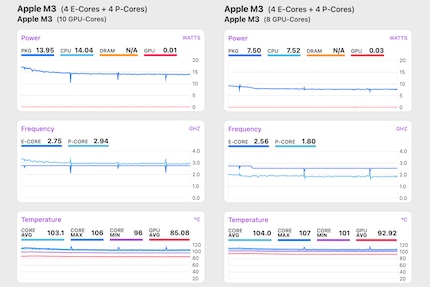
Source: Samuel Buchmann
The two computers look identical, so what’s going on here? The answer’s a frustrating one. Apparently, Apple uses inadequate cooling for the 8-core GPU iMac in order to cut costs. Although I can’t open up the computer, I suspect it’s experiencing the same issue as its M1 predecessor. Back when it came out, reviewers took it apart and discovered the basic version had no heat sink, no heat pipe and only one fan. Although the fan blew fresh air into the housing, it didn’t dissipate heat from the chip specifically. This system is only slightly better than the MacBook Air’s completely passive cooling system.
Buying the pricey version with a 10-core GPU, however, gets you better cooling. In that model, the chip boasts a heat sink connected to a second fan via a heatpipe. There’s a clearly noticeable difference between the two during my test – an effect that’s also reflected in my measurements. Using the more expensive iMac, I’m hit by the higher quantity of warmer air blasting through the ventilation slots. As a result, its chip and housing stay on the cooler side – an effect visible in thermal imaging.

Source: Samuel Buchmann
This difference isn’t noticeable in office applications. For this type of use, it’s rare that all CPU cores are used over a longer period of time. Even so, Apple’s penny-pinching bugs me. The cheaper iMac is essentially a MacBook Air with a larger screen and no battery, even though the chip could do much more with proper cooling. On the one hand, this is wasted potential. On the other, it demonstrates a complete lack of transparency with customers. There’s nothing on Apple’s website to suggest that the basic iMac can utilise less CPU power than its expensive counterpart.
GPU: gets a good boost thanks to 3-nanometer process technology
When it comes to the graphics processor, the difference is more transparent during the order process. The GPU comes with 10 cores in the expensive version of the M3 iMac and 8 cores in the cheaper version. I start off by testing the GPU with some synthetic benchmarks and playing Shadow of the Tomb Raider.
The M3’s performance is a good 20 per cent higher than that of the M2. Given both chips have the same number of cores, this is a considerable increase, likely down to the 3-nanometer process. Pitted against the M1, the M3 even reveals a 60 per cent increase in performance.
Both of these figures only apply to the full version of the M3, which sports a 10-core GPU. The graphics performance of the chip with an 8-core GPU is roughly on a par with the M2, which has a 10-core GPU.
SSD: small = slow
The gulf between the cheaper and more expensive classes of iMac continues with the SSD. As is the case with the M2, Apple only seems to use memory modules of at least 256 GB in size. In the basic version, there’s only one. The M1 generation at least had two 128-GB modules. The consequences of this are revealed by a glance at the benchmark:
The cheapest M3 iMac’s SSD is slower than that of the old one containing the M1 chip. In fact, the difference is massive. It doesn’t read or write even half as fast. To make matters worse, the M3 iMac reads even slower than my M2 Mac Mini. In Amorphous Disk Mark’s random read test with 16 GB, its performance crumbles completely. Coming in at 139 MB/s, it’s in the same league as an HDD hard disk. My colleague Kevin Hofer reckons this has to be down to a bad controller or faulty firmware. When smaller amounts of data are involved, the problem disappears.
During hands-on use, the SSD’s poor performance becomes particularly apparent when you need more RAM than your configuration allows. When this happens, the SSD has to step in as a buffer. If it’s slow, your system might come to a standstill. However, if you’re simply surfing the net with multiple tabs open and using Word at the same time, you’re unlikely to reach this tipping point.
Productivity: where the wheat is separated from the chaff
The basic iMac only comes with 8 GB of unified memory. Coupled with the sluggish SSD and poor cooling, this means it’s primarily intended for office use. In that setting, it shines as much as any Apple Silicon device. In the Speedometer 2.0 browser benchmark, the M3 even achieves 33 per cent more points than the predecessor chips. Scenarios like these only require brief bursts of power, which the individual cores cover perfectly with their high speed. Whether you actually notice this increase compared to the M1 in these applications is another matter.
In computing-intensive programs, however, the wheat is separated from the chaff. Exporting my H.265 test video to DaVinci Resolve completely overwhelms the inexpensive iMac. It even takes 30 per cent longer than the M1 Mac Mini, which has no thermal throttling issues. It’s only when it’s combined with a better cooling system, more RAM and a faster SSD that the M3 in the expensive iMac shows what it’s really capable of. It takes less than half as much time to complete the video export, making it 68 per cent better than the M1.
In Lightroom, it’s the same story. The expensive version of the iMac takes half as long as the basic version to export 100 RAW images. I guess this is largely down to the fact it has 24 GB of unified memory compared to the basic version’s measly 8 GB. Lightroom is notorious for being RAM-heavy. If you regularly edit images, you should configure at least 16 GB RAM. Especially since, unlike me during my tests, you probably have a few browser tabs open in the background.
Verdict: an uninspired, unnecessary update
There are scenarios where an iMac is the right computer for the job. Say, when you’ve got a minimalist office set-up in a small workspace. Or in places where aesthetics are really important, but without the need for a large screen. Think checkouts in stylish stores or hotel reception desks. With its brushed aluminium back, no other computer out there looks as elegant from behind as the iMac. The colour can be coordinated with the rest of the furnishings.
All in all, however, the M3 iMac is a letdown. Apple took a whole three years to release the update. Despite this, it feels as if they’ve just gone through the motions. The latest iteration of the all-in-one computer doesn’t improve on any of its weaknesses:
- Neither M3 version has a larger display
- Inadequate cooling in the basic version
- Only 8 GB of RAM in the basic version
- Slow SSD in the basic version
- Too few ports, which are only positioned on the back
- Mouse and keyboard have Lightning connectors
Instead, Apple has made progress on the only aspect of the computer I’m not bothered about: the performance of expensive configurations. In the powerful version, with proper cooling, the M3 chip is faster than its predecessors. In my benchmarks, the increase compared to M1 amounts to around 30 per cent for the CPU and 60 per cent for the GPU. Though an impressive technical feat, this proves pointless during real-world use.

Source: Samuel Buchmann
Just what target group is this device aimed at? I’d really have to raid my piggy bank to get an iMac without cooling, RAM or SSD bottlenecks. The fully-fledged chip, 16 GB of unified memory and 512-GB SSD would set me back at least 2,000 francs. This would get me a pretty computer I could use for tasks such as editing images. Then again, it’d only have a 24-inch display and fewer performance reserves compared to Pro and Max chips. If I were to need more in the future, I’d have to replace the whole computer.
At the other end of the price spectrum, daft cost-cutting measures keep the M3 in the basic iMac artificially puny. While this may not be a problem when using Office applications, I’d be happy to do without the chip in these kinds of scenarios anyway.
The only good arguments in favour of getting the iMac are the design and the pixel density of the display. If that’s more important to you than performance and ports, it’s not a bad device. But if you ask me, it’s what’s on the inside that counts. With this in mind, I’ll have to give this slim beauty the cold shoulder.
My fingerprint often changes so drastically that my MacBook doesn't recognise it anymore. The reason? If I'm not clinging to a monitor or camera, I'm probably clinging to a rockface by the tips of my fingers.


