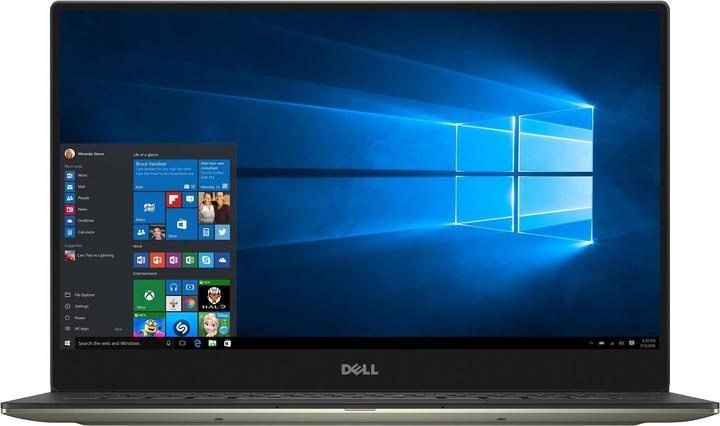Lenovo Yoga 910: Will you be my new workhorse?
Stylish design, incredibly thin, top features and foldable to boot. 2in1 devices are all the rage. I was also seduced by the concept. Find out here whether the relationship with the Lenovo Yoga 910 had a happy ending.
For a long time, my wallet and I successfully resisted buying a new laptop. Lately, however, I've been thinking more often: "A laptop would be handy right now." My Pixel C tablet with the accompanying keyboard has served me excellently so far. Nevertheless, I kept coming up against the limits of an Android tablet. To be really productive, 10 inches is just a bit too small. And especially the flexibility of Windows and the available software simply can't make up for the Google Play Store. A new notebook was needed.
But which one? The choice is huge. Of course, I would have preferred only the best, but unfortunately you also have to look at the budget. Nevertheless, I had a few specific requirements: Latest i7 processor generation, 16GB RAM, higher resolution than FullHD, lightweight and around 13 inches. Thanks to our filter system, I quickly realised that the choice wasn't that big after all. My decision finally came down to the Lenovo Yoga 910 and the Dell XPS 13. After countless reviews and YouTube videos, my choice fell in favour of Lenovo. The main deciding factors were the additional tablet mode and the more stylish design (for me).

Equipment, display and crapware
The Lenovo Yoga 910 is available in different versions. I got myself the model with the i7-7500U processor, 16GB RAM, 512GB SSD and 13.9-inch touch display with 4K resolution.
The device is just 1.43cm thick and weighs 1.40kg. The former is really great, the latter could even be a little lighter for my taste, but that's complaining on a high level. I would have been happy with a 13 inch, but unfortunately Lenovo only stopped at 13.9 inches. Tant pis.

Visually a fine thing.
The display is razor-sharp, which is not surprising with 4K resolution on this surface. The high resolution also provides a good overview (I also reduced the zoom in Windows 10 from 300%). It can also be touched. Thanks to the sturdy display hinge, it can be operated perfectly with the fingers. And as the name Yoga suggests, you can fold the 910 completely and use it as a tablet. Given the size, form factor and weight, this is probably primarily intended for the business sector or if you want to look at something in bed or on the move. Windows automatically switches to tablet mode. Practical.
The camera is positioned below the display. This can lead to unflattering viewing angles during video chats.
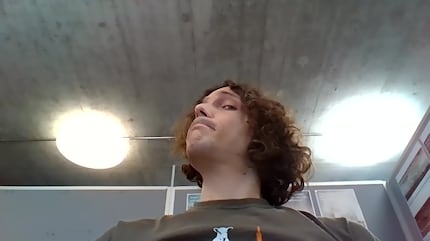
Luckily, you can simply rotate the display 180° and place the laptop half-opened on the table.
Also on board is a fingerprint sensor. It is easy to set up with Windows Hello and works quickly and flawlessly - only at the beginning it was a bit buggy, but now it works perfectly.
Fortunately, only a small amount of crapware is pre-installed. A few Lenovo programmes and the test version of McAfee. Everything can be uninstalled without any problems, but it would still be nicer if it worked without any from the start.
Optical: (almost) borderless happiness
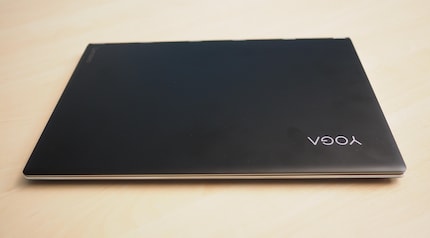
The Lenovo Yoga 910 is available in silver, gold and black. I opted for the latter. However, it is not completely black. The striking hinge consists of silver elements and the frame is also silver. The combination looks deadly chic. It's a bit of a shame that you can't really open the Yoga with one hand. The lid holds too tightly. Still, it's better than if it were to wobble.
As you would expect from Lenovo, the workmanship is first class. Everything looks extremely high-quality and doesn't creak anywhere. The display sits firmly and doesn't immediately fold back when you tap it. Only the matt black surface is somewhat susceptible to fingerprints. However, if you don't come along with sunscreen or hand cream-smeared paws, it's within reason.

The striking hinge gives the notebook a special look.
The display is practically borderless, which makes for a pleasantly small footprint. Only the approximately two-centimetre-wide black bar between the display and keyboard is a minor blemish.
Connections and a universal power plug
One drawback I had to make compared to the XPS 13 is the lack of an SD card slot. An undeniably practical feature. However, as I already have an external card reader and am not a professional photographer, I can manage without it.
For such a flat device, there are still some practical ports built in. Two USB-C ports (1x USB 3.0 and 1x USB 2.0), one of which also serves as a charging port, one USB-A port (3.0) and a headphone jack. For network cables or monitor connections, you'll have to get adapters. A pity, but bearable for my area of application.

About charging. Thanks to the USB-C charging port, you can also use the laptop with other chargers. However, the device should have at least 2.0 or more amps. With the normal 1.5 amp power supply units included with today's smartphones, the laptop won't work. With my colleague Dominik's 2.5 amp unit, the charging bar slowly starts to grow. However, the power is still not sufficient for simultaneous use of the device.
Fast and persistent
Starting with the lightning-fast 8-second boot time, you can also expect a rapid working speed after the Windows start screen. The Intel i7-7500U in combination with the 16 GB RAM hardly falters. Photoshop, audio programme and more Chrome tabs than I can count and the device doesn't grumble a bit. That's how it should be.
The good performance is also confirmed far from my subjective perception. Notebookcheck, for example, ran the Yoga through various benchmarks such as Cinebench R15, PCMark 8 or 3DMark 11 and it was almost always able to outperform competitors such as the HP Spectre x360 or the Asus Zenbook 3.

Size comparison with the HP Spectre x360 and the Asus Zenbook 3
The built-in SSD also achieves top values. The integrated Intel HD Graphics 620 graphics card is primarily designed for 2D applications and, as expected, performs poorly in games. "Overwatch" is playable, but you have to significantly lower the graphics settings. Of course, you can also forget about 4K resolution. At most FullHD if it comes up. Nevertheless, there are plenty of games that have modest hardware requirements if you want to take a gamble with the device.
Thanks to a 75 Wh battery, you can also use the Lenovo Yoga 910 for longer periods without a power socket. Normal working days are no problem. You should be able to get away with it for over ten hours if you're not playing "Overwatch" non-stop.
The trackpad
Ahh marvellous, I can only say. There are still far too many laptops that have really lousy trackpads. Fortunately, the Lenovo Yoga 910 is not one of them. It responds masterfully. Even in a direct comparison with my boss's MacBook Pro, which is still considered the reference, Lenovo's trackpad is no slouch. However, Apple's trackpad is still a touch more precise.

You have to configure gestures via Windows 10. Up to four fingers are supported. The practical function for navigating forwards and backwards is no longer available in Windows 10 unless you install the preview version. For some unknown reason, you will still not be able to set the two-finger gesture for this, but at least there is the option for three fingers. I now have to use four fingers to switch back and forth between apps.
The keyboard
Although I'm a fan of mechanical keyboards, I have to admit that it's a truly marvellous feeling to tap away on the flat Lenovo keys. The two-stage illumination ensures that people like me, who at best have a six-finger system, can also find their way around in the dark. Only the position of the right shift key takes some getting used to. It is to the right of the up arrow key. Can lead to mistyping at first.
Is the fan really that loud?
After reading and watching various reviews, I almost decided against the Lenovo notebook originally. Various voices criticised the annoying fan noise. However, since the majority of the testers didn't mention anything about it, I took the risk of buying it. But the fan made itself felt immediately after the first start. Not whistling or really loud, but still clearly audible and surprising when I hadn't even started an application. In our rather quiet office, the fan almost went unnoticed. At home, however, it was more noticeable. Not a nogo, but unpleasant. A bit of Googling gave me the tip to uninstall the wireless drivers and replace them with the new ones from the Lenovo page. No sooner said than done and lo and behold: the fan suddenly shuts up. Now it really only turns when I demand it and even then at an acceptable volume. Even my colleague's Surface Pro 4 is definitely louder. If the trick with the driver doesn't work, you can try a bios update. The changelog also says something about fan noise.
Conclusion: I'm not giving this thing back
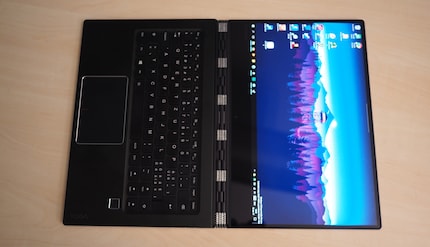
I'm absolutely delighted with the Lenovo Yoga 910. It looks good enough to eat, is pleasantly thin and has plenty of power under the bonnet. The fingerprint scanner makes it easier to log in, the 4K display provides a better overview and the tablet mode offers flexibility, which regularly saves me having to reach for my tablet. If I could wish for anything, it would be an SD card slot and a display port. I would also have gladly accepted a slightly smaller display diagonal in favour of a smaller casing. But these are really extra sausages. The Lenovo Yoga 910 is a formidable, albeit not cheap, device that I can highly recommend.
Here are some alternatives in a similar segment
You might also be interested in this
As a child, I wasn't allowed to have any consoles. It was only with the arrival of the family's 486 PC that the magical world of gaming opened up to me. Today, I'm overcompensating accordingly. Only a lack of time and money prevents me from trying out every game there is and decorating my shelf with rare retro consoles.