

"Hello: we need to install a mesh network at your place?
Can a mesh network connect a whole house? After all that bragging, we keep our promise and head for Steinhausen with a mountain of routers and satellites. Because Özhan Türkes, our digitec customer who we elected for this experiment, is waiting for us.
"Nothing against testing, but let someone who has a house with land do the test. It would interest me as a homeowner," added digitec user JTR in my mesh network test. As I did the test in my flat, I found the comment entirely legitimate. That's why I offered to come over and equip his house with a mesh network. On condition that my comment received at least 100 'likes'. After a few hours, the situation was obvious: we're going to Appenzell to connect a typical wooden house. Unfortunately, JTR had to cancel the appointment at the last minute, as his family had doubts about electromagnetic pollution.
We needed a candidate
We didn't give up and went in search of another victim to irradiate. The choice fell on Özhan Türkes. As the owner of a typical three-storey semi-detached house, he was quick to express an interest. After agreeing ("Radiation? You can't escape it anyway"), product manager Andres Weber and I travelled to Steinhausen in the canton of Zug. In our luggage, we have a five-piece mesh network by Linksys and the two-piece Netgear Orbi.

Özhan lives in a beautiful housing estate with countless terraced houses. After a brief greeting, he shows us round his house. It's a relatively new building of massive construction. I'm very curious to see if our WiFi solutions will be able to get through the bricks.
Not ideal conditions - perfect
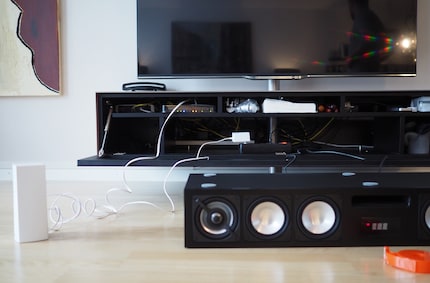
Özhan has already warned us, the router absolutely must find a place in its existing TV cabinet, as its WiFi must be invisible. It's not the ideal place, as the closed placement and glass panel certainly won't encourage a good network. But for our test, these are ideal conditions. In this case, we have to put the Netgear Orbi down, because it's too high. So we start by testing the Linksys system. We brought two sets with a total of five routers. Each router can also function as a satellite. This gives us great flexibility to connect all three floors.
Until now, Özhan has relied on a combination of Netgear routers and repeaters. But the resulting four separate networks always horrified him. "The perpetual switching from one network to another never really worked. And all of a sudden, you're back connected to the wrong network, when the other one would have a much better connection." And if you go out onto the terrace, the network connection falls apart, even though the router is almost next door.
On the first floor, where the master bedroom is located, it's not much better: "who doesn't know this situation? We're in bed and we still want to surf a bit. But with a speed of 20 Mbit at best and 1 Mbit at worst, you can't do much," explains Özhan. And as the quality of mobile reception is hardly any better, this alternative method doesn't apply either. That's why he's pinning his hopes on digitec and the mesh network we've provided.
The installation begins
If you want to know how to install the Linksys Velop, you can read my article. In theory it's very simple. Install the app, create an account and follow the on-screen instructions. The router works straight away. However, when installing the first satellite, the progress bar remains blocked. It's at the count of three that we see the pulsating purple light. Purple means either that the router is ready to be configured or that configuration is in progress. After five minutes, we close the application and start all over again. A failure from the start?

The second test is much more promising: everything goes much faster and after a few minutes the Linksys satellite glows blue. Blue means "All is well, the router is ready to use and online". We repeat the same process twice until we have four devices ready to use. Özhan places one under the bedroom bed, one behind the coffee machine and one on the ground floor. All light up blue and the test with the WiFi Analyser shows a strong signal.
The speedtest also delivers satisfactory results. On the first floor, it's almost 100 Mbit/s. However, only with Özhan's laptop. It seems he doesn't like Andres's phone. In the kitchen, reception is also stable. The first challenge arises in the small entrance courtyard. As in my house, here too we notice that modern double-glazed windows can be merciless with WiFi signals. But the speedtest needle is still running at almost 30 Mbit. More than enough for a bit of surfing outdoors.

Finally, we head into the cellar again, where the Velop satellite keeps a dusty PS3 company under a table. Here, the speedtest shows almost 50 Mbit/s. The old Netgear router manages at least 40 Mbit/s. A little progress.
Now we're getting serious!
Let's move on to the final test. Up until now, we've left the router free in the living room. But as Özhan and his wife prefer to see it concealed, we have to find a place for it at the far end of the TV cabinet - covered with several headphones. At least the cover is partially made of fabric so as not to block the sound bar behind it. We're once again checking one satellite after another. The device in the kitchen and the one under the bed glow yellow. This means that they are too far from the docking station. But this is just a warning. In our case, the devices are still working and reception hasn't necessarily become worse. We can relax.
What does Özhan have to say about it? "I'm satisfied. The most important thing for me was to get rid of these different networks and have just one. And it's even more stable and faster. Now I'm equipped with a luxury system that I wouldn't necessarily have afforded so quickly."
Certainly, it's still prone to a few bugs, but Özhan thinks the Linksys Velop is great. After we left, he tried to install the fifth satellite again, just to find that the whole internet connection was dropping out. To this day, he still hasn't been able to work out what the problem was. He also feels that the application could be improved. "It shows devices as being online when they no longer are, and vice versa", criticises Özhan. It's true that satellites are displayed in the application, but we don't know anything about their status or the quality of their connection. Özhan, like us, hopes that most of these problems will be resolved with firmware updates.

I'd say our mission is accomplished. Even if it wasn't a typical Appenzell wooden house, the case of attached houses is just as good and is also more common. Özhan is happy and so are we. We hope we've also been able to help other digitec customers. And for pity's sake, don't ask us to connect your 15-room house 😉.
You might also be interested in these articles
As a child, I wasn't allowed to have any consoles. It was only with the arrival of the family's 486 PC that the magical world of gaming opened up to me. Today, I'm overcompensating accordingly. Only a lack of time and money prevents me from trying out every game there is and decorating my shelf with rare retro consoles.
From the latest iPhone to the return of 80s fashion. The editorial team will help you make sense of it all.
Show all
