

GPD Pocket: One device for everything and nothing
"What's that?" "Looks like a shrunken MacBook!" "Who needs that?" Or my favourite comment: "It's a notebook for cats!" That's how my editorial colleagues reacted to the GPD Pocket. The small computer is supposed to be ... er, yes, what is it supposed to be good for?
The GPD Pocket is an ultra-mobile PC (UMPC). They were all the rage in the mid-2000s. Smartphones and tablets have put an end to this trend. They are so powerful that we could actually do everyday office work with them. Thanks to optimised apps, they make our day-to-day work easier. So why do we still need a small mobile PC in the smart era?
Two points spontaneously come to mind. I've often missed the word processing option on a smartphone or tablet when I'm out and about. The GPD Pocket comes pre-installed with Windows 10 Home from digitec. On the UMPC, I can type my texts on the go using the built-in keyboard. The second point concerns mobility: The Pocket actually fits in my trouser pocket, albeit just barely. In contrast to my MacBook, it is much smaller and lighter. That's practical when I'm working "in the field". But does that really justify buying the GPD Pocket?

Who is behind the GPD Pocket?
Originally, the UMPC was a crowdfunding project on Indiegogo. Over 8,500 supporters raised around 3.5 million US dollars there. The need for UMPCs still seems to be there today and the manufacturer GPD has recognised this. GPD stands for GamePad Digital. As the name suggests, the Shenzhen-based company has primarily focussed on the production of mobile gaming PCs such as the GPD WIN. The GPD WIN was also a Kickstarter project. Incidentally, another Kickstarter campaign is currently underway for its successor, the GPD WIN 2.
Exterior features

But back to the GPD Pocket. This consists of a magnesium housing. It actually looks like a MacBook that has been washed too hot, minus the apple logo. At first glance, it appears to have a high-quality finish. However, a second glance reveals that the closed display on the left and right sides of my test device is not flush with the casing. The casing does get warm under continuous load, but never hot. There are four ports on the right-hand side:
- 1 x USB A
- 1 x USB C
- 1 x headphone connection (3.5 mm)
- 1 x micro HDMI
This is more than some current MacBooks, which is amazing for the size of the Pocket. In terms of network connectivity, it has WLAN (802.11a/ac/b/g/n) and Bluetooth 4.1. The Pocket only weighs around 480 grams, which is why it cannot be opened with one hand (it tips over backwards).

The first thing you notice when you open the monitor is the reduced QWERTY keyboard. Annoying for us Swiss: the umlaut keys have been omitted and the key with the exclamation mark is also missing. I originally chose the Swiss keyboard layout, but later switched to the English layout. After a short familiarisation phase, it went quite well. The keyboard itself is very well made and the keys provide a good grip when typing. However, typing is not easy. You first have to get used to the limited space: The ten-finger system is not possible. I definitely wouldn't want to write a book with the UMPC. However, the keyboard is fine for notes and short texts. It's always faster than using a smartphone.

Due to the dimensions of 180mm x 106mm x 18.5mm, there is no touchpad. Instead, there is a trackpoint, which is mainly familiar from business notebooks. The controls take some getting used to. The GPD Pocket can also be operated via the multi-touch display. This has a maximum resolution of 1920 x 1200 in a 16:10 ratio. The image is razor-sharp thanks to the 323 PPI. The display is protected by Gorilla Glass 3 and despite the small display size of seven inches, the multi-touch display is very precise. I used it a lot when working, especially for scrolling or moving windows. The display complements the touch point in operation. However, I would still connect a mouse for longer periods of work.
GPD goes all out with the external components. With its magnesium casing, the GPD Pocket has nothing to hide from high-end notebooks.
What's underneath?
The Pocket contains a 7000 mAh lithium-polymer battery, which GPD claims will run for up to twelve hours. I never reached this ambitious target in my test. The Pocket ran for a maximum of six hours. But only when I needed it for word processing and surfing the internet. The battery only lasted just over three hours when I was watching Netflix. Charging the battery takes a disproportionately long time with the supplied mains adapter: it takes a good three hours for a full charge. The short battery life and long charging time are at odds with the Pocket's claim to mobility.
The GPD Pocket is powered by a quad-core Intel Atom x7 Z8750 with 1.6 GHz and Intel HD Graphics 405. The processor is already over two years old and performs much worse than the Qualcomm Snapdragon 835, which is installed in many newer smartphones. GPD has cut corners here, which is noticeable if you need the Pocket for more than word processing or surfing the internet. The CPU and GPU are actively cooled. The fan is audible even under low load in an office environment.
In addition, 8 GB LPDDR3-1600 RAM and 128 GB eMMC memory are installed. The 8 GB RAM in the small device is amazing. It also has a positive effect on performance: the Pocket has no major problems with multiple tabs in Firefox and HeavyLoad running in parallel (more on this test later). Where the GPD Pocket scores with the RAM, it shows its weaknesses with the memory. Due to the limited space available, it is not equipped with an SSD, but with eMMC memory. This is significantly slower than an SSD and is often used in cheaper Android, Windows or Chrome tablets and laptops. I measured read speeds of around 135 MB/s and write speeds of around 90 MB/s on my device. This is definitely not enough for the GPD Pocket's proud price of 749 francs.
Outside hui, inside pfui?
Is the GPD Pocket really as weak in terms of performance as it appears on paper? To investigate this question, I subjected the Pocket to a stress test and tried gaming.
Hardness test
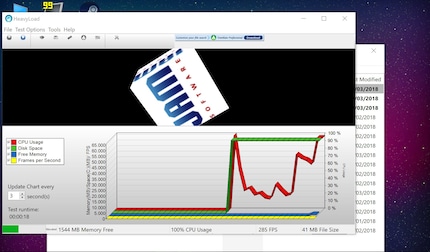
How crash-proof is the GPD Pocket? To find out, I tested it with the freeware programme HeavyLoad. HeavyLoad is a stress test that pushes RAM, hard drive, graphics card and processor to their limits. It can be used to find out how a computer handles heavy loads. The programme should run for as long as possible. If the device lasts one night, it is very crash-proof. The negative: You don't get a report after running a test. Not a big deal for me in this case, I just want to see how the GPD Pocket deals with stress.
The test ran smoothly at the beginning. I was even able to surf the internet at the same time. After just over three hours, however, the Pocket had had enough: it stalled and I had to restart it. Although it didn't last a whole night, I'm still surprised at how well it survived the stress test. And at least the UMPC stalled before clouds of smoke formed.
Can you also game with the Pocket?
The integrated Intel HD Graphics 405 graphics card is by no means a graphics monster. On notebookcheck.com, the card ranked 562nd in the benchmark list of mobile graphics cards at the end of February. Nevertheless, it should not be possible to play demanding, current games with low details. Naturally, I wanted to find out more about this. Firstly, I ran my own benchmarks with FurMark at Full HD resolution. I scored around 180 points. This puts the Intel 405 in the GPD Pocket between the ASUS GeForce 7950 GX2 (208 points) and the ASUS Radeon HD 2400 (41 points) in second last place in FurMark's comparison lists. This was to be expected, as the UMPC is not intended for gaming or other graphics-intensive applications.

I don't mind, as I only play indie games and point-and-click adventures on my computer anyway. I first tried "Finding Paradise", which according to Steam also runs on a potato. I was disillusioned as soon as I started it: the Pocket couldn't display the game in full screen. The image "froze" on the right-hand side of the screen. In addition, the frame rate dropped to what felt like five frames per second. In windowed mode, the Pocket managed to display the image correctly. The frame rate problem persisted, which made "Finding Paradise" unplayable for me. Conclusion after this test: The Pocket was left standing by a potato.

That seemed a bit extreme to me. So I tried it with "Minecraft". It ran smoothly on the highest settings. I then tried the racing game "Asphalt 8: Airborne". The game ran on the default settings, albeit with stuttering. I was probably just unlucky with "Finding Paradise". So if you don't have high expectations of games on the PC, you can actually play on the Pocket. But even then you have to reckon with compromises (as I did with "Finding Paradise").
Conclusion
The GPD Pocket does what you would expect from a UMPC with an Intel Atom processor and eMMC memory: not too much. However, the performance is sufficient for standard office tasks. The device actually fits in your trouser pocket and is well made, apart from the not quite flush display.
Although I actually think the thing is cool and enjoy playing around with it, I never really warm to the Pocket. Why? Because it can't really be used for anything. Due to the relatively poor battery performance and the limitations in handling, it doesn't replace the "normal-sized" notebook. In terms of performance, it lags behind today's top smartphones. Those who like to play video games on the go are better served by smartphones, portable games consoles or, of course, notebooks. The clear advantage of the GPD Pocket over smartphones is that it comes with full Windows 10 Home. This makes it interesting for people who travel a lot and don't want to carry such a heavy load. For example, at a trade fair or when travelling.
The GPD Pocket is more of a niche product due to the aforementioned weaknesses and the proud price of 749 francs. However, if you have 750 Swiss francs lying around, can find a use for the Pocket and are interested in technology, you can buy it without hesitation.

From big data to big brother, Cyborgs to Sci-Fi. All aspects of technology and society fascinate me.