
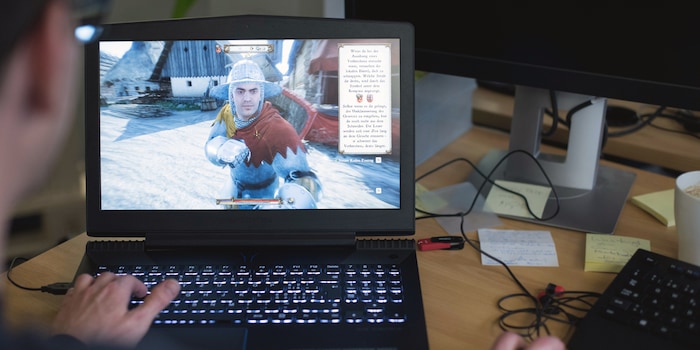
Gaming notebook under 1000 francs: Can it do anything?
When I was asked internally to test a gaming notebook under 1000 francs, I was extremely sceptical, but also very excited. What would "mobile" hardware in this price range be capable of? Would it even be able to run a current AAA title? I was also interested to see whether the manufacturer Medion could distance itself from the cheap Aldi image.
We humans are often manipulated by advertising - probably more often than we would like to admit. In doing so, and I don't want to exclude myself from this, we often lose an objective view of what we have in front of us. Personally, I associate Lenovo and Asus, for example, as manufacturers of high-quality and durable goods. But to be honest, my associations are not based on what these manufacturers offer today, but on my experiences in the past. If you want to do justice to a product, you should approach it with an open mind. I therefore banish all thoughts about Medion from my mind. Goodbye cheap Aldi PC.
"Medion Erazer X6603" - what's inside the 15.6" gaming notebook?

As with many manufacturers, not all product details are disclosed. Not even on the Medion website. Apart from that, anyone researching this product will quickly realise that this configuration of the X6603 is only available in Switzerland. Therefore, contradictory information can be found on the manufacturer's website for the same product designation.
But regardless of whether it is the CH or DE version, there is no precise information about the built-in display, RAM, SSD, HDD and front camera. I don't really care about the built-in front camera, but for the other components, precise details are essential if you want to upgrade from 8 to 16 GB RAM later on, for example. Fortunately, there is good software for reading out the necessary information. You will therefore find more detailed information in this review than in the product description in the shop.
Medion doesn't let itself get carried away with the entry-level gaming notebook, as the specifications promise a lot of performance despite the low price:
- Intel Core i5-7300HQ
- nVidia GeForce GTX 1050Ti
- 8 GB DDR4 RAM (Hynix SO-DIMM PC2400), upgradeable to 16 GB (more is not supported, one of two slots is occupied)
- 128 GB SSD (Samsung PM961 M.2 PCIe) and 500 GB HDD (Seagate Momentus Thin, 5400 RPM)
- 15.6" Full HD IPS display (matt)
- Harman speakers with Dolby Audio Premium certification
- Full HD front camera and microphone
- 3-cell Li-ion battery with 3910 mAh
- Windows 10 Home
The built-in matte 15.6" IPS display is manufactured by LG, offers 1920 x 1080 pixels, a brightness of 250 cd/m² and a contrast of 700:1. To anticipate the following test: As was shown in direct sunlight, the highest brightness level is not enough to be able to play games without trouble. However, hardly any display fulfils this requirement. I noticed this because the sun came out at the weekend and shone through the roof window onto the notebook. Otherwise, the display is good, the colours look natural and the viewing angle is stable enough to be able to sit at a slight angle to the display. The response time is sufficient for gaming, even if an IPS display is not necessarily a gamer's first choice. If you need more information about the display, you can find more details here.

Looking at the connections and interfaces of the 2.5 kg notebook, the following is included:
- WLAN (Intel Wireless-AC 8265) according to standard IEEE 802.11ac with integrated Bluetooth 4.1
- 1 x LAN (RJ45, up to 1000 Mbit/s)
- 1 x USB 3.1 type C
- 2 x USB 3.1
- 1 x HDMI
- 1 x audio combo (mic-in, audio-out)
- Multi-card reader for SD, SDHC and SDXC memory cards

Unfortunately, the notebook was not equipped with a DisplayPort. Otherwise, we are pleased that a USB Type C port has already been installed.
Unboxing: Not for girls
The product is quickly unpacked - an unspectacular and hardly worth mentioning affair. It contains a notebook, an external power supply unit, quick start guide and safety manual. I'm not the type of person who gets very emotional about electronic items because of the design or the materials used. That's why I'm not going to wow you or praise you in any other way. What counts for me are the inner workings and a clean and well thought-out finish - everything else is an extra. For me, this is a bit like love.
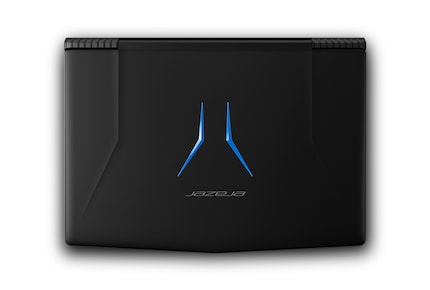
In the hours after unboxing, it becomes clear that my test device is not only receiving loving thoughts. It's normal for many employees to react curiously to a product test at work. I have also become accustomed to pointed comments. But Medion's Erazer design triggers different reactions than I would have expected. Males show interest and ask about the inner workings and my previous opinion. Women, on the other hand, point out the ugly design of the notebook. The shimmering blue-metallic plastic elements on the display lid should also appeal more to gamers. The male genre is more frequently represented among them. In any case, the design is fine for me - if I get tired of it at some point, I'll put a fat Hello Kitty sticker on it.
Material and workmanship
Most of the notebook casing is made of plastic. The display lid and the top of the base also have a soft-touch finish, which is extremely pleasant to the touch. However, it is not resistant to fingerprints, but this is hardly a problem. It has a robust finish and passes an initial pressure test with flying colours. Nothing creaks - the plastic of the base and the display lid do not give way.
Chiclet keyboard and touchpad
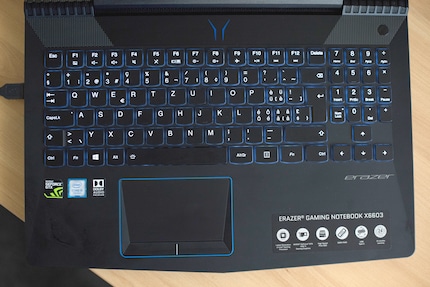
The keyboard with chewing gum design reminded me of the Razer DeathStalker Chroma in terms of keystroke during my first attempts at typing and gaming. The keys are relatively flat, which reduces the pressure time. The pressure point of the keys is clearly defined and feels good. In terms of volume, typing is quiet and discreet. The surface of the keys is pleasantly smooth. The keyboard has a switchable backlight with two levels.

Looking at the keyboard layout, the first thing I notice is that the numeric keypad has an unusual shape. The Enter key is missing, which I find hard to get used to when doing office work. In addition, the arrow keys are located directly underneath, which is a little irritating at first. However, I can turn a blind eye to this on a gaming notebook.
Directly below the space bar is a touchpad with a blue border. You won't find any clickpad functions on this one, which isn't a bad thing for me. What bothers me, however, is that there are only buttons below the touchpad. However, since the notebook is primarily intended for gaming, the functionality of the pad takes a back seat anyway in view of an external mouse.
Commissioning: tedious uninstalling and updating
Once the notebook is up and running, it gets tedious because I'm bothered by all the pre-installed trial versions of various programmes. What I was used to from Android phones now seems to have arrived in the PC segment. Or have they always been trying to foist programmes on us? 😉
In any case, I spend around 45 minutes uninstalling programmes.
Updating Windows is even more tedious. I stupidly discovered the Windows 10 update assistant and started it. As I'm doing other things on my work notebook at the same time, I only realise after two hours that the update is somehow stuck. So I restart the notebook and start the wizard again. After a session, a coffee break and a delicious Berliner from the nearby Becks, I realise that the installation is stuck again.
My patience is wearing thin. I uninstall the update wizard and go straight to the Windows update function in the control panel. An hour later, all the updates are installed. I can finally get back to what I've wanted to do for a long time; gaming at my desk!
Let the games begin!
Of course, I could run umpteen benchmarks and give you the FPS and scores to sound out the performance. You could then compare them with other configurations and estimate where the notebook is roughly positioned. But what's the point? I (and hopefully you too) simply want to know what I can game with this thing. That's why I won't go on any major benchmark excursions. If you are still interested, you can find here at least the result of the Open GL benchmark FurMark.
A word on the graphics card, speakers and battery
The Nvidia GeForce GTX 1050 Ti was launched in January 2017 and is a mid-range GPU. It is manufactured using the 14 nm process - the notebook version differs only slightly from the desktop version in terms of clock speed, but also offers 768 shader units. The built-in 4 GB GDDR5 memory is connected via a 128-bit interface. The performance of this graphics card also depends on the cooling system used and can vary greatly in different notebooks. The core clock is 1493 - 1620 (boost) MHz, the memory clock is 7000 MHz and the power consumption is approx. 70 watts.

The Harman speakers with Dolby Audio Premium certification sound relatively good despite a measly 2 x 2 watts. The sound is clear, which is also due to the fact that the speakers are not integrated directly into the base. They are clearly visible below the display and are even fitted with a metal grille.
If you are planning to play with a 2.5 kg gaming notebook without a power connection, you should forget about it right away. The built-in battery will give you around one hour of gaming time, after which you're done. Alternatively, you can open the Microsoft game package and game Solitaire for hours. Unfortunately, I can't do that, as the game package has long been twiddling its thumbs in nirvana.
AAA title played: 43 FPS at medium graphics settings
"Kingdom Come: Deliverance" is up-to-date, offers beautiful graphics and can push any modern graphics card to the limit. The perfect game to put the notebook's performance through its paces. To check the performance, I installed MSI Afterburner and use it to display the temperature and utilisation of the graphics card and processor as well as the FPS.
I start the game and the laptop's fan starts to roar. My smartphone's decibel app measures a constant 32 decibels. As long as you play with sound, the fan is barely audible. During quieter gaming sessions at night, however, the noise could also be perceived as annoying. But if you like to drive with the window slightly open or use a fresh air fan in summer, you won't have any problems with it.
In the graphics settings, I first select "very high" default settings and start the game with a resolution of 1920 x 1080 pixels. [[image:13079702 "«Kingdom Come: Deliverance» with very high graphics settings. "]]
The game looks really great, but is impossible to play. On very high settings, the FPS is between 20 and 30, and even drops to around 15 in battles.
I turn the graphics settings down to "high". This makes the game slightly better to play and gives an average of 30 FPS. But I can't fight with it either.
In the end, I end up with "medium" graphics settings. Finally, everything runs smoothly; I measure an average of 43 FPS. In battles or more complex situations, the FPS drops to around 35. Respect, finally gaming on the Erazer is fun. [[image:13079782 "The AAA title is playable with medium graphics settings."]]
Fantasy strategy crashes after 40 minutes of play
I try out more games and eventually end up with the fantasy strategy game "Might & Magic Heroes 7". It can be played on the highest level without any problems, but seems to be lousily programmed. After around 40 minutes it starts to stall. The RAM is full and the game seems to have problems as soon as it has to be cached on the hard drive.
Of course, the notebook can't do much for a supposedly lousy programme. But if I had 16 GB of RAM available instead of 8 GB, I could certainly play for around two hours before the game crashed. Incidentally, the RAM was also quickly utilised in "Kingdom Come Deliverance", but I was able to continue playing at medium level without any problems.
"Skyrim" runs smoothly with top graphics settings
Not a miracle, but still great:
Older games, such as "The Elder Scrolls V: Skyrim" (Special Edition), run smoothly with the best graphics settings. With "Skyrim", we get between 40 and 60 FPS on "extremely high". [[image:13080297]]
Conclusion: intoxicating and exhilarating at the same time
I wouldn't have thought that current AAA titles could be played at a medium level before testing. I like the feel of the keyboard when gaming and the natural colour reproduction of the 1080p IPS display appeals to me.
Medion was able to surprise me positively with the Erazer X6603. The workmanship and features are absolutely impressive in terms of price-performance ratio. More hardware for even less money is hardly possible at the moment. Nevertheless, it is a pity that this notebook is only equipped with 8 GB of RAM. 8 GB more would not only be good for gaming performance - Photoshop enthusiasts in particular could also benefit from it. That's why I recommend ordering the right amount of RAM when making a purchase decision.
By the way:
Medion's reputation has changed a lot in my mind over the past few weeks. I now know that the German company can certainly compete with the big manufacturers. Thanks to this review, I will probably pay even less attention to a brand's imprint in future. To draw another comparison with people: Even with hardware manufacturers, what their Marketing says doesn't count. The only thing that matters is what they actually do/produce.
I find my muse in everything. When I don’t, I draw inspiration from daydreaming. After all, if you dream, you don’t sleep through life.