
Background information
Cryptocurrencies: Is it still worth jumping on the bandwagon?
by Mike Halter

As we recently added crypto wallets to our range, I would like to give you a little introduction to the world of cryptocurrencies and explain how to store Bitcoin and the like. I’ve also put together an overview of our latest crypto wallets.
Although the Bitcoin price is not as high as it was early this year, cryptocurrencies are still on everyone’s lips. But what exactly are cryptocurrencies? My colleague Mike Halter gives an explanation in the following article (in German):
To trade cryptocurrencies, you don't need anyone’s permission. All you need is a wallet to store your cryptocurrency key. Frankly, the wallet analogy is not great. After all, a crypto wallet has more in common with a bank account than a physical wallet. Your assets are displayed in the blockchain and verified by all peers. Your assets are the sum of all your transactions. In other words, it’s not as if your assets are stored in your wallet.
Keep reading to learn about the possibilities provided by wallets.
Basically, all cryptocurrencies work in the same way: each peer has a private key, a public key and an address. The private key encrypts all your transactions and serves to identify you. It’s also the key to your wallet. So make sure to keep it secret. Anyone who knows your key can access your wallet.
The public key is derived from the private key. Other peers use it to encrypt transactions for you. And only you can decipher it. Finally, the address is derived from the public key. The address is needed so transactions can be made to you.
There are different ways of storing cryptocurrencies: paper wallets, web wallets, software wallets and hardware wallets. All of them have their advantages and disadvantages.

Paper wallets serve as a backup. You print off your address as well as your private and public key and keep the printout in a safe place. Paper doesn’t need batteries, uses very little space, is magnet resistant and will keep for decades if kept in a dry place. However, a paper wallet is useless for everyday use. After all, you won’t want to type in E9873D79C6D87DC0FB6A5778633389453213303DA61F20BD67FC233AA33262 each time you wish to make or receive a transaction. Besides, you’ll still need a web, software or a hardware wallet to carry out transactions.

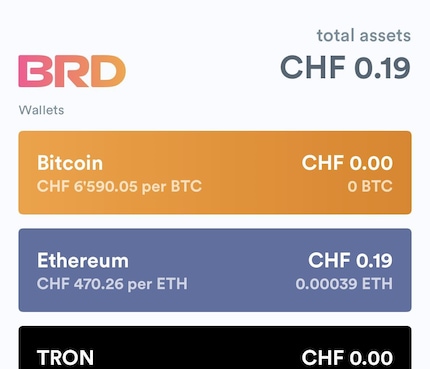
Software wallets are the most common way to trade cryptocurrencies. They are much more convenient than their paper backup counterparts. The main difference to paper is that you can determine both the amount and the address you wish to transfer it to. Different software services are available for different platforms such as Windows, Mac, Android and iOS. bitcoin.org recommends around 17 different software solutions.
Personally, I use a BRD wallet on my smartphone. Ultimately, it’s a question of taste which software you prefer. Some of the software solutions allow you to store several pairs of keys and addresses. Furthermore, many apps let you manage several currencies.
The downside of software wallets is their vulnerability to malware and hackers. If someone gets access to your mobile or PC, that person can steal your private key and thus your assets. Another thing to be cautious of are fake software wallets. It’s therefore advisable to avoid keeping large sums in your software wallet.
So what to do if you want to invest money long-term or in large amounts? Then it’s advisable to go for a hardware wallet. Hardware wallets are kind of like USB sticks and are linked to a software wallet. In other words, your private key is stored on a physical device that’s protected against attacks and viruses. With the help of proprietary apps or browser add-ons, the private key never leaves your stick. Hardware wallets are equipped with additional security mechanisms, which provide protection against unauthorised access. In addition, hardware wallets are generally code-protected. Depending on the model, a hardware wallet can manage several private and public keys. We currently have the following hardware wallets in our range:

Ledger Nano S
Litecoin, Zcash, Dash, Bitcoin, Vertcoin, Neo, Ether, Ubiq, Ethereum Classic, Ripple, Bitcoin cash, Stellar, Komodo
The Ledger Nano S works via Google Chrome browser apps or via the Ledger Live app. The latter is a native application that shows all supported cryptocurrencies in your personal portfolio. The Ledger Nano S wallet supports almost all common and traded coins. Bitcoin, Ethereum, Ripple and Stellar Lumens, to name but a few. A PIN code protects the Ledger Nano S from unauthorised access. If the PIN is entered incorrectly three times, the Ledger is deleted. It can be restored with a secure passphrase consisting of 24 words.

SatoshiLabs Trezor Model T
Bitcoin gold, Litecoin, Zcash, Dash, Bitcoin, Decree, Ether, Qtum, Dogecoin, TRON, Ethereum Classic, Lyss, Bitcoin cash, Digibyte, Komodo
The Trezor Model T wallet by SatoshiLabs is a wallet with a built-in touchscreen. It allows you to make simple entries and confirmations directly on the wallet. It’s connected via a USB-C and requires a driver to be recognised by your PC. Transactions are made via the Trezor page on the browser. The Model T can also be used for wallets by other manufacturers.
All our wallets were tested and will be described in greater detail in an upcoming article. This much can be said: these three did their job well and are suitable as a hardware wallet.
In a nutshell, I enjoy technology and being where the action is. So what better place for me than digitec?
Practical solutions for everyday problems with technology, household hacks and much more.
Show all