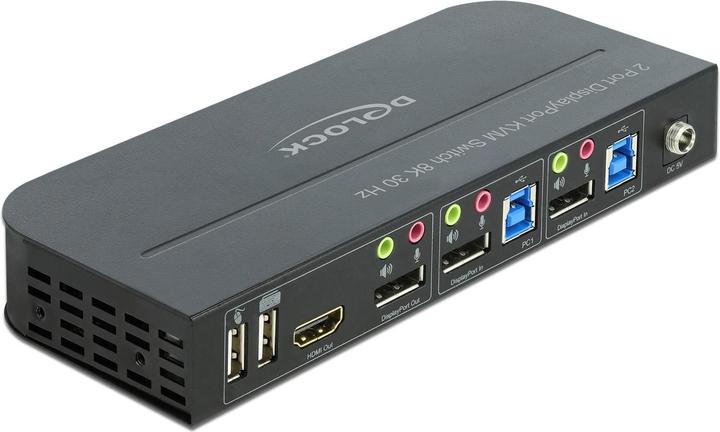
Delock KVM Switch 2 Port HDMI with USB 3.0 and Audio 8k 30Hz
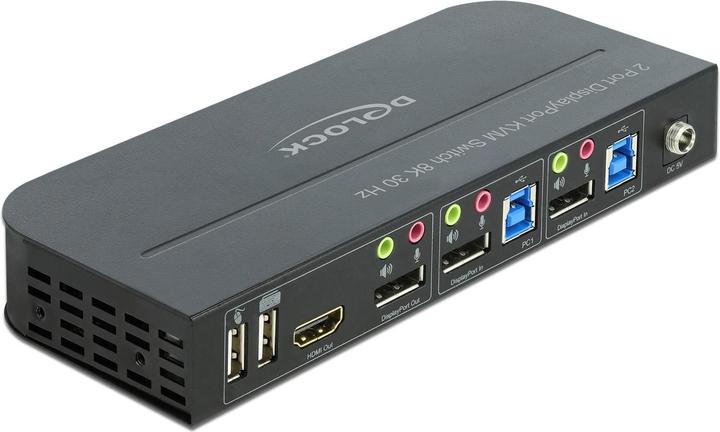
Delock KVM Switch 2 Port HDMI with USB 3.0 and Audio 8k 30Hz
Switching the USB devices (mouse, keyboard, webcam, headphones) works. However, I can't get the picture from the notebook onto the monitor. My notebook only has an HDMI port, the switch only has DP inputs and I have found that an HDMI to DP adapter is not that common... and the adapter I bought is DP to HDMI. Problem No.1 should be solved with the right adapter. Of course, I could also connect the notebook directly to the monitor via HDMI, without detouring via the KVM switch. But my goal was to be able to press a button and switch from PC to PC without having to reconnect cables or change the source on the monitor. Am I making a mistake? Problem No. 2 concerns the sound. I use a Bose Companion 50, which connects with a 3.5mm jack. However, I don't understand how to connect it to the switch so that either the sound from the PC or notebook is output via Bose. Thanks a lot
Basically: HDMI to DisplayPort is not that simple. Directly to a monitor is possible. But your KVM switch itself also offers HDMI output. So it has a modulator inside. That's probably why no adapter cable works, because the KVM is overwhelmed with modulating back and forth.
You can probably only solve this problem by changing to item 14563175 so that you have HDMI throughout. If your monitor only has DP, an HDMI-to-DisplayPort cable should work without any problems.
About the speakers:
You have to connect the speaker either at the front of the KVM or at the rear in the "Output" area. You connect the KVM to the sound output of the notebook with a 3.5 mm male-male jack cable (e.g. item 13654753).
Then the sound should also be played together with the other peripherals from the selected device...
If the notebook has a USB-C connection via which it can be charged (and via which video etc. can also be sent), it is a good idea to plug a docking station in between. This way you have 1 cable to connect to the notebook.